Overview
HubSpot loves making standard marketing automation processes easy to set up Day 1. Lead scoring is no exception. HubSpot’s configurable scoring fields are intuitive and allow for a quick setup of a basic scoring function in your instance.
What is lead scoring?
Lead scoring helps both sales and marketing teams objectively rate and prioritize records. It typically comes in two flavors: behavioral and demographic.
Behavior scoring assigns point values to a record for types of actions such as website visits, form fills, and video views. Higher scores indicated higher levels of engagement. Behavior scores that increase in a short amount of time can indicate a strong interest in your products or services.
Demographic scoring assigns point values to a record based on the demographic attributes of the person and/or organization. These align with your Ideal Customer Profile (ICP) such as geographic location, job role or title, company size, and industry.
Why should you set up lead scoring in HubSpot?
Getting some form of lead scoring in place in your organization is a quick win for improving the maturity of your marketing organization. The benefits clearly write the business case for prioritizing this initiative:
- Help sales prioritize currently engaged records over stale records
- Identify records that could be nurtured to increase engagement and move them towards a sales funnel
- Review and refine MQL quality by matching score criteria to your ICP
- Measure the effectiveness of your marketing programs at driving engagement (increasing score)
HubSpot makes it so incredibly easy to set up a basic scoring field, it’s almost criminal not to configure it. Setting up this function in another system limits your access to activity based scoring, which HubSpot controls and tracks for you already.
When should you implement lead scoring?
It’s impossible to get lead scoring perfect on the first try. Lead scoring truly requires refinement over time so you can adapt it to your business workflows and evolving customer base.
However, The sooner you get lead scoring set up, the sooner you are able to get a baseline data set to review and use to refine your scoring methodology. Over time, you will have a better understanding of your ICP as well as your sales capacity to field MQLs.
How should you manage lead scoring in HubSpot?
HubSpot Professional and Enterprise accounts have access to out-of-the-box score properties that are configurable for both behavioral and demographic scoring criteria. Scoring in HubSpot is continuous, meaning that when a record qualifies for a scoring criteria, the points are immediately tallied with the total score. When a record no longer qualifies for that same scoring criteria, the score is removed from the total. This lends itself to prioritizing recency of engagements over total engagement over time.
HubSpot score properties can be configured by navigating to Settings > Properties. Your account comes with a standard HubSpot Score field. You can use this field, rename it, or even create a net new field for your score. We prefer to use this field for demographic score and create a net-new field for behavior score, but a combined approach is also acceptable.
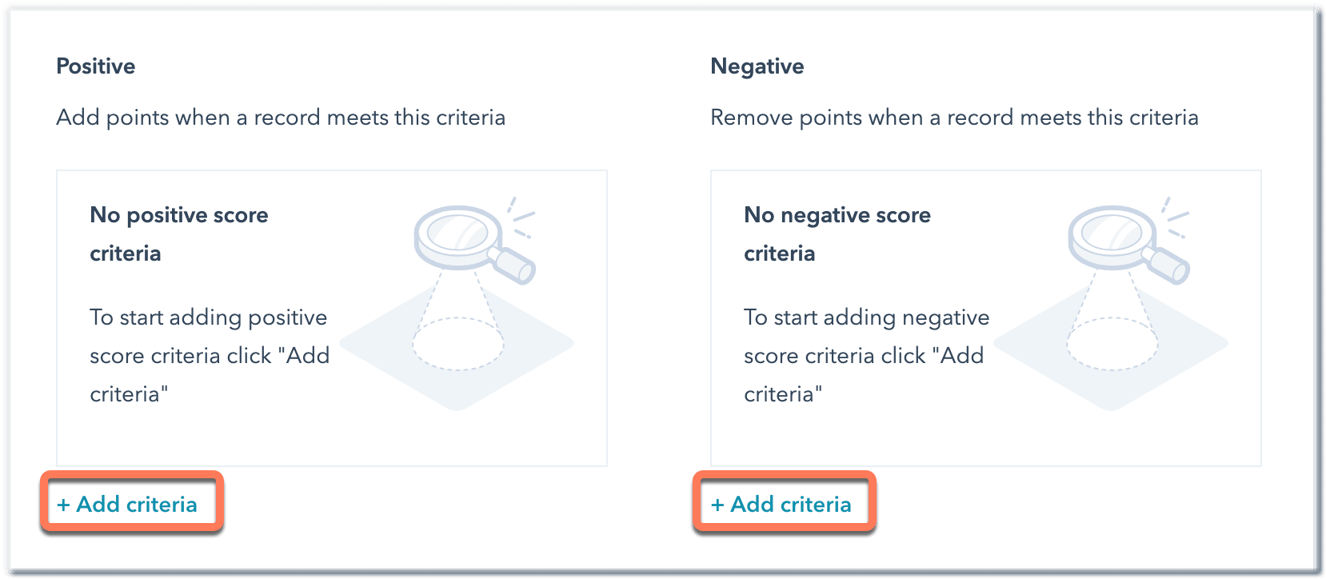
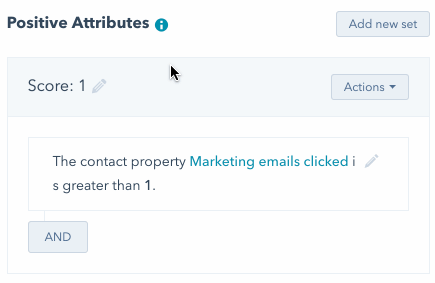 Using the information gathered from your team, add your positive and negative score criteria using the available filters.
Using the information gathered from your team, add your positive and negative score criteria using the available filters.
You can test your criteria for contact scoring to check your logic and score viability. Once you’re done, save your score property and your updates will be immediately applied to your database. Keep in mind, the larger your database, the longer this can take. It will also sync scores back to SFDC so timing these larger updates outside of core business hours is a good best practice.
Who should be involved with lead scoring at your company?
Lead scoring cannot be created effectively in a silo. Your marketing and sales management should both have a say. Because of the systems at play, marketing is a better fit to take a first pass at balancing behavior scoring while sales should help define your demographic scorching criteria based on historical sales data. From there, your SDR or outreach team can help provide real-time feedback on MQL volume and quality and help you make continuous updates.
Conclusion
Lead scoring can be as easy or complex as your team wants to make it. Don’t let the possible layers of complexity scare you into putting this project on a back burner. You can set up simple scoring in HubSpot in a few minutes. By starting with a basic approach and refining it over time, you’ll find that lead scoring is something your organization can’t live without.







