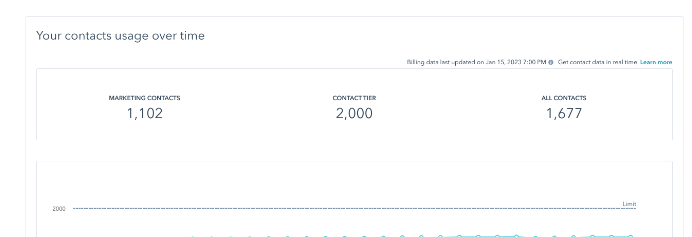Overview
Are you a new HubSpot user? Maybe you’ve started a new job and your new company uses HubSpot across their marketing and sales departments, or you’re simply looking to expand your knowledge on the various marketing automation platforms? You’ve come to the right place. Let’s explore the top three features a new HubSpot user should know: hubs, contacts, and integrations.
HubSpot Hubs and how they work
HubSpot is a widely used CRM software system that serves functions across marketing and sales departments. It does not stop at simply being just a CRM or just a MAP, however. Hubspot offers free versions of their hubs to get started, but feature availability depends on the subscription level. For more information on what is included in each Hub subscription please visit the individual hub pages to review the pricing information. The features called out below are just a few of the available features available with paid subscriptions.
Marketing Hub
Attract the right audience and run complete inbound campaigns with ease. This hub includes marketing automation, SEO tools, analytics, and more.
Sales Hub
CRM software that helps sales close deals and manage pipeline. This hub builds on the free CRM database by introducing predictive lead scoring, sales automation, email sequences, and more.
Service Hub
Support your existing customers with onboarding and customer service tools. This hub adds customer service automation, custom support form fields, and more.
CMS Hub
Website and all things digital. In addition to the free website pages and blog features, this hub includes lead generation tools, live chat, dynamic content, and more.
Operations Hub
Take HubSpot beyond the out-of-the-box capabilities. This hub includes data quality automation, workflow extensions, and additional features to automate business processes.
HubSpot Contacts and how they’re managed
Contacts are included in all HubSpot products and plans and are the building blocks of your database. Anyone that interacts with your company can be saved as a contact in HubSpot. HubSpot uses a contact’s email address to dedupe and associate with a company, so it is recommended to only create contacts with an email address.
Contacts can be created in a few different ways:
- Manually, under Contacts > Create Contact
- Via direct import into your CRM
- Automatically when a record submits a HubSpot form
- Manually or automatically from the conversations tool
- Automatically when a user sends a tracked and logged email
If your Marketing Hub subscription includes Marketing Contacts, you will have the capability to only pay for contacts you truly want/need to market to. Your Marketing Hub subscription will include a contact tier limit set to the number of contacts included in your subscription. Any contacts you don’t plan on engaging with are called non-marketing contacts, and those don’t count toward your marketing contact limit.
Quick Summary:
- Contact Tier: how many contacts are included in your subscription, once the contact tier is hit you may have to pay more for increased database size
- Marketing Contacts: how many contacts actually count towards your contact tier limit and the number of contacts that can be targeted with marketing emails and ads
- All Contacts: total number of marketing + non marketing contacts
HubSpot Integrations and how they work
HubSpot integrations are a powerful feature and are why HubSpot is such a widely used tool. Integrations are how HubSpot connects and communicates with other software applications and services. HubSpot has over 1,000 integrations offered in its App Marketplace, and many of the most widely used integrations are offered for free or for a small monthly fee. As with other tools, the available features are dependent on the subscription level.
- HubSpot for WordPress allows you to directly integrate your WordPress website to streamline lead generation efforts.
- The Slack integration makes it quick and easy for sales to take actions such as creating a task, contact, or deal directly within Slack. It also pulls HubSpot notifications into Slack to keep actions top of mind for sales teams.
- Ad tracking integrations like Google Ads or social media ads flow your advertising data back into HubSpot for easier analytics and reporting.
The integrations offered by HubSpot allow you to build a powerful and flexible process for connecting different systems and tools, with the end result being an integrated and efficient workflow that works exactly as you need it to.
Where to go to learn more?
If you’re still yearning for more information about HubSpot and all of its features, you can go to the HubSpot Academy for “learn at your own pace” style certifications and training. Note that some of the courses will require you to have a 14-day free trial of Marketing Hub, so you want to make sure you start those when you know you’ll be able to finish them within two weeks.
You can also join the MOPsPros Slack community – we have a channel (#advice-Hubspot) dedicated just to advice about HubSpot and it is a great resource for new users to ask any and all questions. Join the community today and let’s keep learning about all things marketing operations together.