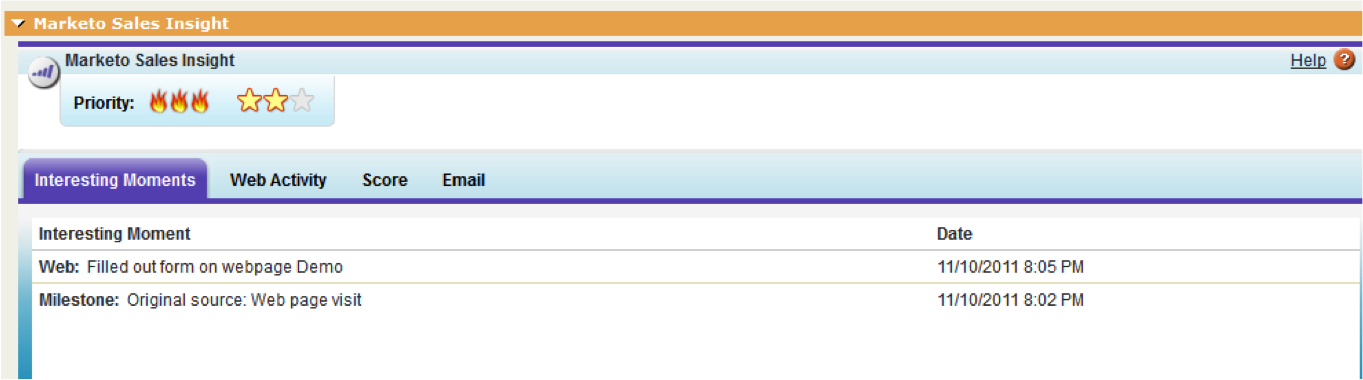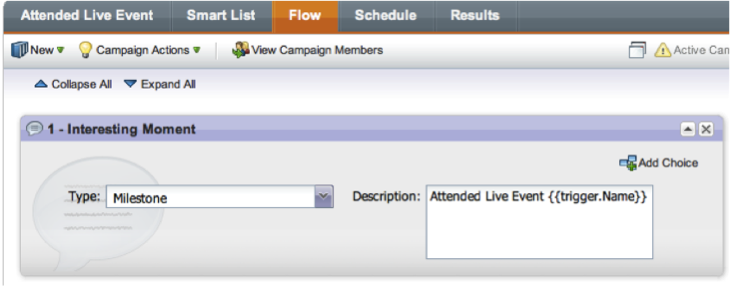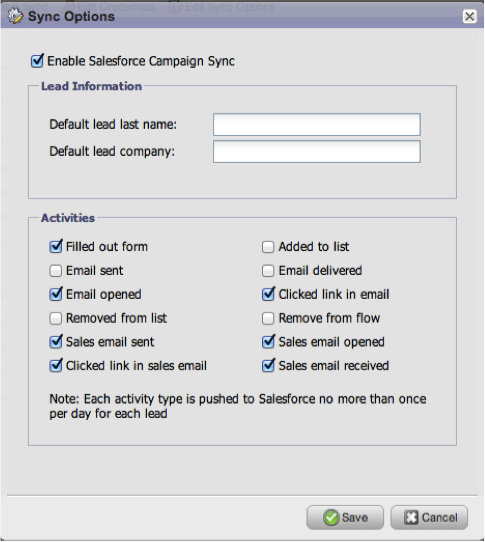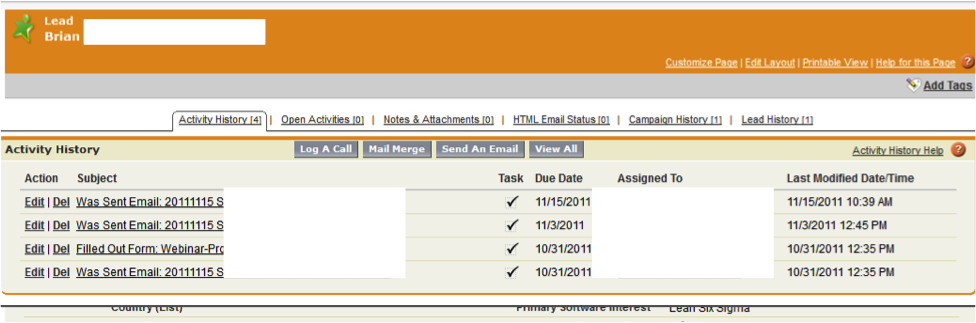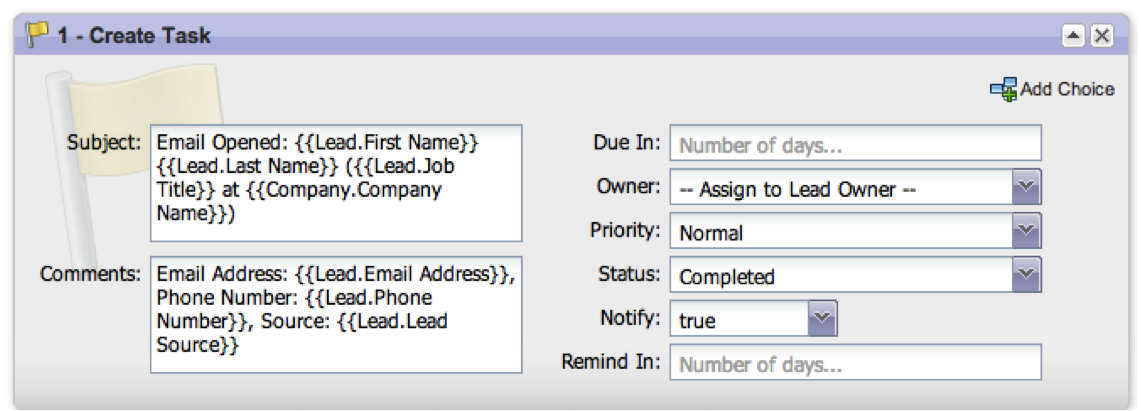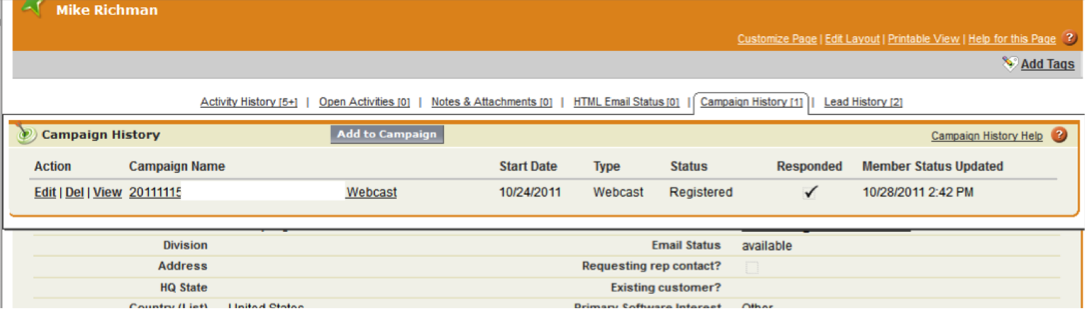This is a post about how to use Marketo Sales Insight’s interesting moments and when Salesforce Tasks/Activities might be better. I cannot tell you definitively if one is always better than the other. There are good reasons to use both, even if you do not technically have Sales Insight running on Salesforce. First, a bit about what Sales Insight does.
Sales Insight is a tool designed to help sales people understand more about their leads and customers. If you can, make it a part of everyday life for your sales team by placing it on the Lead, Contact, and Account records. Sales just goes into the Lead record to see the information that will help them have a conversation with the Lead.
Marketo is able to collect additional information on what someone is doing on your site, with your emails, and with your offers. Sales Insight puts this detail in a useful format for Sales to understand what the Lead is interested in and what they have been up to.
Update 2025: since Adobe has not invested a lot in the MSI feature-set, I increasingly suggest pushing Interesting Moment data, scoring, or engagement information into Fields or Tasks in SFDC. Reps are more interested in Why the MQL and What should I talk about than skimming a hundred data points. Focus on providing a clear Reason to Call this lead Now, rather than the complete forever history.
Inside Sales Reps (ISRs, SDRs) use Sales Insight for:
- Preparing for the First Call
- Preparing for the Discovery Call
Sales Managers, Field Reps, and BDRs use MSI for:
- Preparing for the Discovery Call.
- Preparing for meetings or calls at any stage in the sales process.
- Monitoring Lead→Contact→Opportunity progress. Instead of guessing what is going on with a Proposal, you can see if your Contact and his colleagues are on your site, thinking of you, even if they are not responding to your calls.
Marketing uses MSI to enable Sales with more tools, faster:
- Watching test leads.
- Collecting data on what Interesting Moments tend to lead to Won Opps. (Opportunity Analyzer – Revenue Cycle Analytics only).
- Creating Interesting Moments and useful data for Sales.
The additional details on current Leads and Clients could give reps an edge in focused solution conversations. The Anonymous Web Activity would have given me brilliant new prospecting ideas.
Use Interesting Moments Even if You Don’t Have MSI
Interesting Moments can be recorded in a variety of ways. For example, the Program Status change to Webinar Attended can exist as a Program value in the data logs as well as an IM in the Activity Log. Both can be pushed to fields, Tasks, or a Datawarehouse for analysis.
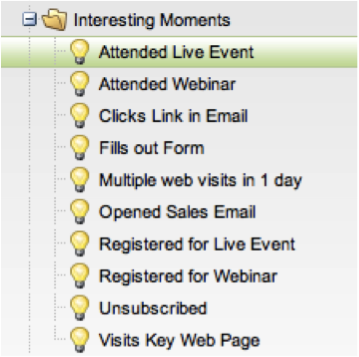
Here are examples of common Interesting Moments. I usually setup generic Moments that operate outside of Flows and Programs. If you use System and Interesting Moment Tokens, you should be able to push out notifications with details of specific Emails and Webinars the lead engaged with.
Interesting Moment Tokens are Your Friends
Use the Interesting Moment Tokens to pull in detail from the original Trigger, such as the Email Name, Link, or Web Page. You can also use Flow Tokens or My Tokens here as well.
What About Other Sales Information?
In Marketo, you also have three other major channels of information transfer to Sales:
- Activity Auto Sync
- Behavior Based Activity Sync and Reminders
- SFDC Campaigns and Member Status
Tell a Lead Story with Activity Auto Sync
Marketo automatically syncs certain lead activities to SFDC as Activities on the Lead/Contact record. During your Marketo implementation, you had the option to turn on or off several of these items. Go to Admin > SFDC Integration > Sync Options.
Most firms select the options shown above, because they show sales the key engagement behaviors a lead makes during the buying journey. Activities like “Email Sent” and “Added to List” are marketing activities that don’t always help sales know the lead is ready for a call. Occasionally “Email Sent” is preferred by Sales because they want to know which emails are going out. Instead of using the auto sync, however, it is better to set a Trigger for
Email is Delivered IS ANY
with a Task flow action describing the email. This will reduce unnecessary API calls and data in your SFDC.
You might disable most of the activities auto-sync to reduce API calls. It’s up to you and your SFDC level. I do not recommend turning off all Activities because you will likely want to use Activity Tasks as a backup of data in case you ever discontinue using Marketo.
Wait, Why Should I Bother with Interesting Moments When I Have Activity Sync?
But why setup Interesting Moments when Marketo is already posting Activities to my Salesforce records? I get the same info, right?
Yes…and no. The Email list is identical, but look how MSI shows the Conversation more clearly with Opens and Clicks, while Activity History is a stream of behaviors which is harder to scan.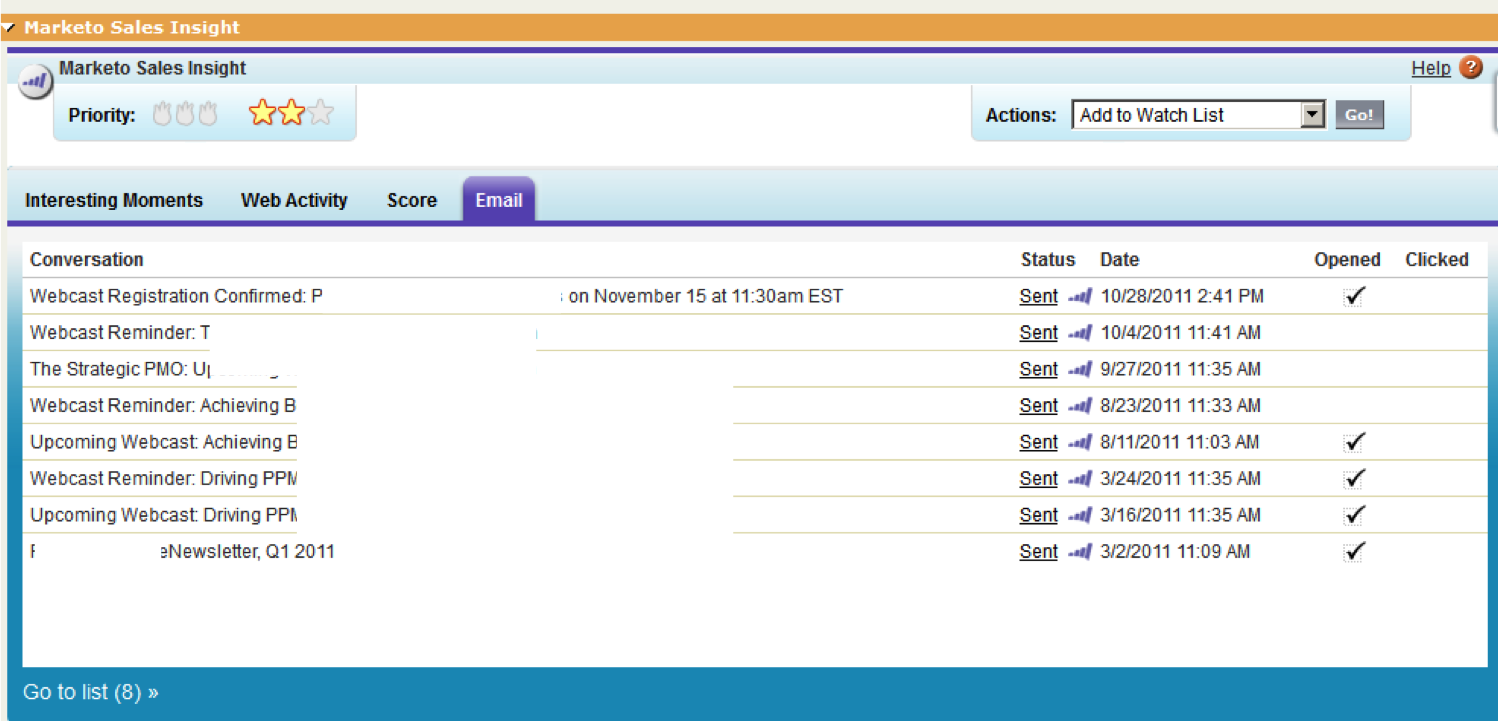
There are good reasons to use both at the same time, even though Activities often overlap with the possible Interesting Moments.
Activity History and Data Ownership: some firms are nervous about switching vendors in the future. If you outgrow Marketo (gasp!) or the CEO loves another system and you have to switch, you will always retain your Activity History in your CRM. It is possible to export Interesting Moments out of Marketo, but it will be hard to re-import to a new system.
Interesting Moments are more customizable than Activity History. The funny thing is your Sales Team may be used to looking at Activity History now, so getting them to use MSI regularly is always a challenge. Interesting Moments however, are customizable. You get to write the messages to Sales telling them about what their Leads and Contacts are up to. You can also more easily trigger other flows using Has Interesting Moment.
Double Checking: it can be helpful to have an automatic recording to check against if an Interesting Moment or other triggered flow is not working as you expected.
Backup From Sync Failure: if your SFDC Sync ever fails, Activity History is not recorded back to SFDC during the failure period. Interesting Moments will continue to be recorded by Marketo and then synced over to MSI once the sync is restored.
Behavior Based Activity Sync with the Task Flow Action
A little while ago, I hinted that you can trigger task insertion with Marketo. To augment the Activity Sync, you can craft a message to Sales (and to your future self) about a lead’s behavior. Simply do something like this:
Trigger: Opens Email IS ANY
Use tokens of any sort to add value here. Just remember to keep it brief so Sales will use it, rather than get overwhelmed.
Train Sales to Use SFDC Campaigns and Member Status
In addition to the behavioral details that Marketo provides, similar data is also directly in Salesforce. Each Contact and Lead record can show you these details at the bottom of the page or by placing your mouse over the links at the top of the record. If you’ve been syncing Programs to SFDC Campaigns, then all of this data is automatically available. (You have been using Program sync, right?).
This area provides details on Events, Webinars, Trade Shows, and certain email campaigns, which we use to engage our target audience. You can use this detail as part of your follow up or to know their original sources. Marketing relies heavily on this data to manage campaigns, report on successes, etc. Sales people can use it to better understand how the firm is communicating with the Lead.
This is another great reason to always connect your Programs to SFDC Campaigns. The status is updated automatically, providing you and Sales with helpful details about a lead.
Watch Out for Sales Information Overload
Like everyone else, Sales people can get overwhelmed with detail. They may say they want to know all there is to know about a lead, but the reality is they cannot process it all. I have seen too many sales teams with too much information stop using Salesforce+Marketo features to filter out data. When you are considering your Sales-Marketing Alignment, be sure to confirm the minimum amount of detail they need. You can always add more later if you must.
Also keep in mind each sales person processes information and takes action differently. Some sales people LOVE Tasks. Some are more visual and will love MSI and some find the customized Interesting Moments easier to read than SFDC Member Status. If you have been meeting with Sales often, you will have a good idea of what’s going to work best.
Need to train your sales team? Download Selling Faster with Sales Insight.
http://www.slideshare.net/slideshow/embed_code/30182649