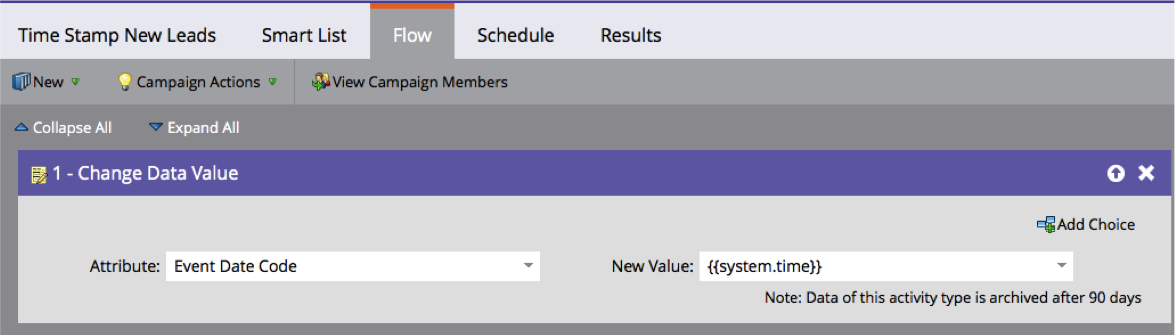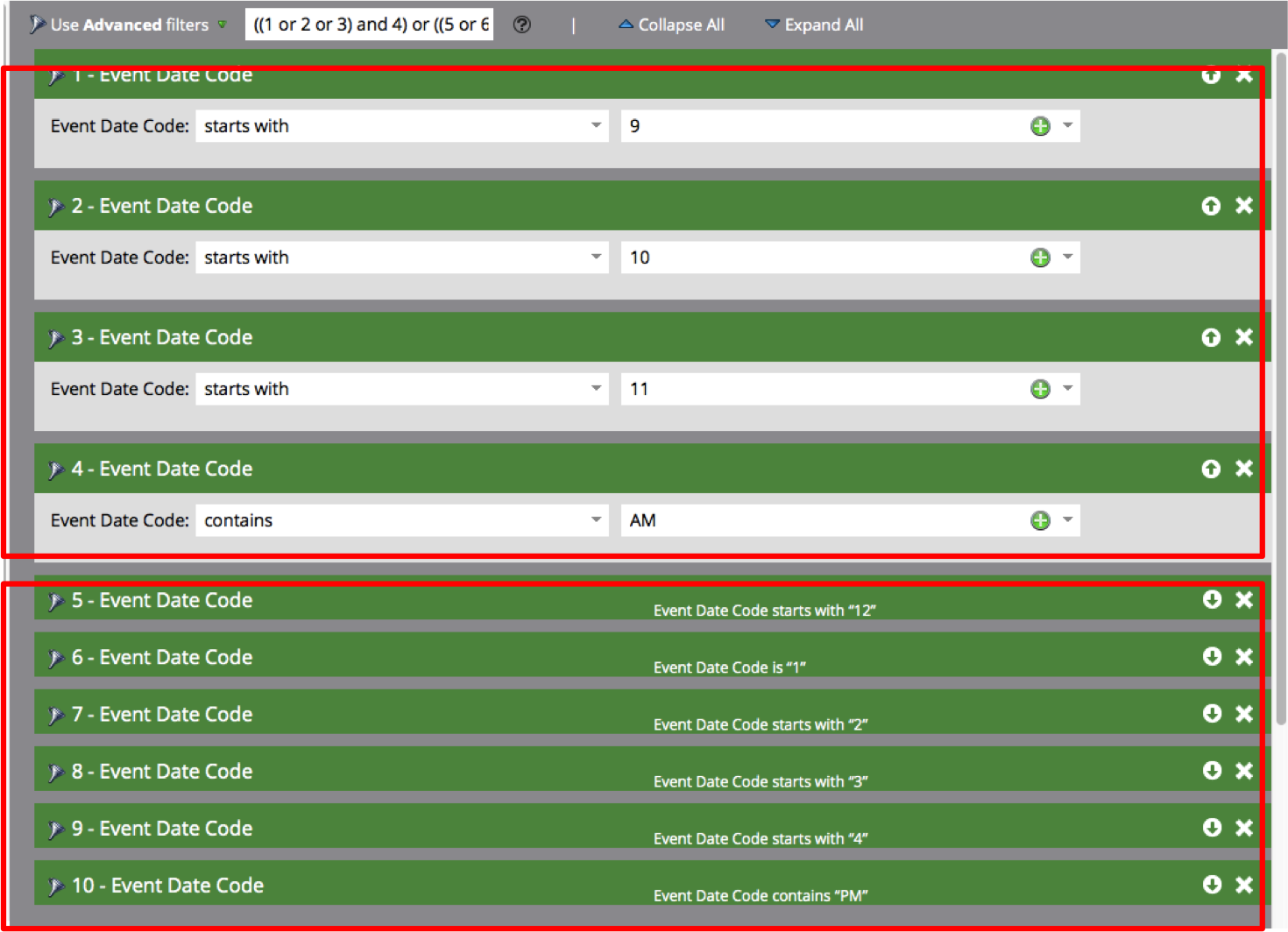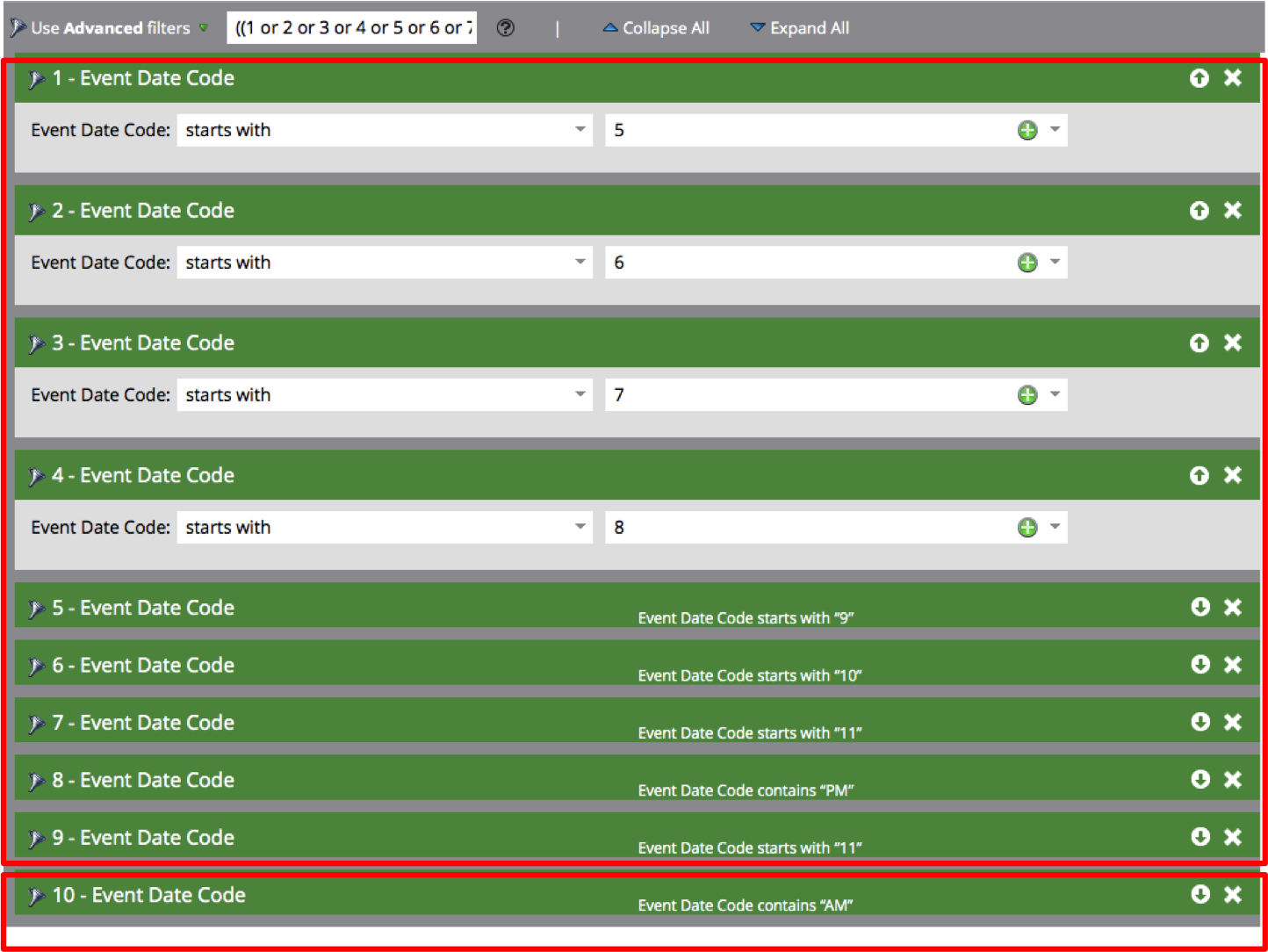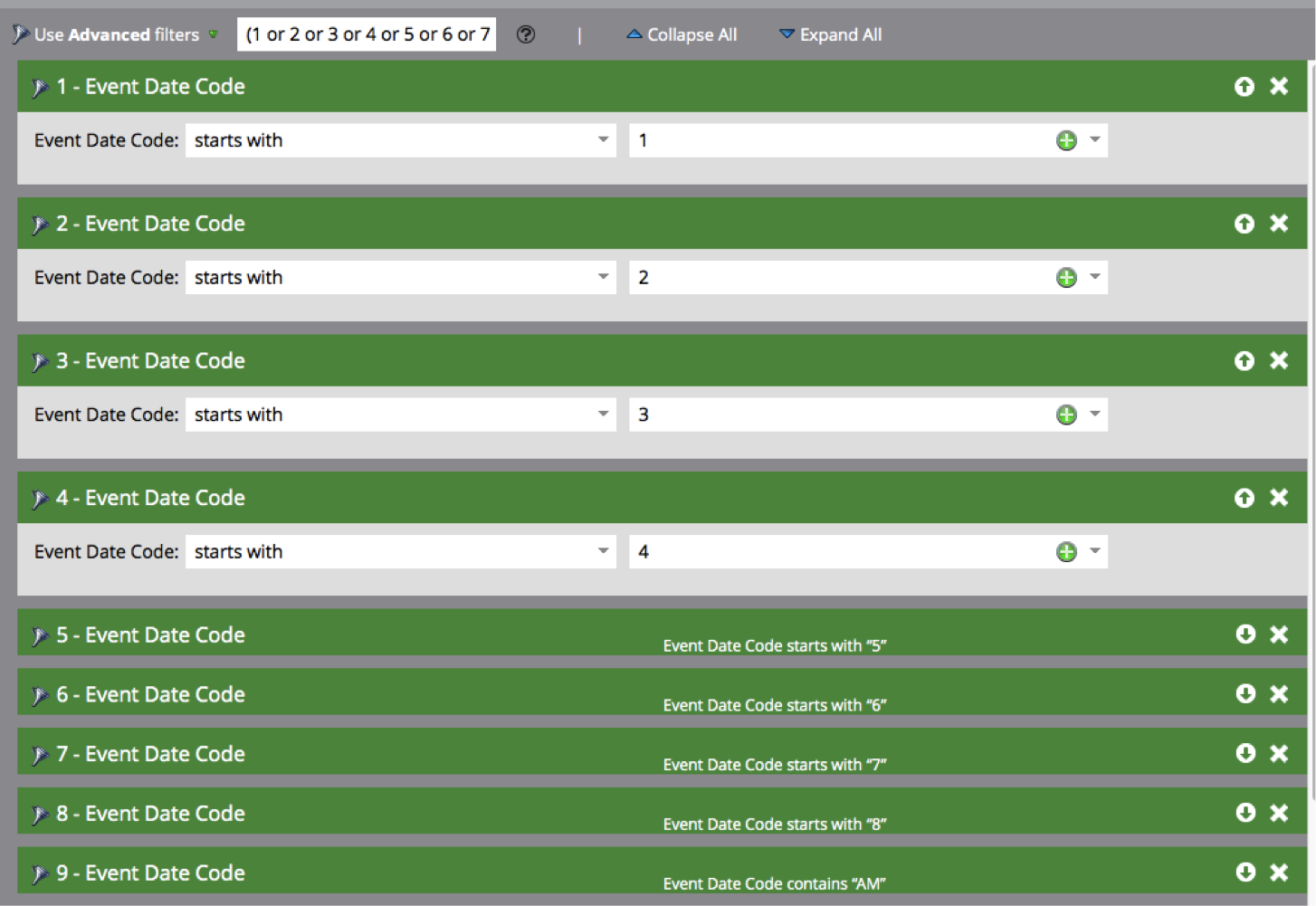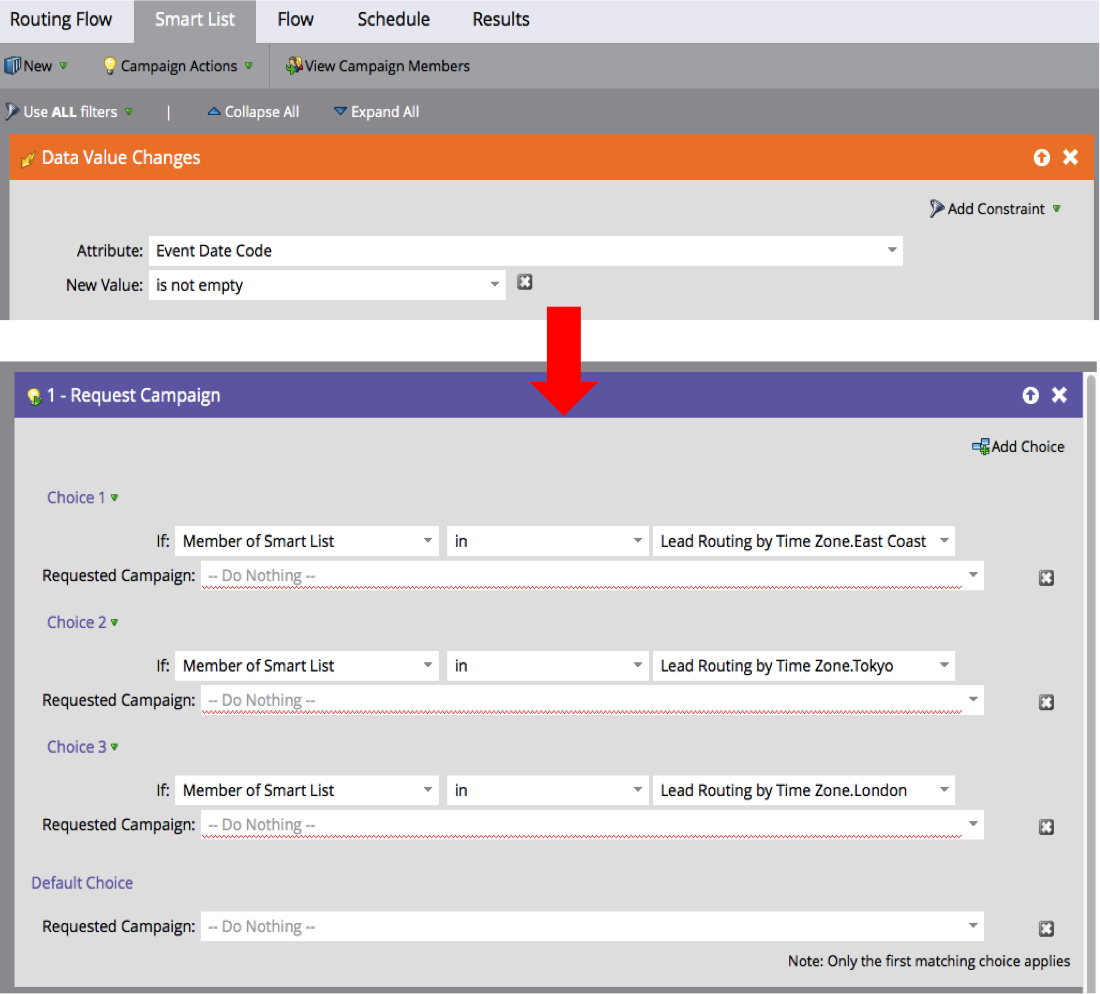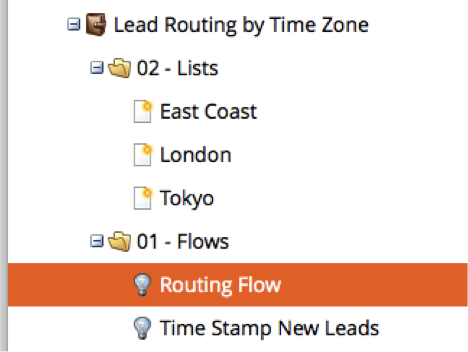I thought I would expand on this concept with a more detailed post.
Let’s say you have three reps who work in shifts: US East Coast, Tokyo, and London so that there is always someone available 24 hours a day. Each rep should receive leads immediately during their shift.
- East Coast: 9am-5pm EST
- Tokyo: 5pm – 1am EST
- London: 1am – 9am EST
Since Marketo doesn’t have a time zone concept built in, we need to tell Marketo what to do when a lead is created at a certain time. In this example, I assume your System Time is EST, so remember to do the time zone math before you begin.
Step 1: Create a New Field
Create a String field in Marketo called “Time of Day”
Step 2: New Trigger: Time Stamp New Leads
You can add this step to your regular lead processing system too.
Anytime someone comes in as a new lead, we stamp the lead with a time in a text field.
Use {{system.time}} to stamp the lead. The {{system.time}} token looks like
9:00 AM (-500 GMT)
Step 3: Build Smart Lists for each time range
Each smart list needs to cover each hour and AM/PM in order to work properly.
Step 4: Create a Routing Trigger
Now you have to run the Routing system. In this example, I am calling another campaign, however, it is easy to use any flow action here, including Sync to SFDC.
Step 5: Test the System
You should test this by verifying the following:
- Smart lists contain the right people
- Triggers are working
- Routing is correct
Step 6: Turn it on!
A basic system will look like this: