Overview
Email remains a cornerstone of digital marketing, offering immediacy for engaging with customers and driving conversions. However, with inboxes flooded and attention spans dwindling, it’s essential for businesses to optimize their email marketing efforts to stand out and deliver relevant content. While email optimization techniques are not new, they are not always commonly used by your everyday marketer. If your organization uses Marketing Cloud Account Engagement (or MCAE, formerly known as Pardot), what are you doing to take advantage of its robust features specifically designed to enhance email optimization? Read on to understand the available features that can be used to optimize emails sent from MCAE, including new AI-based capabilities.
What is email optimization in Marketing Cloud Account Engagement?
Email optimization in Marketing Cloud Account Engagement refers to the suite of tools and functionalities aimed at maximizing the effectiveness of email campaigns. From crafting compelling subject lines to segmenting audiences and analyzing performance metrics, these features empower marketers to refine their email strategy for better engagement and results.
Why should companies invest time and effort in email optimization?
Marketing automation hasn’t been new for a while, and virtually every organization currently has the ability to routinely reach out to their contacts on a massive scale. Because of that, simply sending out mass emails to everyone in your database is no longer sufficient. Often referred to as the “spray and pray” approach, a company emailing all people who ever gave their email address – purposefully or not (the “spray”), teams mistakenly think that this will generate sales activity (the “pray”). How often do you check your email, notice some promo from a company you have never even heard of, and instantly report it as spam? On the other hand, how often do you receive an email from a brand you adore, and that email actually gets you to click that CTA, to register for that webinar, to do what it is they want you to do? If we were to peek behind the curtain of those brand’s email operations, we would likely see that their success was achieved through hard work, analysis, and constant email optimization.
By investing in email optimization, companies can:
- Increase open rates: By crafting personalized and relevant content, companies can capture the attention of recipients and entice them to open their emails.
- Boost click-through rates: Optimized emails with clear calls-to-action and targeted messaging are more likely to drive recipients to take desired actions.
- Enhance customer engagement: Tailoring emails based on recipient behavior and preferences fosters a deeper connection with customers, leading to increased loyalty and retention.
- Maximize ROI: By improving the performance of email campaigns, companies can achieve a higher return on investment (ROI) from their marketing efforts.
When Should a Company Focus on Email Optimization?
Email optimization should be an ongoing priority for companies at every stage of their marketing journey. Whether launching a new product, nurturing leads, or re-engaging dormant subscribers, optimizing email campaigns can yield significant benefits. Additionally, as consumer preferences and market dynamics evolve, regularly refining email strategies ensures continued relevance and effectiveness.
How Should a Company Approach Email Optimization?
To effectively optimize email marketing efforts with Marketing Cloud Account Engagement, companies should:
Utilize A/B testing
Experiment with different subject lines, email designs, and content to identify what resonates best with your audience. Track results; use analysis to determine your company’s specific email or messaging best practices.
- To actually do this in MCAE: The option to quickly and easily run an A/B test is available only for list emails in the Classic Email experience. As of 2024, Enhanced Email and Engagement Studio emails need to leverage an alternative approach to recreate A/B testing functionality. Read more about testing →
Segment audiences
Divide subscribers into distinct groups based on demographics, behaviors, or preferences, allowing for more targeted and personalized messaging. In other words, create personas, or data-based representations of your audience.
- To actually do this in MCAE: Create field-based rules through a dynamic list to sort and then target your audience. Alternatively, you can organize people via automation into a static list.
Leverage automation
Set up automated workflows to deliver timely and relevant emails based on specific triggers or actions taken by recipients.
- To actually do this in MCAE: Create automation rules to organize audience members based on their data or behaviors. Here are some examples.
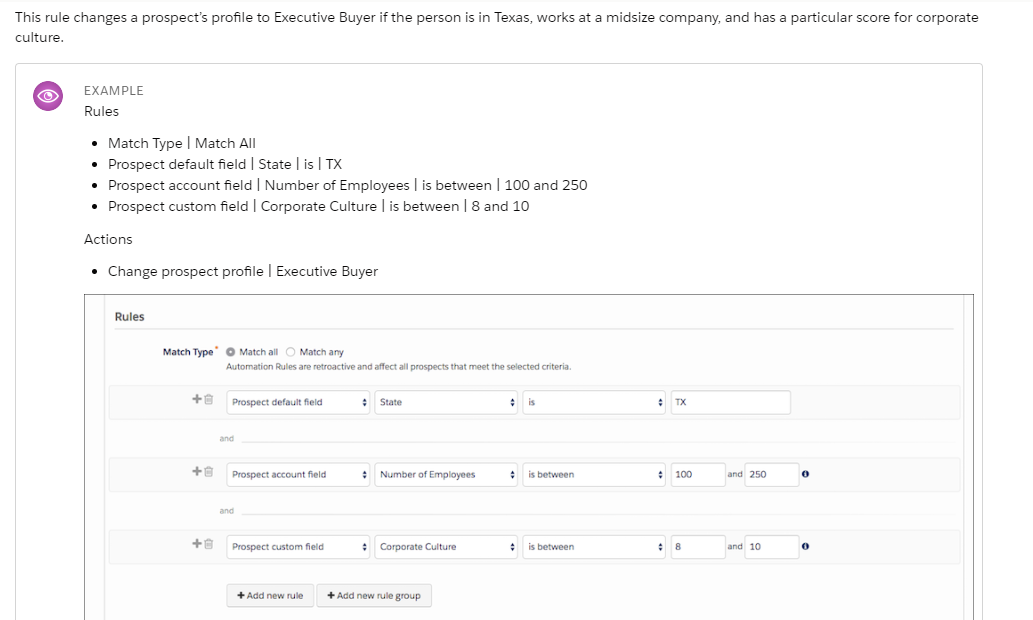 Screenshot from help.salesforce.com
Screenshot from help.salesforce.com
Analyze performance metrics
Regularly monitor key metrics such as open rates, click-through rates, and conversion rates to gauge the effectiveness of email campaigns and identify areas for improvement.
To actually do this in MCAE: View a list email report to see key email metrics. Once you segment your audience and are more targeted in your email approach, compare these stats to your baseline metrics to continue improving.
AB Testing in MCAE
Classic Email experience (the true A/B test)
- On the Building tab > Basic Information, check the “Enable A/B Testing” box.
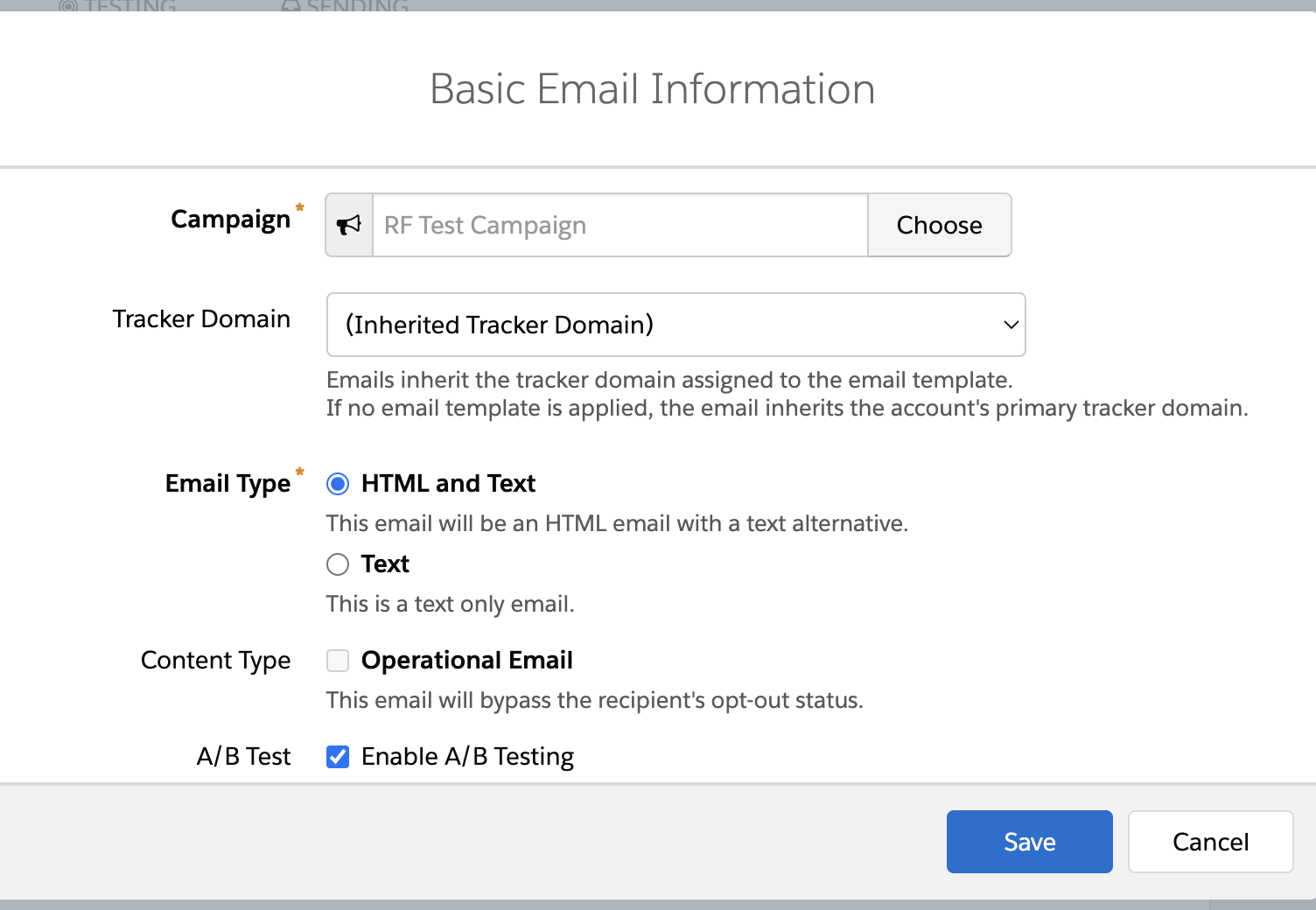
- Then in the email content editor, use the A and B tabs to switch between versions. MCAE will allow only two variants. It’s recommended to change one variable per test so you can clearly associate any differing results to a specific factor.
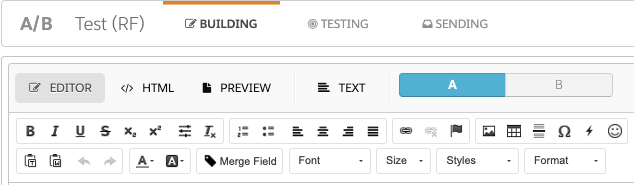
- On the Sending tab, configure your send settings.
- Select your recipient and suppression lists.
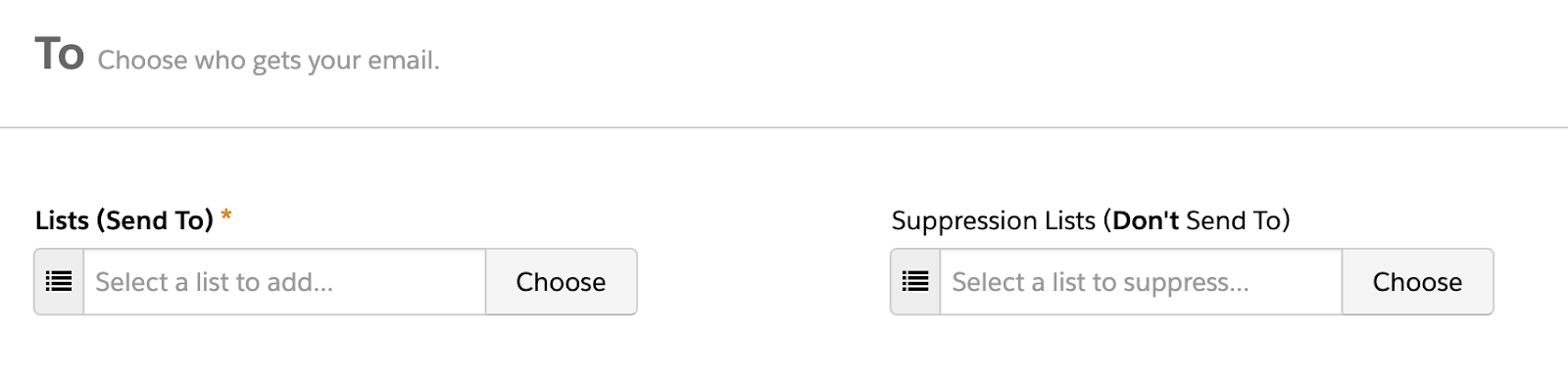
- Select a sender and a custom reply-to address for each version.
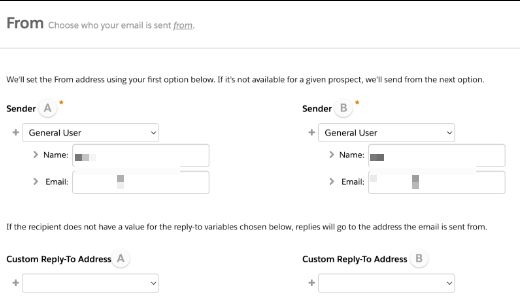
- Enter a subject line for each version.
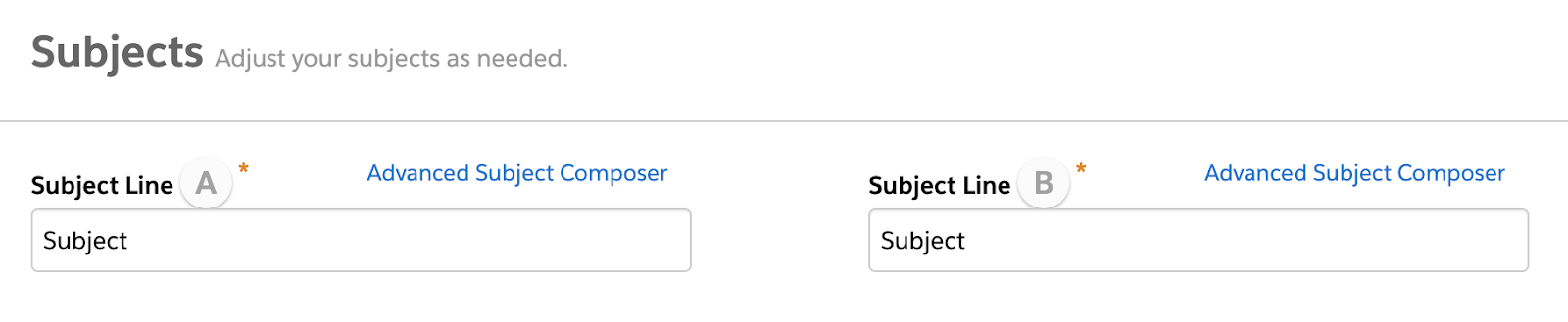
- Select your recipient and suppression lists.
- Set a duration for your A/B test, select engagement criteria, and choose the percentage of your audience that you want to test. While the minimum timeframe is one hour, consider that it may not be enough time to complete the send and give the audience a chance to engage.
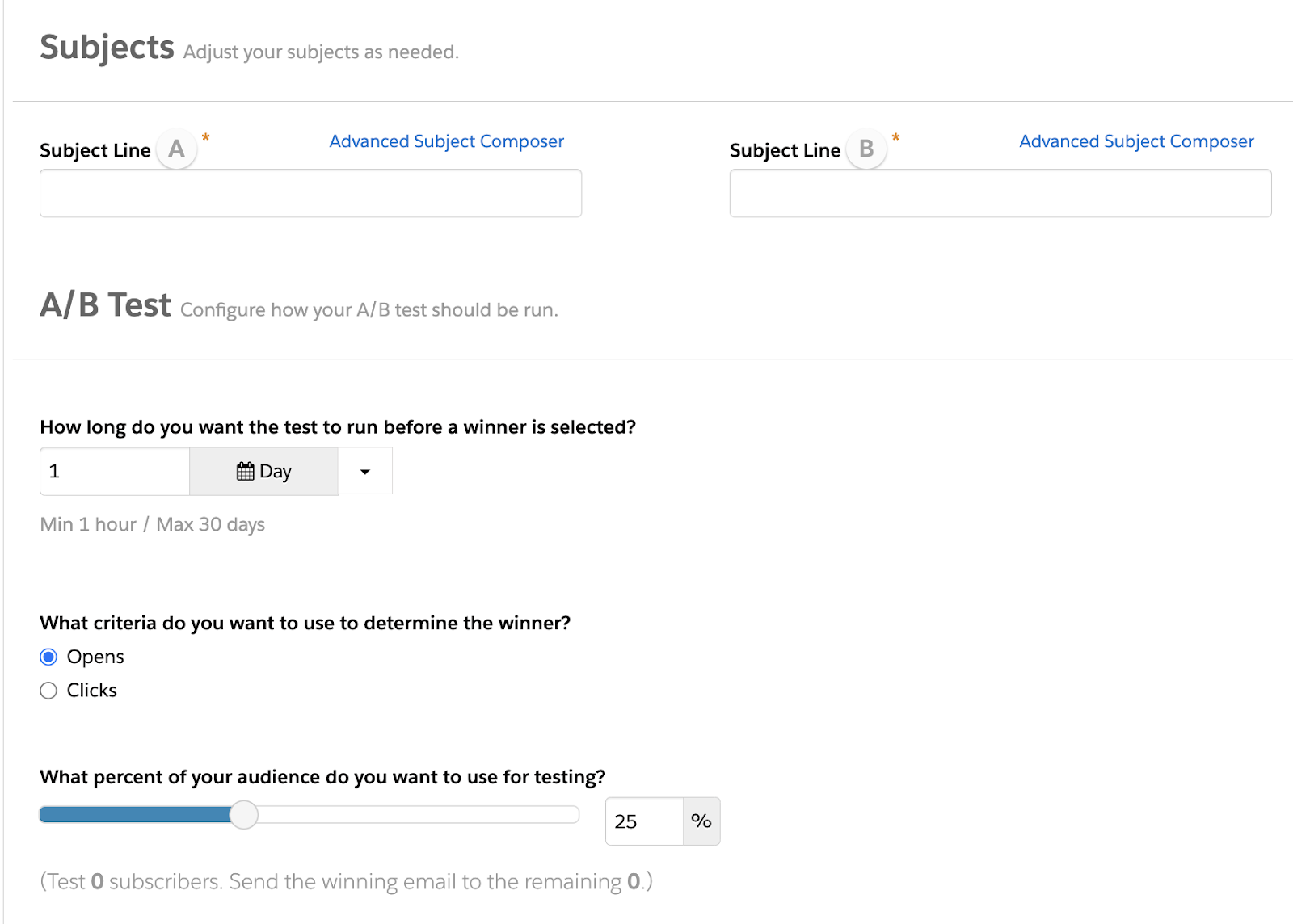
- Add completion actions for your email. Completion actions apply to version A, version B, and the winning version of the email.
- Schedule your test, or click Send Now to begin the test immediately. The winning email is sent when the test period ends.
Recommended approach for Enhanced Email experience
List Split Workaround
This method works best for one-off Enhanced Email list emails, as it leverages static lists.
- Open the dynamic or static list for the audience.
- Select “Split”.
- Choose a percentage of prospects to allocate to each list. A small percentage might work well for testing a hypothesis with a challenger variant with a large audience for statistical significance, while an even split might be good for a smaller audience.
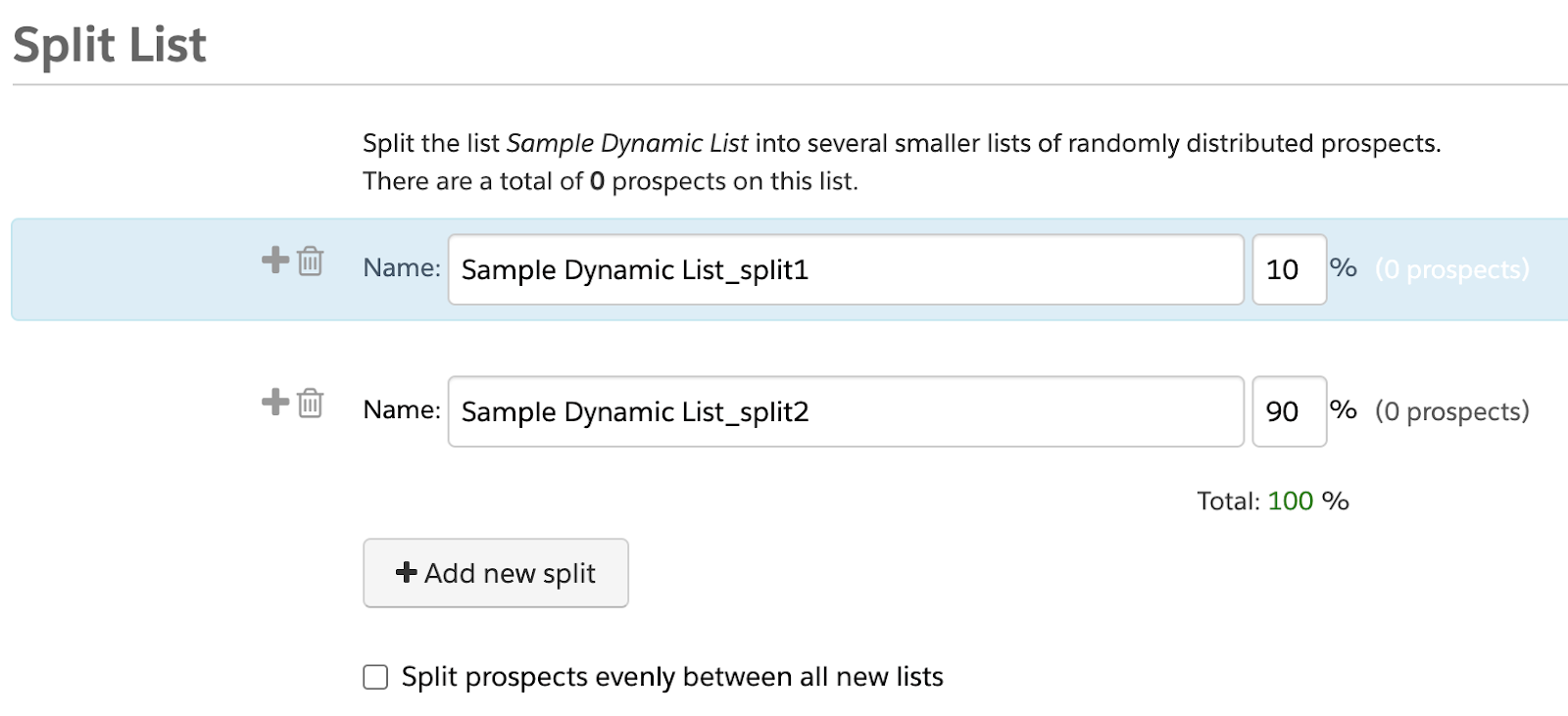
- Click “Split List”.
- Create a list email for each resulting static list.
- It’s recommended to change one variable per test so you can clearly associate any differing results to a specific factor.
- Compare the results in the Report tab for the two list emails and make inferences about the factor that had better results. Leverage the findings in future emails.
Recommended approach for Engagement Studio (or any long-term testing needs)
Auto Number Workaround
This method is useful for Engagement Studio and ongoing testing purposes. Full credit goes to the original Salesforce Ben blog post for detailed instructions on this approach.
- Create a custom auto number field on the Lead object in SFDC. This creates a unique value for each record.
- Create a formula field that reduces the Auto Number field value to a single digit 0-9 and is mapped to an MCAE prospect field. This makes the auto number easier to work with.
- Repeat these steps for the Contact object in SFDC.
- In Engagement Studio, add a Rule step to create two paths using the formula field as criteria, e.g. 0-4 vs. 5-9. You can adjust the numbers in each path to represent the percentage split you’d want, as well as to mix up the individuals in the paths for each subsequent Rule step in the Engagement Studio.
- In each path, add an Action step to send a different version of the email. Be sure to limit the difference to a single variable so you can attribute the results to the specific factor.
- Use the Engagement Studio’s Reports tab to compare results and make inferences about the factor that had better results. Leverage the findings in future emails.
Email AI Features
Account Engagement has a number of AI-based email capabilities through Salesforce Einstein features. These can help optimize aspects of email marketing without conducting manual experimentation and analysis.
Write Email Content
Use Einstein Assistant’s generative AI capabilities to write list email drafts, including subject line, header, and body copy paragraphs. The drafts can be applied as-is or edited before applying to the email. This capability can save time in campaign production by generating a first draft of content in response to a prompt.
This feature needs to be enabled, and it is available only for Classic Email at this time.
Optimize Send Email Times
Send Time Optimization identifies the best time to send a list email on a prospect-by-prospect basis. You’ll identify a starting send time and date and number of hours during which the send time should take place. The system will evaluate the data (which takes about an hour after the start time) to determine the optimal time for each individual prospect. This can encourage positive engagement with prospects and increase the effectiveness of the emails.
This feature needs to be enabled and is available only for Enhanced Email, not Classic Email. In order to leverage this feature, you must have 90 days of email engagement metrics (marketing emails only, not operational emails) for each prospect.
Optimize Send Frequency
Engagement Frequency identifies the best frequency for email outreach on a prospect-by-prospect basis. Each prospect will be categorized into one of three categories: undersaturated, on target, or oversaturated, with the value stamped in the Einstein Engagement Frequency field. This field can be referenced in segmentation rules or automation rules to target the best audiences and avoid sending emails to prospects who are unlikely to engage with them.
This feature needs to be enabled. In order to leverage this feature, you must have five or more variations of email sends (marketing emails only, not operational emails) within a 28-day period, based on at least 10 recipients in each group. It works best with 90 days of email engagement metrics.
Additional Personalization Features
Handlebars Merge Language (HML)
HML pulls in values from a prospect record’s fields to provide a more personalized experience. Simple conditional logic if/else statements can be used. Default values should always be defined in case a field is empty for a prospect. HML is also used for Snippets, which are reusable pieces of content that can be updated once to populate across various uses in emails (as well as forms and landing pages).
HML is on by default in new MCAE instances.
Dynamic Content
Dynamic Content is also based on a prospect’s field values and leverages HML. Rather than displaying the field values directly though, it places a variation of content based on rules defined by the marketers. This provides more flexibility while limiting custom fields needed.
Who Should Lead Email Optimization Efforts within a Company?
Now that you have a clearer understanding of the actions you can take to optimize your email performance, it’s important to consider the key logistics, including identifying the stakeholders who should be involved in this effort. Email optimization is a collaborative effort that involves various stakeholders, including:
- Marketing Managers: Responsible for overseeing overall email strategy and ensuring alignment with business objectives.
- Content Creators: Tasked with crafting compelling copy and visuals that resonate with the target audience.
- Data Analysts: Provide insights through data analysis to inform decision-making and optimize campaign performance.
- SFDC Administrators: Enable some of these features and create custom fields to send data over to MCAE.
- MCAE Administrators: Manage settings, customer data, and segmentation within Marketing Cloud Account Engagement to facilitate personalized communications.
Conclusion
In the ever-evolving landscape of digital marketing, email optimization is paramount for businesses seeking to cut through the noise and engage effectively with their audience. With its comprehensive suite of features, Marketing Cloud Account Engagement empowers companies to refine their email strategy, increase engagement, and drive better results. By embracing email optimization as a continuous journey, companies can stay ahead of the curve and deliver impactful email experiences that resonate with their audience.







