Account Engagement has some very straightforward and well-designed lead qualification features. For example, distinct behavior score and demographic grading components are available out-of-the-box to facilitate lead qualification. On their own, these features are great for allowing companies to get lead qualification up and running quickly. However, they also lack some of the flexibility and customization that many advanced organizations are seeking.
In this post, we’ll discuss a couple of advanced qualification scenarios that many organizations seek to implement and share how you can incorporate custom lead qualification fields into your Account Engagement Lifecycle architecture to provide more robust qualification criteria and increased clarity into marketing lead volume for Sales.
Instant Win Lead Qualification Scenarios
Traditionally, leads are qualified with incremental score increases. Prospects take a series of actions, such as downloading content, signing up for webinars, or clicking through emails, to reach a scoring threshold. Account Engagement’s out-of-the box functionality is set up for marketers to use scoring to send a prospect to sales once the threshold is reached. But there are scenarios that we’ll get into later on, where waiting for the score to increment isn’t feasible and instant-win lead qualification is needed.
Marketing teams often ask us to help them enable instant-win MQL automation for two common scenarios:
- Hand raisers – A person who has shown intent to talk to a salesperson by requesting contact, signing up for a demo, or requesting a product trial or similar form.
- Auto-MQLs – A person who marketing has decided should be sent to sales immediately because of a specific action they’ve taken, like attending an event or a specific content download
We seek to do this in a way that scales without resulting in a negative impact on the rest of the MQL process – think hard to track down instant win campaigns strewn about the instance (if you’ve organized your Account Engagement instance well, campaigns strewn about shouldn’t be an issue!). We also seek to provide Sales with a clear indicator of why the lead MQLed.
We feel it’s especially important to differentiate between these two qualification scenarios as well as differentiating them from your normal MQL process. That’s because hand-raisers (persons who engaged with demo, trial, or contact requests) are typically persons Sales wants to err on the side of speaking with quickly. In fact, speed is absolutely imperative; they may have already reached out to your competitors. The Auto-MQLs, on the other hand, can include leads Sales is skeptical of since it’s marketing simply telling them these leads are important. Differentiation between these two scenarios will also give marketing better feedback later on if their Auto-MQL criteria is stringent enough as well or if they are putting too many leads that are not ready for a sales conversation in front of sales in that scenario. When used incorrectly (in conjunction with a top of funnel content), Auto-MQL campaigns can create problems. When applied correctly (with an invite-only field marketing event), this mechanism allows Marketing to quickly process high value leads.
One solution to accomplish instant win MQL processing, using Account Engagement’s out of the box features, would be to increment the behavior score to the MQL threshold value. However, we recommend another approach.
Custom Lead Qualification Fields
Rather than setting behavior score by the MQL threshold value or direct assignment to sales, we recommend creating two new fields – “MQL Hand-Raise” and “Auto-MQL” to trigger assignment to Sales. These two checkbox fields are boolean True/False values. Be sure to map to Salesforce so Sales is able to view the fields on the lead and contact page layouts. With these two fields in place, you can now add them to forms to track specific MQL actions. There are several reasons this is a better approach than assigning a threshold behavior score.
- Custom lead qualification fields do not have to observe demographic grade (unless you want them to). That means that the MQL Hand-Raise and Auto-MQL fields can be set automatically and trigger assignment to Sales without meeting a demographic grade threshold. Or, you have the option of setting a lower demographic grade threshold for each of these fields separately – providing a lower threshold. Being able to qualify a prospect, without demographic consideration or with different thresholds from a traditional MQL, is valuable when you want to err on the side of granting demos, trial requests or contact requests an immediate sales follow up.
- Keeps score intact. When you artificially increment the score in order to handoff a qualified lead to Sales, the true behavior score is lost. Using a separate field allows Sales to see the actual behavior score based on all engagement, which can provide color for follow-up. For example, a higher score might indicate to a Sales rep that they should look more closely at associated campaigns for additional context.
- Clear prioritization and identification of MQLs for Sales. The two fields – MQL Hand-Raise and Auto-MQL – allow sales to quickly identify those leads which need immediate and time sensitive follow up. With score alone, it can be difficult and time consuming to identify the MQLs which need to be contacted quickly. In addition, the two fields in Salesforce allow Sales to see what percentage of MQLs came in via standard scoring thresholds vs Auto MQL or Hand-Raise actions. As an added benefit, this insight also helps to ensure Auto MQL exceptions don’t become the norm.
- Provides flexible and clean lead routing and assignment. Classification by MQL type creates a distinction that can be used for more flexible record assignment. The MQL type serves as a proxy that can be referenced by lead routing and assignment rules to assign a record to a specific lead queue or user.
Building on Account Engagement’s Standard MQL Criteria
Lead qualification is just part of Etumos’ Lifecycle Processing architecture, which is a collection of dynamic lists and automations within Account Engagement that are designed to correctly assign a Lifecycle Status (position in the marketing funnel). This is done for the purpose of automating processing at key stage milestones and to provide a single field for targeting marketing campaigns. Each stage is accompanied by date fields that enable reporting on the marketing & sales funnel for volume, conversion and velocity.
Incorporating custom lead qualification fields simply requires you to update your MQL criteria, the rules that define this key stage within Lifecycle processing. Below you can see how these fields can be incorporated into the logic of your Lifecycle Processing dynamic lists and automations.
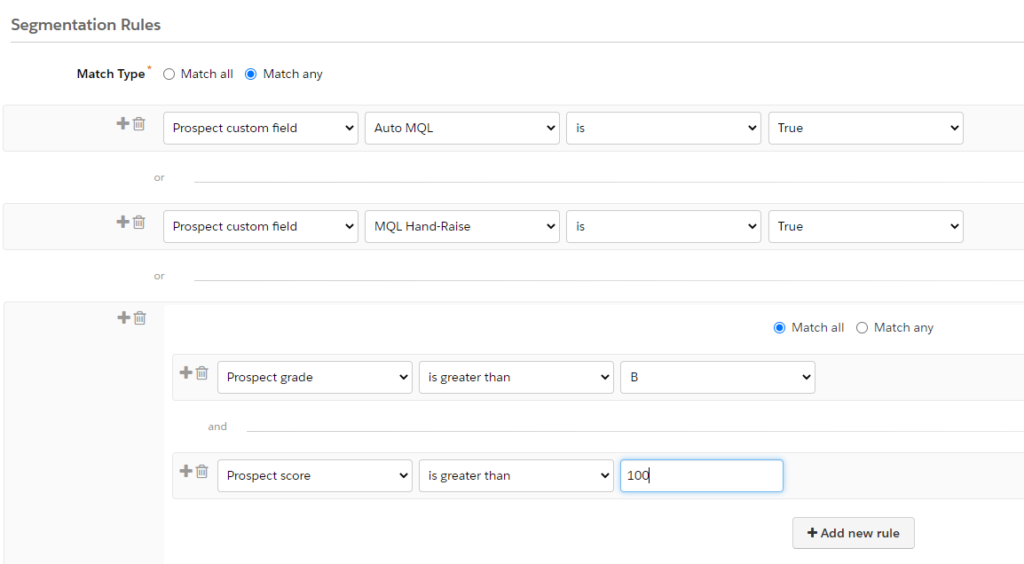
Solutions like this are born out of the SCRIM methodology that Etumos brings to marketing operations platform architecture and that informs our approach to implementing solutions across the marketing technology stack.
The custom qualification fields outlined in this post are just a couple examples of solutioning for advanced qualification processes, but there are many. If you’re seeking to create more flexible qualification rules in Account Engagement, or want to learn more about the Etumos Account Engagement Framework, let’s chat!







