So Google and Yahoo announced they’re going to enforce some best practices around emails and make them requirements for emails to be delivered to inboxes starting in February 2024 and now you’re freaking out trying to understand what you need to change, am I right? Don’t stress, Etumos has you covered.
Adobe has provided this Marketo Engage guidance and we’ll be diving into these recommendations within this blog. If you use HubSpot or Account Engagement they have also provided similar guidance on their websites. If you use a different tool, many other platforms have details on their own websites or help portals, so be sure to reference your platform specific details on how to set-up the below recommendations.
Change #1: DMARC is now required for all sending domains
DMARC puts a policy (p) in place that tells an email server what to do if an email is sent with an incorrect SPF and/and DKIM records. There are 3 policies that DMARC uses: none, quarantine, and reject. The none setting (p=none) is a monitoring setting; it tells the email server to let the email through and allows you to receive the DMARC reports so you can assess how your domains are functioning. The quarantine setting (p=quarantine) tells the email server that it should accept the email, but it might not be trustworthy so it should go in the spam/quarantine folder. The reject setting (p=reject) does exactly like it sounds, tells the server to reject the email altogether if it doesn’t pass the DMARC authentication. Google and Yahoo aren’t requiring that you have a quarantine or reject setting, so using the monitoring setting (p=none) is fine.
The reject policy setting is the ultimate way of protecting your emails against any unauthorized use of your domain, but it’s not recommended to go straight to that policy right away. If you decide to increase your DMARC policy to either the quarantine and then reject settings, it’s recommended that you should slowly increase the policy while monitoring your results. Ramping up too quickly could result in your legitimate emails being rejected or considered spam. You can learn more about advancing your DMARC policy in this blog by Dmarcian*.
Google and Yahoo are going to require that you have a DMARC record for all domains and subdomains that you’re using to send email, even from your personal work email, so you’ll want to audit everywhere that emails are sending at your company and make sure the domains are included when setting up DMAR.
DMARC can be very confusing and difficult to understand what’s needed. This Marketo Champion blog does a great job of describing at a high level what DMARC is and the steps needed to implement it. If you want to get more in the weeds and understand DMARC better, the Dmarcian blog is a great resource. Marketo Engage Support also put together a Technical Tip on setting up DMARC. And if you want to check if your domains already have DMARC configured, you can use this tool.
Change #2: 1-Click (List) Unsubscribe is now required
We’ve got some great news for you on this one – Marketo Engage has already implemented this feature using the Mailto option. The list-unsubscribe header is automatically added to your emails when it’s sent, so you don’t even have to update your email templates to incorporate it. To test your emails, send yourself a live email and check the header for the unsubscribe option.
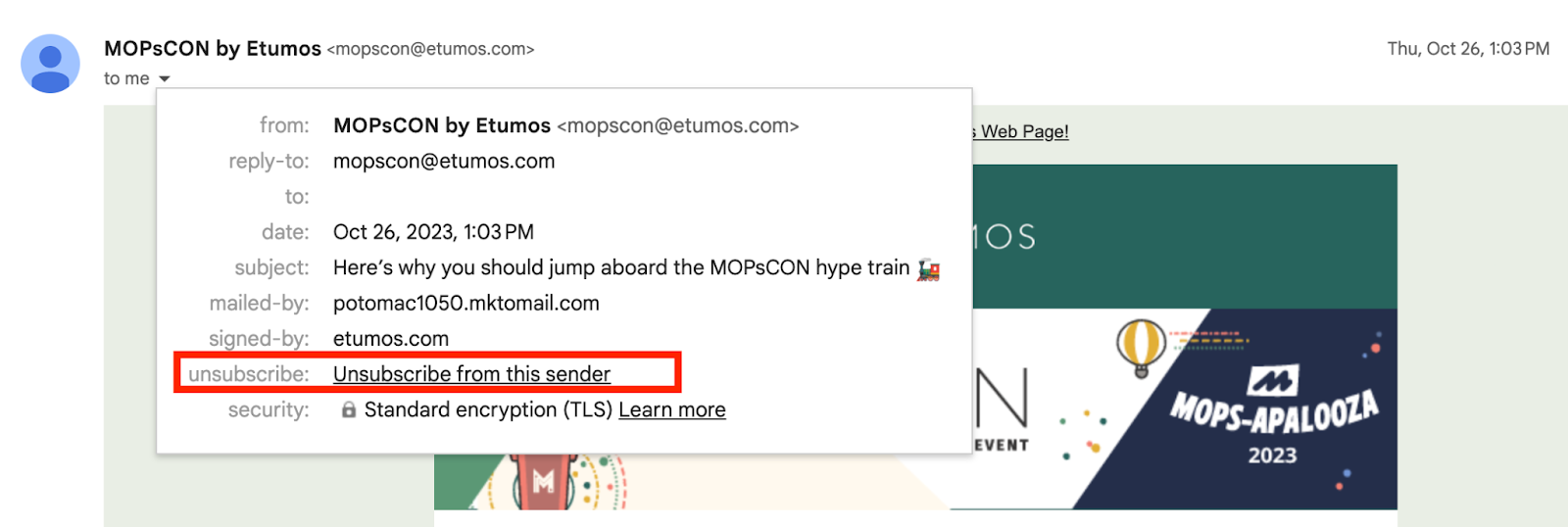
Why are Google and Yahoo requiring this? Basically it just makes unsubscribing easier and safer for the end user. We’ve all received sketchy emails where we’re hesitant to click any links – this allows recipients to click trusted links owned by Google or Yahoo. It also makes the unsubscribe link easier to find, reducing the number of spam complaints which you need for another best practice being enforced by Google and Yahoo.
Unfortunately there’s not great documentation in the Marketo Engage product docs about this, but there are some discussions in the Marketing Nation Community.
Change #3: All unsubscribes must be processed within 2 days
This one is pretty straightforward! You just need to process any unsubscribes within 2 days of receiving the unsubscribe request. If a recipient receives an email on the 3rd day after unsubscribing, Google and Yahoo will know and they’ll stop you from sending to any Google or Yahoo user. Yikes. Definitely want to avoid that.
If you have privacy compliance processes in place in Marketo then you’re likely already meeting this requirement. However it’s always a good idea to perform a check-up on your processes every now and then, just to make sure it’s working how you expect.
If you don’t have any privacy compliance processes, check out our blog to see how Etumos’ works.
Another benefit of unsubscribing someone quickly is they are less likely to make a complaint, which will help with the next requirement by Google and Yahoo.
Change #4: Complaint rates must stay below a threshold
In order to avoid your emails being classified as spam, you have to keep your overall spam complaint rate low. Google is setting the bar at 0.30%, so if your spam rate is 0.3% or higher for an extended period of time, your emails are more likely to be classified as spam. Yahoo hasn’t shared their threshold yet, but it’s likely similar to Google’s, in the 0.20-0.30% range. You can monitor your spam complaint rate by setting up a Google Postmaster account.
Check out our blog for some email best practices you can implement to help keep your complaint rates low.
Time to evaluate your email strategy
In addition to the technical components, you should also think through your overall strategy in relation to the new requirements from Google and Yahoo.
Beyond just your MAP tool, you should look at your entire tech stack and identify where emails are being sent out: email platforms, sales outreach tools, customer success tools and more. You’ll want to make sure that each of those tools is compliant as well if you’re sending from the same domain.
This is also a great opportunity to review your database and purge any inactive or unengaged leads. You could look at creating engaged audience segments to ensure you’re targeting people who want to be contacted and are expecting your emails.
With these changes, monitoring your email performance and spam rate will become increasingly important, so be sure you have a reporting mechanism in place to monitor and track your performance over time.
Next steps
While there is a lot of work to do before these changes are rolled out, you’ve now got a blueprint of where to begin and what needs to be evaluated inside your organization. If you need help navigating these changes, you can contact us to have a partner along the way with you.
*Etumos does not promote the product(s) sold by the dmarcian site, but there’s a wealth of knowledge about DMARC, how it works, and how to implement it in the blogs.







