Two years after Google introduced their next-generation measurement solution – Google Analytics 4 (GA4) – businesses using the legacy Universal Analytics (UA) solution must now upgrade to GA4 to continue tracking engagement on their digital properties. What does this mean for Marketing Operations (MOPs) practitioners?
Whether MOPs directly manage Google Analytics may depend on the organization. MOPs is typically involved in marketing attribution, optimization, and ROI. Sometimes any digital marketing-related platform falls under the purview of MOPs. On the other hand, web functions may sit under IT, and/or analytics may sit under business intelligence. In those scenarios, you can give those teams a heads up about GA4 to make sure your business doesn’t face a data gap after the cutoff date.
Here are some of the highlights with GA4:
- Removing silos between website and app engagement data for reporting
- Improved tracking of common events
- More granular privacy controls for data collection
- Better ad-hoc reporting and data visualizations
- Machine-learning powered insights
Removing Data Silos
Previously, websites and apps were separate, leading to data and reporting silos. The challenge is that visitors hop across platforms all the time – perhaps completing a key conversion activity on the website rather than a mobile app. Google Analytics 4 allows companies to simply have each platform as a data stream into a single GA property with shared reports.
In UA, you might use separate Views to see filtered data in reports, such as regional traffic for different global branches of the business. You’d likely have a test view to confirm data prior to adding the filter to the production view. In GA4, you can exclude internal traffic or apply other data filters on the stream’s tagging settings, but there aren’t separate views for testing vs. production. You can, of course, use all kinds of filters on ad-hoc reports, which we’ll touch on in a bit.
For MOPs teams that have been wanting to combine website and app engagement data in a single view, this shift in GA4 is bound to have a positive impact.
Improved Event Tracking
GA4 uses an event-based model rather than a cookie or purely user-based model. This means that you’re able to track a variety of actions across different platforms in a standardized way. Some events are collected by default, such as session start and engagement time when the webpage or app screen is active.
Through “enhanced measurement” options, GA4 can track additional types of events without you having to develop custom code for your page, such as:
- Pageviews
- Scrolling to the bottom of the page
- Outbound clicks leading away from your domain
- Site search
- Video engagement such as start, progress milestones, and completion
- File downloads
Additional events can be set but will need additional input from you:
- Recommended events have standards such as names and parameters, but you’ll need to implement them in the code. These can be available in standard reports.
- Custom events don’t fit into any of the above categories and will need to be named, defined, etc. They require custom reports for analysis.
The flexibility of the new event types, such as optional parameters, allows you to adapt to your specific business needs. However, you’ll also have to make decisions about what’s important to track. GA4 doesn’t have you set “goals” as UA had; rather, you’ll need to specify events that are to be considered conversions or use code to identify purchases. For MOPs, this may include setting a newsletter subscription event as a conversion by noting the confirmation page URL. You can configure up to 30 conversions per property, so be mindful of what is going to be most meaningful to your company.
Granular Privacy Controls
Important to note is that enhanced measurement requires that you not collect personally-identifiable information (PII) in conjunction with events. Google’s definition of PII includes email and mailing addresses, phone numbers, precise locations, full names, or usernames. Individual enhanced measurement events can be toggled on or off depending on your business needs and policies.
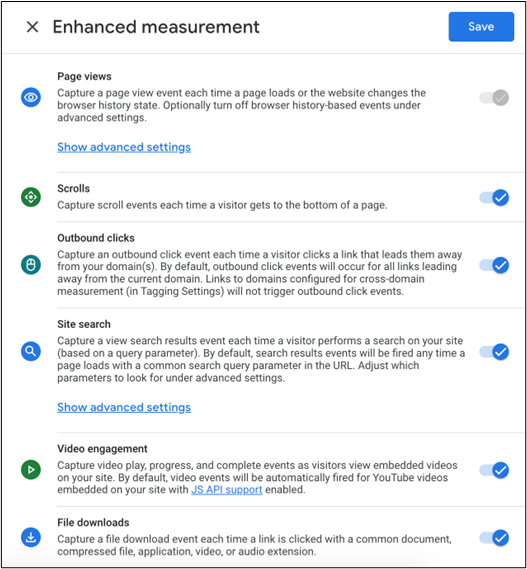
In fact, Google policies generally prohibit any PII or other data that could be used to identify an individual from being passed to it. Data imports of CRM or offline data can be really helpful to combine with digital engagement but will need to be treated with caution to ensure compliance. In addition, URL names or search queries may inadvertently contain PII and will need to be cleared. In some cases, pseudonymized data, such as hashed user IDs, can be passed to Google. Keep in mind that countries may have stricter definitions around PII than Google has. Several data collection settings offer granular control over what data can be collected and in what countries to aid in this effort.
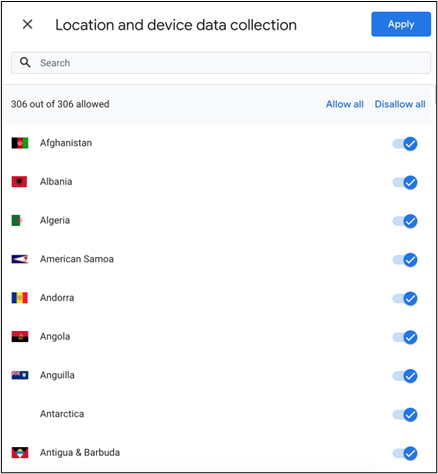
With GA4, Google is no longer storing IP addresses. The updated solution also moves away from reliance on cookies and uses an event-based data model. This is critical as we move into a post-cookie world.
These new granular controls allow MOPs to tailor their data collection to respect users’ rights while continuing to support business needs.
More Ad-Hoc and Real-Time Analysis
GA4 offers traditional reports based on daily aggregated tables for things like acquisition, engagement (formerly behavior), monetization, retention, and user demographics and tech (platform/device). You may note that the out-of-the-box reports now appear in a card format.
New with GA4 is an ad-hoc tool called Explorations. This allows you to query the raw data rather than the aggregate. A few templates for data visualizations include free form, segment overlap (Venn diagrams), and path exploration (Sankey diagrams). Simply select the visualization you’d like to start with, and then drag and drop segments, dimensions, metrics, and more to play around with the data and uncover interesting insights.
Machine Learning Power
Data-driven attribution for cross-channel models became available in late 2021. These use machine learning to assign credit to marketing touchpoints. This is in contrast to rules-based models such as first click or last click, which are rigid in nature. MOPs teams can reap the benefits of infinite computational analysis that humans couldn’t accomplish in a reasonable amount of time – the model will adjust credit as it discovers changes in trends.
For businesses tracking purchases + value in GA4, predictive metrics can identify the probability of purchase or churn and predicted revenue. These predictions allow you to create predictive audiences for advertising, remarketing, and re-engagement campaigns. Now MOPs teams can leverage machine learning algorithms to develop the most effective audiences rather than using general best guesses about likely purchasers.
Marketing Operations Action Items for GA4
Now that you know a little about the differences between GA4 and the legacy Google Analytics solution, what do you need to do to prepare your organization?
- Confirm whether your website is using the legacy UA or the GA4 property type.
- Even if you already have a GA4 property, coordinate with your Chief Privacy Officer, data steward, and/or legal counsel to revisit your privacy policy and confirm any requirements that could impact GA4 settings.
- If you’ve confirmed your company is using the legacy property type, use the GA Setup Assistant wizard to create the new GA4 property. You’ll need to have Editor access to the Google Analytics account; this may be someone on your web team. Configure the property settings based on the conversation you had with your data team.
- You’ll either be able to reuse your existing GA tags or get a new tag, the latter of which will likely need to be implemented by your web team. If you aren’t already using one, now would be a good time to implement a tag manager such as Google Tag Manager.
- Develop a plan to export data from your UA property. The legacy property will continue collecting data until July 1, 2023, during which you can continue using existing reports and time comparisons. However, after an additional six months, you won’t have access to the UA property at all. Now is a great time to take stock of your data and reporting martech stack and connections all up and ensure data is correctly flowing between platforms for best-practices reporting.
Summary
The sunsetting of UA may cause an initial feeling of panic, but MOPs practitioners should be excited about the GA4 capabilities that can enhance their work. The combination of web and app data provides a more comprehensive picture of user engagement. Granular control of data collection offers a balance between user privacy and company needs. Ad-hoc exploration and machine learning predictions speed up the process to arrive at actionable insights that have an impact on your company’s bottom line.
If you have additional questions or want to talk about how to better incorporate all this new data into your dashboards, get in touch!







