Overview
You may wonder what bounce management is and why it matters, or you might even need help handling it in HubSpot. This article will cover everything you need to know about bounce management and how to handle it in your own HubSpot instance.
What is Bounce Management?
Bounce management is the key to ensuring your emails reach their intended recipients and maintaining a high-quality email list. By effectively handling email bounces, you can significantly improve your email deliverability and even boost your open rates.
When an email is sent to a recipient from HubSpot and fails to be delivered, you will receive a bounce message, also known as a Non-Delivery Report/Receipt (NDR). The message is automated and contains details about the specific problem with the recipient’s email delivery.
HubSpot Email Types:
Marketing Emails
You can send a few different types of emails from HubSpot. However, when it comes to marketing emails, if a contact fails to receive an email due to a hard bounce, HubSpot will automatically remove them from future marketing emails to protect your email-sending reputation. You can also find this information under the Recipients tab of the email sent.
- Go to Marketing – then click on Marketing Email
- Click on the email you want to find out more information about why they bounced
- Click on the Recipients tab
- Then on the left-hand side, click on Bounced
- There, you can click on the recipient to view more information about why they bounced.
- Then, under the reason column, you will see the details of the type of bounce HubSpot encountered for that contact.
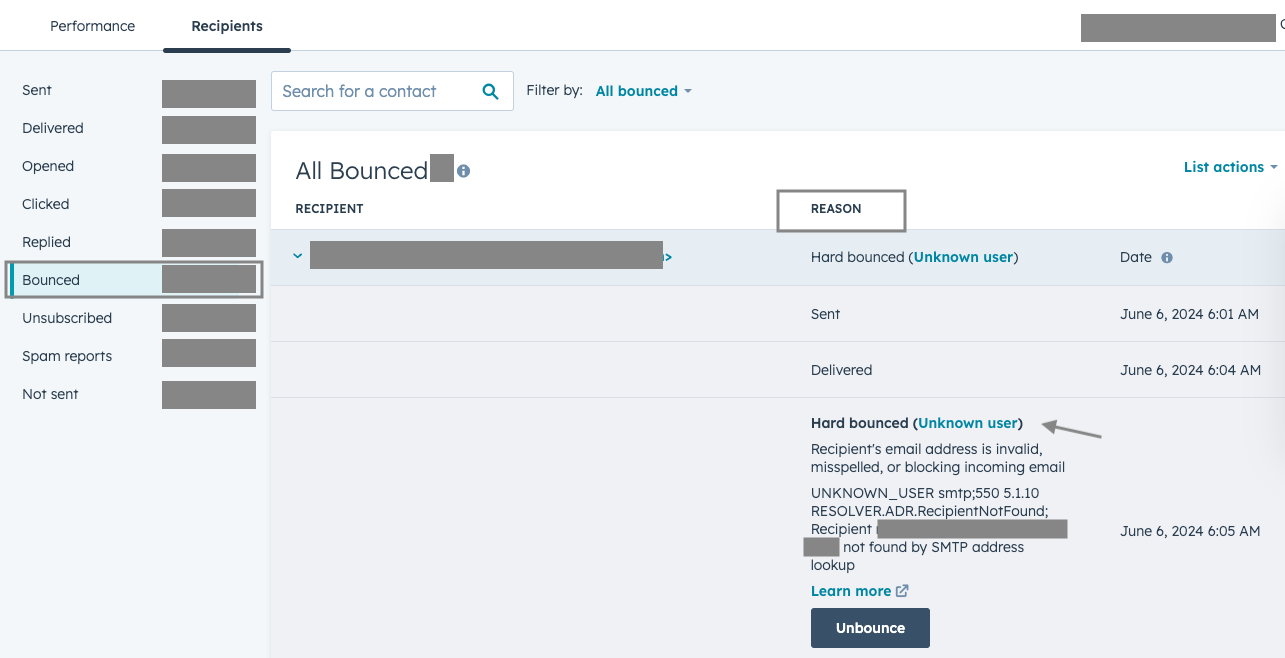
One-to-One Emails
If you are using HubSpot’s CRM system, you can send individual emails to your contacts through a connected inbox. If you send a one-to-one email to a contact and the email bounces, you can view the reason for the bounce in the email engagement on the contact’s timeline. However, since the email was sent through HubSpot’s CRM, the information on the type of bounce will not be as detailed as that of a marketing email. Instead, in your own inbox that is connected to HubSpot’s CRM, you will receive a bounceback email with the full bounce response.
Keep in mind:
- HubSpot supports bounce detection for Google and Office 365 inboxes, but its support for Exchange and IMAP inboxes is limited. Due to the varying configurations of Exchange and IMAP inboxes, HubSpot may not always be able to detect a bounce.
- HubSpot can detect bounces only if the bounceback message directly replies to the email that bounced. Services like Mimecast, which sends bounce notifications as separate emails, can interfere with HubSpot’s bounce detection.
Types of bounces
We will discuss four types of bounces; however, HubSpot categorizes its bounces into two main types: hard bounces and soft bounces.
- Hard bounces: Hard bounces are always permanent delivery failures. They can be caused by an invalid email address, non-existent domains, or blocked email addresses. HubSpot will also exclude these contacts from future emails to protect your email sender’s reputation and delivery rate.
- Soft bounce: A soft bounce is a temporary delivery failure, unlike a hard bounce. Those temporary issues can be when the recipient’s inbox is full, the recipient’s email server is down, or the email message is too large. Anyone who soft bounces is still able to receive emails. However, if they continue to bounce soft, they will be converted to a hard bounce.
- Pending bounce: This occurs due to a temporary technical issue with either the sending or receiving email server. HubSpot will attempt to resend the email for up to 72 hours. If the email is not successfully delivered within this timeframe, it will be classified as a soft bounce.
- Global bounce: This occurs when a hard bounce for a permanent reason, such as an unknown user or a full mailbox, happens across three or more HubSpot accounts. Global bounces are excluded from future emails across all HubSpot accounts.
Bounce Errors
Hard Bounce
Here are some of the error messages you may encounter when investigating why your recipient received a hard bounce:
- Unknown User
- Mailbox full
- Content
- Spam
- Policy
- Other
Soft Bounce
Here are some of the error messages that will determine what type of soft bounce your recipient received:
- Temporary technical issue with the recipient’s email
- Rejected by recipient’s email security filter
- Your IT team has not authorized HubSpot to send emails on your behalf
- Temporary technical issue
Recommendations to fix your bounce
Now that we have an understanding of different types of bounce errors, you can create lists that will allow you to keep your instance organized and manage your database to improve your deliverability rate. To create these lists you will do the following:
- Click on CRM
- Click on List
- Click on Create List
- Make sure Contact based is selected
- Enter the Name of the list
- Click on Active List
Follow the steps above to create the following lists:
-
- 01a – Policy Issue – Check SPF/DKIM/DMARC
- Email Hard Bounce Reason is any of “Policy”
- Policy is defined as an email violating the receiver’s security policy
- 01b – Sender System Issue – Contact Support:
- Email Hard Bounce Reason is any of “Other”
- Other is defined as: An unknown reason caused the contact to hard bounce
- 02 – Sender Issue – Fix Sender Email
- Email Hard Bounce Reason is any of “Unknown User”
- Other is defined as: A permanent issue such as an unknown email address
- 03b – Recipient Mailbox Issue – Suspended
- Email Hard Bounce Reason is any of Mailbox Full
- Other is defined as: Recipients inbox is full or no longer in use
- 03d – Blocked by Recipient – Suspend and request whitelist
- Email Hard Bounce Reason is any of “Spam”
- Other is defined as: An email was marked as spam by the recipient
- 05 – Too much content
- Email Hard Bounce Reason is any of “Content”
- Other is defined as: Content in the body or subject of an email triggered the bounce
- 01a – Policy Issue – Check SPF/DKIM/DMARC
Conclusion
Following the guidelines and recommendations, you can keep your HubSpot instance organized, manage your database efficiently, and ultimately improve your email deliverability rates. Remember to regularly review and update your lists, address bounce issues promptly, and ensure your email practices align with best practices for deliverability. With these strategies, you’ll be well-equipped to handle bounce management effectively in HubSpot.







