Overview
When it comes to problem solving in marketing operations, most scenarios are cut and dry. Spot an issue, look at the activities or data associated with the error and fix it. But when it comes to email deliverability, the cause and solution can be much more complex to solve. In email deliverability, there are many more variables at play that sometimes are not in your control as an email marketer. Email clients constantly change, IT teams set new guidelines for email scanning and one email misstep can cause your email sender reputation to plummet. With that in mind, we wanted to provide you with some tips and tricks on troubleshooting what might be causing email deliverability issues in your organization and how to fix them.
What is email deliverability?
While email deliverability might be common knowledge to some, let’s get some general context as to what email deliverability is. Email deliverability refers to the ability of an email to successfully reach the intended recipient’s inbox without being flagged as spam or bounced back. It involves various factors such as the sender’s reputation, the content of the email, the quality of the recipient list, and adherence to email authentication protocols. High email deliverability ensures that your emails are seen by the recipients and can effectively fulfill their intended purpose, whether it’s marketing, communication, or transactional messages. Email deliverability in HubSpot is no different than any other platform, but provides different tools to help solve your problems.
Utilize the HubSpot email health tool
One tool that is a differentiator for HubSpot to other platforms is its email health tool. You can access this right within the email section of HubSpot. For an overview of the entirety of the tool, HubSpot has a knowledge base article to get you started. However, in the case of email deliverability, this tool can provide you an overview of your email health metrics to help you get started on digging in what the issue might lie in regards to email deliverability. The email health tool provides benchmarks for various email metrics such as opens and clicks but also tracks total spam reports, unsubscribes and bounce metrics.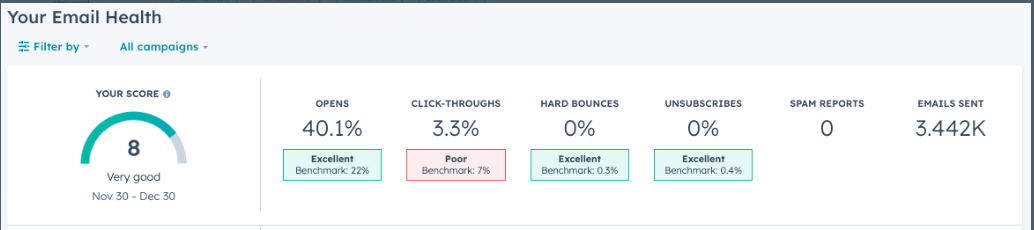
If you see a high number in one of these three areas, that can get you started on pinpointing what might be the cause of your email deliverability issues. If your metrics in these areas are looking solid, there may be other reasons why your email deliverability has been declining which we will go through as well.
Analyze your email metrics
When you see high rates of unsubscribes, bounces or spam reports, they can all have a negative effect on your sender reputation and hurt your email deliverability. If you see a high number of bounces or spam complaints, make sure to check the lists and segmentation you are sending emails with. Is your audience data up to date and clean? Is this the right audience for your emails? Are there some additional filters you need to consider for making sure bounce rates can be lowered?
If you are seeing large increases in unsubscribe rates, you will want to analyze both the segments you are targeting as well as the email content you are targeting them with. Is the content relevant? Is it engaging? Are you A/B testing to see what is more effective? Email recipients are prone to unsubscribe if the content being delivered is not useful or valuable for their role. So make sure your content strategy is evolving and you are implementing ways to continue to test different messaging that might resonate better with your audience.
What’s in your email?
I mentioned before that relevant content to the people you are sending communications to is important, it is also important what’s being included in your email! For example, an email with multiple hyperlinks will look suspicious to an email client and might flag it as spam. Or an email with multiple CTAs may deter some recipients and get them to unsubscribe. Either way, look at the structure of your emails and what is being included.
HubSpot also provides a helpful test in email client feature, that allows you to view how your email looks in Outlook, Gmail and other services. It will also identify any potential issues the email might have in terms of number of links, subject line length, etc. All those items can help create more impactful and less reported emails.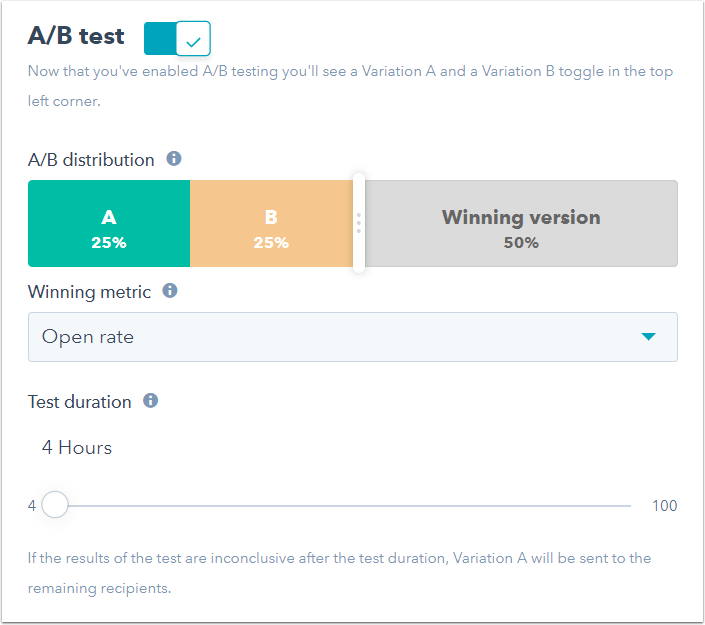
Review your email delivery basics
Another helpful exercise to help with email deliverability is looking at common email features that help with deliverability and making sure they are being used in your instance. The first is making sure your IT team has set up a correct sending domain for your HubSpot instance. Also, if DMARC is in use, to make sure all of the proper settings and records are up to date.
Enabling graymail submission in your HubSpot email settings can help with inactive records in your database. Graymail refers to emails that linger untouched in your recipients’ inbox, casting you as a sender possibly associated with spam. Leveraging the “Sends since last engagement” contact property, this functionality automatically filters out contacts displaying minimal engagement with your emails, thereby swiftly enhancing your email deliverability outcomes.
Conclusion
While deliverability is not so cut and dry when it comes to troubleshooting, there are many avenues one can take to get them started in the right direction. In HubSpot specifically, there are plenty of tools and settings that can help ensure your email deliverability remains high and your email reputation remains intact to ensure your communications continue to be sent to your customers and prospects with no issue.







