Overview
A major benefit of investing in marketing automation platforms like Marketo Engage is being able to streamline marketing efforts and create more personalized experiences at a larger scale. And if your company is in the process of executing ABM (Account Based Marketing) marketing campaigns or more targeted campaigns in general, you’ll want to focus on creating a more efficient lead identification process – and email suppression can help with that. By excluding specific email domains, you’ll find your marketable database better prepared for audience targeting and can focus enriching leads that are more qualified.
Why should my company implement domain based suppression?
Take a look at your past email deliverability rates. If you’ve run into really poor email deliverability rates, this may indicate that your marketable database is outdated and holds a lot of inactive leads. If there are leads that have not opened any emails for a long time, this could mean that they are no longer interested in your emails or the mailbox is abandoned (and your emails are going to a spam trap). Unless they show signs that they are ready to re-engage, we’d recommend excluding the individuals that won’t engage with your emails. By excluding email domains that are not a great fit, you are actively working towards building a marketable database that accurately reflects a suitable prospect pool.
On a similar note, you can leverage domain based suppression to block your competitors or anyone with an undesirable persona from being sent updates and being processed through any operational Marketo programs. As you continue to develop more efficient lead processing programs, you want to make sure that your lead intake process is just as effective. So by excluding folks that wouldn’t even qualify for your marketing campaigns in the first place, you’re also reducing wasted processing efforts.
Another reason your marketing operations team may utilize domain based suppression is for testing and QA purposes. If you want to thoroughly test new program architecture in your Marketo instance, you’ll want to use a test lead. So for example, let’s say you use the email domain “@mailinator.com” for test lead purposes. You can exclude all of the other emails but “@mailinator.com” to ensure that only the test lead would go through the new program. By doing this, you’re mitigating the risk of an actual lead running through a new program that’s not yet ready to be rolled out.
What email domain exclusion features exist in Marketo?
At the simplest level, domain exclusions can be implemented with Marketo Smart Lists. You could create Smart Lists filtering against known spam, competitor, and invalid email domains. And you could use these Smart Lists in your upcoming email campaigns (for example, use a “Member of Smart List” filter and add your exclusion Smart Lists) to make sure that your emails are not being sent to folks that won’t fit your lead criteria. If you find that you’re typically leveraging the same set of domain exclusion Smart Lists in most of your campaigns, consider applying more durable guardrails – Segmentations.
Segmentation enables you to divide your database audience into subgroups based on common characteristics or behaviors. And it’s a great key feature of Marketo that can help your team with audience targeting. One of the characteristics you can include is an exclusion of specific email domains that do not pertain to your audience group. Based on the company’s marketing operations maturity, this can be incredibly useful for targeting your marketing efforts and personalizing your email communications. The more personalized content your leads receive, the better they’ll respond to it, and email open rates, click rates, and number of sales activities will grow.
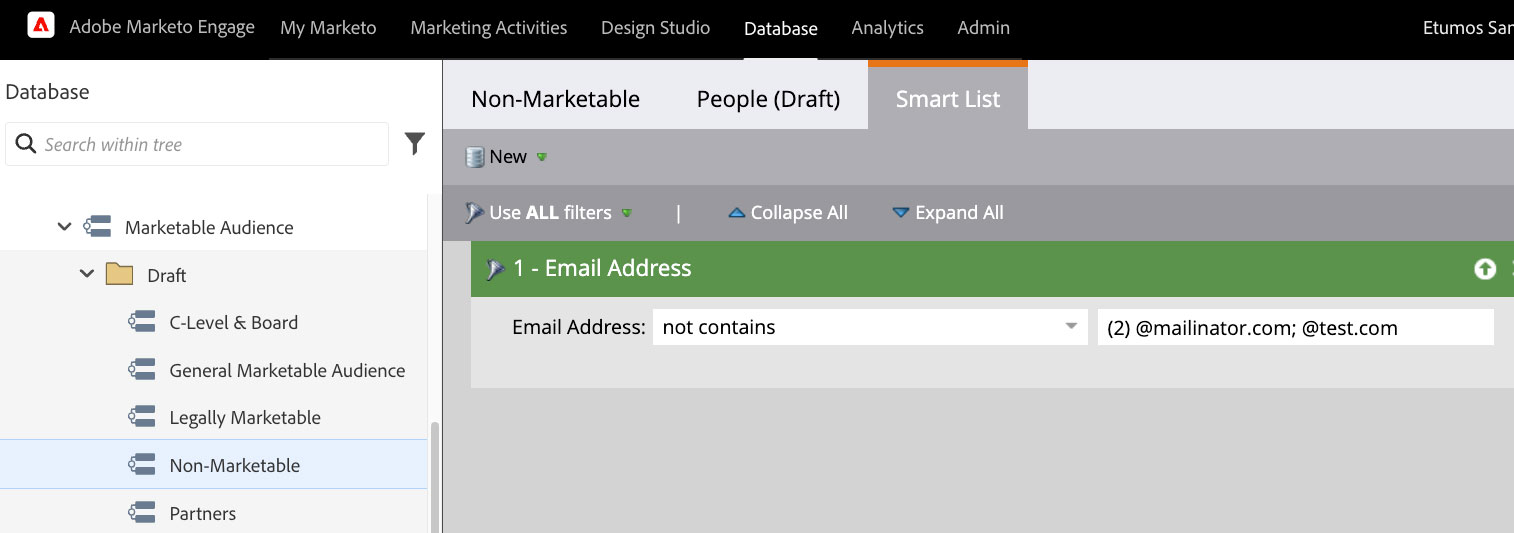
To create a Segmentation in Marketo, navigate to the “Database” area of your Marketo instance. Then, right-click on the “Segmentations” folder and click “New Segmentation.” You’ll be using Smart List filters to help determine your segmentation. Make sure that your Marketo admins regularly check the criteria used in segmentations.
How should my company implement email domain suppression?
Consider creating email domain exclusion Smart Lists for the following groups:
Role
These are email addresses used for a specific role for a company and usually don’t have a person associated with the email. These emails typically do not work for sales engagements. You can include a filter for “email starts with” and add common descriptors such as: unsubscribe@, customerservice@, info@
Junk/Spam Domain
These email domains are considered junk emails, often with random letters, characters, swear words and sometimes without an @ symbol.
Trash/Disqualified
This usually corresponds with emails that land in a lifecycle stage of trash or disqualified. This group includes leads that have already been disqualified by sales.
Undesirable Personas
This depends on who you’re targeting as an audience, but essentially personas that you don’t want to market to. Potential examples can be students and retirees.
Competitors
You should filter out any competitors using their email domain.
Company Employees
In addition to the company name and email domain, you’ll want to filter out any lead email domains that have been used for testing purposes.
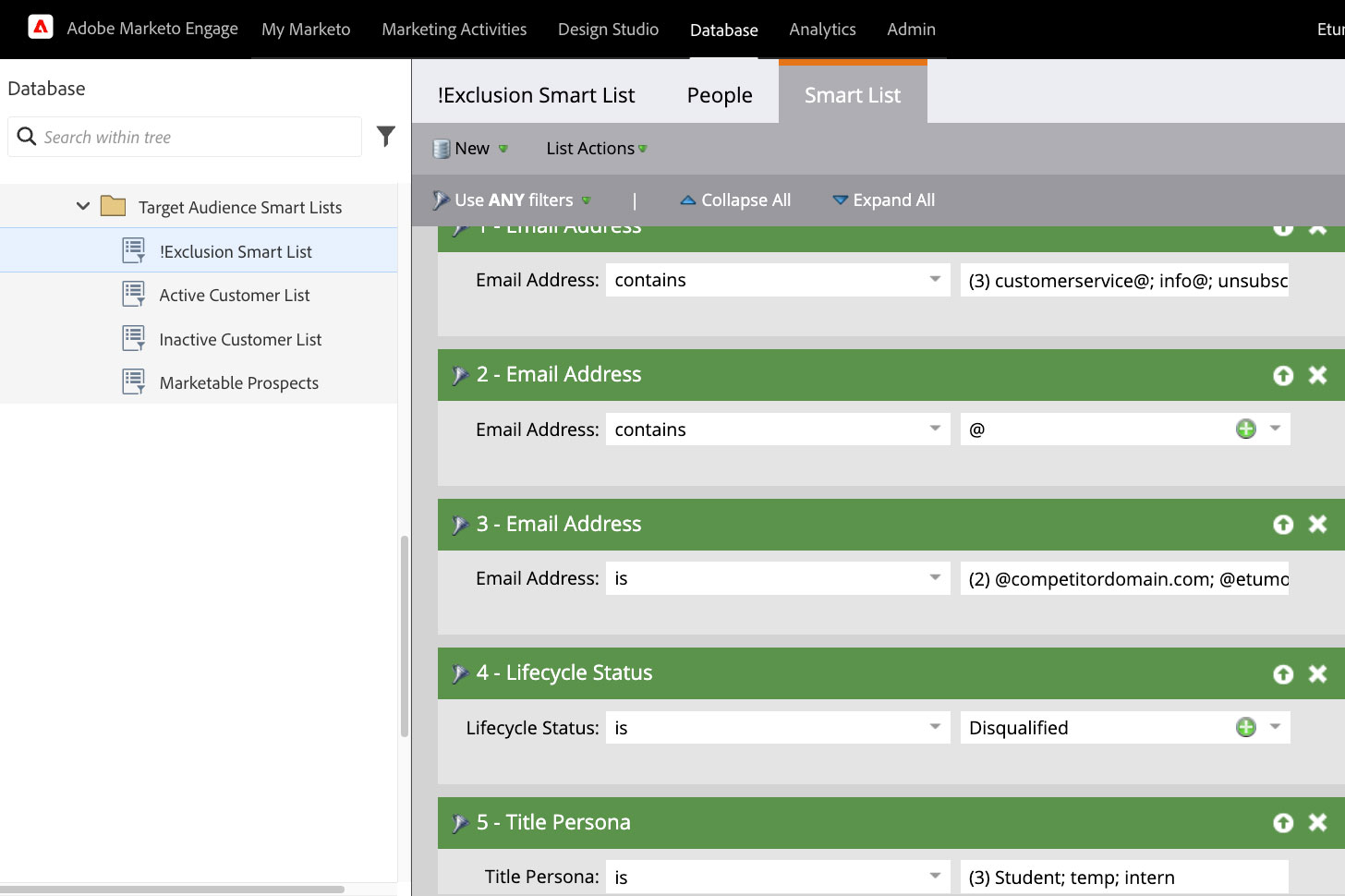
And to uplevel your usage of domain suppression, think about creating data management programs to improve email deliverability. For example, based on how many bounced (soft or hard) emails you’re seeing, consider creating Smart Campaigns that will set any of the following person strings in Marketo related to troubled email delivery: Email Suspended, Email Suspended Cause, Email Suspended At, Email Invalid, Email Invalid Cause. You can also opt to create a directory of bounced email addresses and use this list to regularly monitor and adjust your marketable records Segmentation and campaigns to manage email deliverability.
Who should create email domain exclusions in Marketo?
You’d want your marketing automation platform team to build the domain exclusion Smart Lists in Marketo. In terms of who would qualify for those Smart Lists, you could lean on your product marketers and sales leaders to determine best fit qualities. Generally speaking, make sure that relevant stakeholders understand what criteria is being used for email domain exclusions and make sure to revisit your exclusion filters as part of your database cleanup routine- making updates to segmentations only when necessary.
Conclusion
Email domain suppression is a great way to maintain governance over your emailable database. As your company lead database continues to grow, take a look at the types of leads you’re attracting and make sure that you’re excluding those that likely won’t appreciate your content, so that you can continue to build a better targeted audience list and improve your email deliverability results.







