The use of Marketo Engage Tokens can greatly enhance personalization and production efficiency for users of the platform. Tokens are simple variables–placeholders for values. They permit personalization on a mass scale and help ensure production efficiency is maintained. In this blog post, the different types of Marketo Tokens are explored and their benefits are discussed.
There are 8 types of Tokens that fall into 4 categories. Among the different types of Tokens are person, member, system, and My Tokens. My Tokens, in particular, offer a great deal of flexibility as they are custom Tokens that allow users to enter program level values for their initiatives in one place. The benefits of leveraging Tokens include saving time, ensuring consistency across regions or divisions, and easily updating values when changes arise.
Marketo Person Tokens
The first type is Person Tokens that leverage a person or company attribute such as lead Tokens and company Tokens.
Marketo Program Member Tokens
There are Member Tokens that insert unique values from integrated service partners. The most common one you will encounter is member.webinar URL Token which allows Marketo to populate unique webinar urls with integrations like Zoom or ON24.
Marketo System Tokens
There are System Tokens that are tied to the system setup, such as an opt-out link or a date insertion. You can also use System date and time Tokens to stamp your fields with a certain date and time.
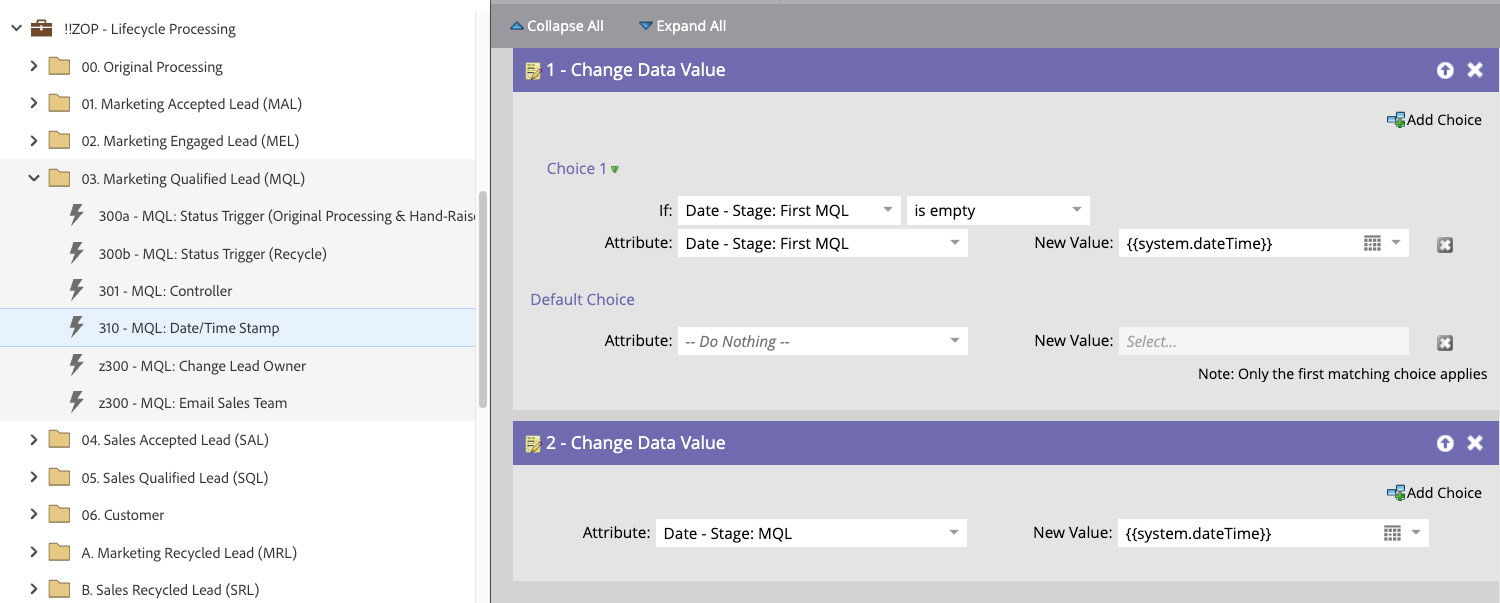
Marketo Program My Tokens
Next we’ll dive into My Tokens. My Tokens are custom Tokens that enable you to enter values pertaining to your initiative in one place. They are either built-in folders or Programs. When they are built at the folder level they will carry over to all Programs within that specific folder. If they are built at the Program level – they will only apply to that specific program. My Tokens can be used in emails, landing pages, webhooks, smart campaigns, and snippets. Within my Tokens are 9 different types of my Tokens. If you look below at figure 1 you can see a breakdown of my Tokens.
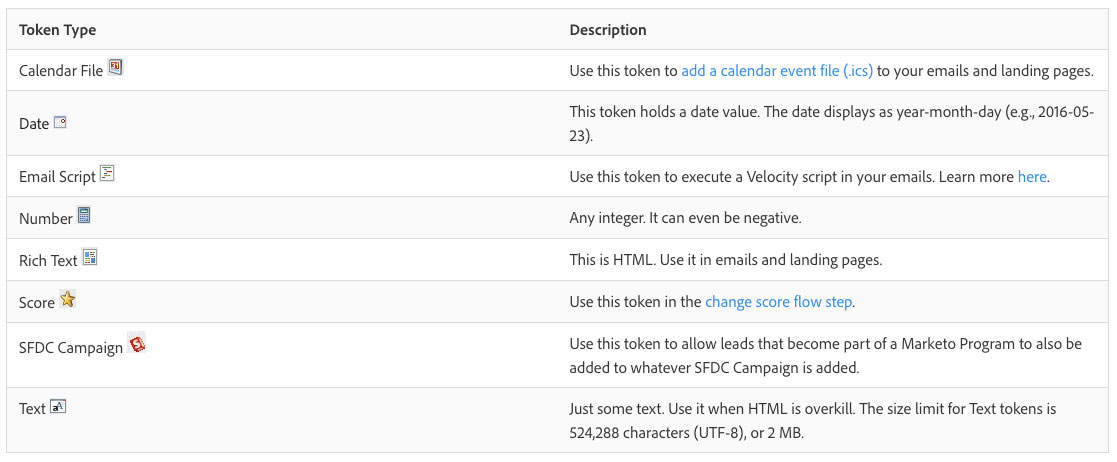
The My Tokens include:
- Calendar File Tokens allow you to insert information about an event such as date, time, and location, and add the calendar file to your assets.
- The Date Token reflects its name, it holds a date but can only be formatted as year, month day.
- Email Script Tokens require Velocity scripting language knowledge. They can pull from Custom Objects, API Calls, and Custom fields.
- The Number Token is meant for numbers. Rich text is for stylized text or graphics and is done in HTML.
- Score Tokens are used for scoring updates. Commonly seen within operational scoring programs.
- SFDC Campaign Token enables leads that become part of a Marketo Program to also be added to whatever SFDC Campaign is added.
- Text Tokens are most commonly used and allow for the most flexibility in terms of letters, numbers, and symbols
- Image Tokens allow users to add image links to populate for example a speaker image across multiple assets (emails, landing pages).
There are many benefits to utilizing and leveraging Tokens. To start, they enhance templates for cloning (copying) a program, which benefits every kind of Marketo user. For example, it saves time for power Marketo Users while also allowing beginner Marketo users to be self-sufficient and easily clone and update a handful of values. It also benefits organizations as a whole that want to ensure consistent use of best practices across different regions or divisions. Other benefits include, when changes arise such as a new event date or an updated speaker, there is only one place you need to update the value. They can also be very powerful by populating data from custom objects using the Email Script Token.
Special Considerations
While there are plenty of benefits to utilizing Tokens, there are also things you will want to look out for and be careful of. Since Tokens can be added at the folder level and will apply to any programs in that folder, nested Tokens can add up. You will have three sections: Local, Inherited, and Overridden. Inherited Tokens live in a folder higher in the MA tree. Unless overridden, the value stored higher up in the tree will display. Overridden Tokens, inherited from a folder higher in the Marketo tree, but updated locally. The local value will display. Another quick tip is changing a Token name does not automatically update the Token name where the Token is used – So don’t change the name unless you absolutely need to. This way you are not stuck hunting down where that Token is used across your entire instance.
Companies that are considering implementing Marketo Tokens can do so at any time, but it is highly recommended to do so concurrently with Program Templates. By creating Tokenized Program Templates from the outset, users can streamline the process and avoid the need to go back and add Tokens to templates that have already been created. The responsibility for implementing Tokens falls to the marketing operations team, who can leverage the power of Tokens to create a more efficient and effective marketing program. By implementing Tokens early on, companies can establish best practices and ensure consistency across campaigns, resulting in a more seamless user experience and better results overall.
Marketo Tokens are a valuable resource for businesses using Marketo. They enable personalization at scale, boost production efficiency and maintain consistency across different campaigns. By using Tokens, companies can save time and streamline processes, easily update values and establish best practices. Overall, Marketo Tokens are a powerful tool for marketers looking to create more efficient and effective marketing campaigns.







