Overview
I once had to dress up as Mr. Ralph Waldo Emerson for a school project in elementary school. The project required me to learn about his upbringing, his accomplishments, and the passion behind what he did. During my research I came across a quote he was famous for saying: “It’s not about the destination; it’s about the journey.” I’m not sure if I can recall the quote so easily because I had to say it with a drawn-on mustache during my presentation to the class or because the quote can be applied to many scenarios in life. Nonetheless, while we aren’t in the business of creating the next Disney brand, the journey really is what matters – especially when it comes to marketing automation and operations.
What is a buyer’s journey?
What comes to mind when you think of the word “journey”? Right away I think of a cross-country roadtrip and all the sights you see before you reach your final destination. The same concept can be applied to the buyer’s cycle in the B2B marketing world. Our prospects, and hopefully one day customers, all have a variety of different destinations they are trying to get to and take different routes to arrive there. As B2B marketers, our goal is to guide individuals to the final destination, which is usually a closed won opportunity. But our prospects aren’t always at the same juncture in that buying journey. Some may have just left the driveway while others are stranded in the middle of nowhere with a flat tire (I can relate). In all seriousness, though, this is what the buyer’s journey is all about: knowing where your prospects and customers are in your buying cycle and guiding them across the finish line to do business with your company. But how can you go about tracking that in the first place?
How can buyer journey data be tracked in your business?
Every company’s buyer’s journey is different. Some can be very complicated, and deservedly so, while others could be more simplistic in nature. Regardless of where your company is, it’s important to get alignment on what the journey entails and what the key moments are with that journey, otherwise known as the lead lifecycle. In Marketo, this can be documented using Revenue Models. The Revenue Model will illustrate all of the potential paths an individual can take in your buyer’s journey, whether or not that’s directly along the Success Path. Out of the box, Marketo will come with a default Revenue Model created in the instance. However, you can (and should) customize the model to match how your business operates. One example, in particular, is to introduce stages into your buyer’s journey after an individual becomes a customer. While there is a chance your business can’t offer additional products to existing customers, for many other companies simply becoming a customer isn’t the final destination. In short, a Revenue Model is a great way to track the buyer’s journey within Marketo, but not everybody is doing it correctly.
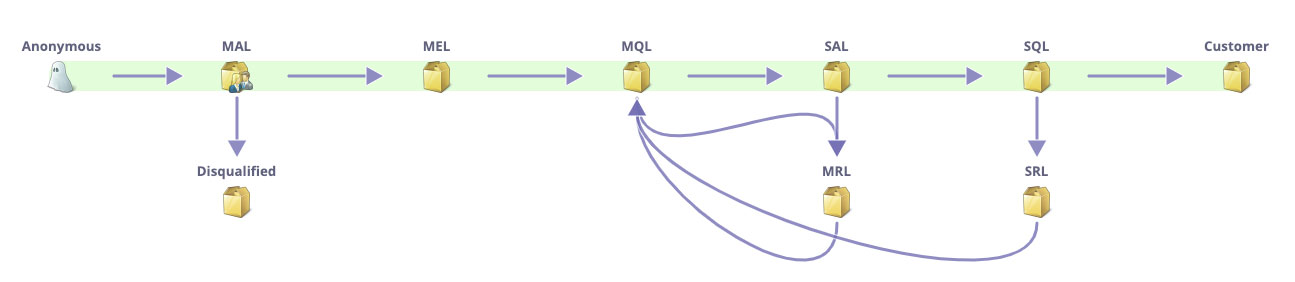
What are some common errors in tracking the buyer’s journey?
Couldn’t be your company, right? It may not be, but here are some points to think about when assessing your lifecycle process in Marketo:
Your current lifecycle process doesn’t encompass the full buyer’s journey.
Organizations may tend to think the final destination is converting a lead to a contact record (I’m a Salesforce guy, so I’ll use their nomenclature). While a major milestone in the journey, in my opinion, it’s far from the final destination. As I mentioned previously, records at existing customer accounts (usually contacts) are great people to market to because they are already receiving value from your product. These are optimal people to upsell to. So if your company finds extreme value when bubbling up “hot” leads to your sales team for follow up through a lead lifecycle process, introducing a customer lifecycle process on top might be the cherry you’re looking for.
Disqualified records are still entering the lifecycle process.
We’ve all seen them before. Somebody thinks it’s the funniest thing in the world to fill out a form with a bunch of junk data, they get sent to your CRM, and even worse, they are routed to a sales rep for follow up because they were able to MQL somehow. The MQL numbers look good on the surface but the conversion rate is poor and your sales team loses trust in the leads you surface to them. By introducing a “Disqualified” stage into your lifecycle process you can prevent those records from ever moving down your funnel, ultimately saving you and your sales team from fruitless leads.
Recycled records end up in a black hole never to be touched again.
Time to dig up the skeletons as this could be very telling to how well your lifecycle process operates. What happens when sales isn’t able to convert a lead or an existing contact to an opportunity? Can you ensure these records are able to resurfaced to your sales team later down the road? Introducing “Marketing Recycled Lead” and “Sales Recycled Lead” stages into your lifecycle processing can ensure the appropriate actions are taken in a centralized manner to properly re-route a record should they show interest down the road.
Date/Time stamps are not properly populated on the lead and contact records.
Stemming from my point above, recycled records may eventually re-surface to sales teams. World-class marketing functions will not only ensure this is happening but also take additional measures to track velocity from stage to stage each time a person moves through the funnel. Only stamping the date and time during the first time through the funnel will limit your team’s capability to report on velocity, from a performance marketing perspective as well as a SLA measurement process.
You don’t have the necessary precautionary measures in place to monitor the performance of your process.
At Etumos we call these “silent errors”. They’re the errors stemming from messy logic and incomplete flow actions in your mission-critical processes, and the first time you hear of them causes a major fire drill in the company. While all too relatable, we can do the work beforehand to prevent that dreaded meeting with an executive explaining what happened and why it happened. Creating various reports, smart lists, and email alerts can help you identify errors, make the necessary adjustments, and educate your team on how to avoid them in the future.
How does my company go about fixing those errors you mentioned?
Here’s how I would go about resolving the five pain points I listed above:
Your current lifecycle process doesn’t encompass the full buyer’s journey.
- Work with your sales and marketing teams to document your existing lifecycle process, if you have one. Miro is my go-to tool for a task like this. Getting everybody on the same page to understand what’s currently going on can provide great direction for a project like this. This could either indicate what’s missing, what’s no longer needed, and what just flat out makes no sense.
- Document what the future state should look like. In particular, focus on when a record becomes a contact or the account becomes a customer. Should you still be marketing to these folks? When should a sales rep reach out about an upsell opportunity? Both of these are good questions to ask.
- Write out your requirements for the definition of each stage in your lifecycle process. This will ultimately be implemented in Marketo so be thinking about which data points you have and which ones you’ll need to sync down.
- Update your Revenue Model in Marketo with the requirements you wrote down. Make sure to include all possible paths within the model.
- Update your lifecycle processing program to incorporate the newly-defined stages in your Revenue Model. Ideally, this should all be configured in one centralized program.
- Backfill the data accordingly. This will usually involve some batch runs during non-business hours so as to not interfere with other processes in Marketo.
Disqualified records are still entering the lifecycle process.
- Work with your sales and marketing teams to clearly define what a disqualified record is. This will usually be competitors, people in embargoed countries, or internal employees in your organization. The reason being: they should never be routed to a sales rep, let alone convert to a fruitful opportunity.
- Create centrally managed lists within your lifecycle processing program with each of the disqualified reasons. This ensures there is only a single definition used and any future updates will correctly be applied to your lifecycle process.
- Update your Revenue Model to account for the “Disqualified” stage. This will ensure no records are able to move down the funnel.
- Add smart campaigns to assign records to the “Disqualified” stage. If you have an initial processing program it would make sense to incorporate the smart campaign into here to ensure records are processed correctly immediatley.
- Backfill the records accordingly following the same practices I previously mentioned.
Recycled records end up in a black hole never to be touched again.
- Work with your sales and marketing teams (sensing a theme here?) to define what a recycled record is. This is usually when a record’s status is updated to “Closed – Not Converted” or some variation of that. Usually this will be updated by the sales reps manually, but you may have some automations running in the backgrounds that do this.
- Define what it takes for a recycled record to be resurfaced to your sales teams. Some organizations have some sort of scoring model to indicate a prospect’s intent, but it could also be as simple as engaging with another marketing campaign X amount of days in the future.
- Update your Revenue Model in Marketo to incorporate the recycled stage(s). This could either be when records are leads or contacts within your CRM, whether they are at a prospect or customer account. There could be many possible paths here (considering it’s not just at the MQL stage a record could not convert to a closed won opportunity), so be thorough here.
- Add smart campaigns to appropriately assign records to the disqualified stage(s). Additionally, there might be some other actions you want to take in these smart campaigns (i.e. resetting a record’s score back to 0 to ensure they have to re-engage with your marketing content before being re-routed).
- Backfill the records accordingly following the same practices I previously mentioned.
Date/Time stamps are not properly populated on the lead and contact records.
- Create fields in your CRM for the stages you want to track the date and time in which a record entered that stage. If you have Salesforce, make sure to map the lead fields to the contact fields upon conversion. If it were me, I would track original and most recent date/time stamps.
- Once you’ve created the fields, sync them down into Marketo by updating the field-level permissions in your CRM. Make sure Marketo has read/write permissions since the next step will involve Marketo updating field values.
- Incorporate “Change Data Value” flow steps into each of the processes within your lifecycle processing program. You can use system tokens to populate the fields with the current date and time.
- Backfilling the data can be tricky here, especially if you haven’t been previously tracking the data. Ask your stakeholders if they have been tracking the date/time stamps somewhere you may not be aware of. Don’t fret if there isn’t any data. Just understand that may be a limitation, but your data moving forward will be stellar.
You don’t have the necessary precautionary measures in place to monitor the performance of your process.
- Brainstorm with your stakeholders what some of their common pain points are. This can provide solid direction into what kind of reporting you and your team will need.
- Incorporate default error steps when assigning records to a lifecycle stage upon entering your instance. You can configure the alerts to however you like with as much, or as little, data you need to rectify the issues.
- Build out various reports and smart lists in your program that will help monitor the program on an ongoing basis. Establish well-defined rules on how often and who should be monitoring these reports and smart lists. What good are these if you aren’t using them?
Conclusion
Tracking your buyer’s journey through a lifecycle processing program in Marketo is truly the backbone to a world-class marketing department. The ability to illustrate where individuals are within your buyer’s journey, introduce more personalized marketing content, track velocity through your sales funnel, and ultimately ensure leads are able to cleanly and efficiently be routed to your sales team shows extreme value to the whole organization. Thinking about implementing a lifecycle process for the first time or enhancing your existing one? Reach out to us today.







