Overview
What are Request Campaigns & Daisy Chains? Why should you use these automated workflows, how are they managed and how does this allow you to streamline lead lifecycle processing in the Marketo Engage automation platform when looking to obtain a full picture of the buyer’s journey?
What are Request Campaigns & Daisy Chains in Marketo?
Lead lifecycle processing in Marketo Engage is the translation of a sales & marketing funnel into a combination of automated workflows. A Request Campaign flow step allows the automated workflow of triggering a Smart Campaign when it is requested to run instead of listening for a specific lead related action as a traditional trigger would. Using Request Campaign allows for modular organization within lifecycle processing programs. Daisy chaining refers to when Request Campaign flow steps are used to request subsequent campaigns and forms a collection of requested campaign automated workflows.
Why should companies Use Request Campaigns to Streamline Lifecycle Processing in Marketo Engage?
Modular organization within lifecycle processing programs provides better visibility into what is happening in each lifecycle stage by simply looking at the program’s folder structure. A modular organization in the program provides more control over which automated workflows are or are not active. This makes it easier to activate/deactivate sub-campaigns instead of editing a single campaign that contains numerous flow steps.
When should a company Use Request Campaigns to Streamline Lifecycle Processing in Marketo Engage
A company looking to obtain a full picture of the buyer’s journey should use Request Campaign & Daisy Chain automated workflows when strategizing the build of their lifecycle processing program in their Marketo Engage instance or if a company is looking to streamline their existing lifecycle processing program.
How should a company Use Request Campaigns to Streamline Lifecycle Processing in Marketo Engage
Lifecycle processing programs can be configured to use a trigger Smart Campaign to sort records into lifecycle processing. The Sort into Lifecycle Status trigger campaign can be requested from a centralized initial processing program that runs all new records entering Marketo Engage through all relevant operational processing automated workflows. If a centralized program does not exist for all new record processing automated workflows, the Person is Created trigger can be used instead to initiate the Sort into Lifecycle Status trigger campaign.
The Sort into Lifecycle Status trigger Smart Campaign uses a number of choices in one Request Campaign flow step which determines what lifecycle stage a record belongs in; Smart List membership can be used to sort the records. Since choices are being used in this campaign the record will qualify for the first choice where a match is identified. Therefore, the order of choices should be strategized with this in mind so that the lead transitions into the expected lifecycle stage within the sales & marketing funnel. The default choice in this flow step should be the earliest success stage.
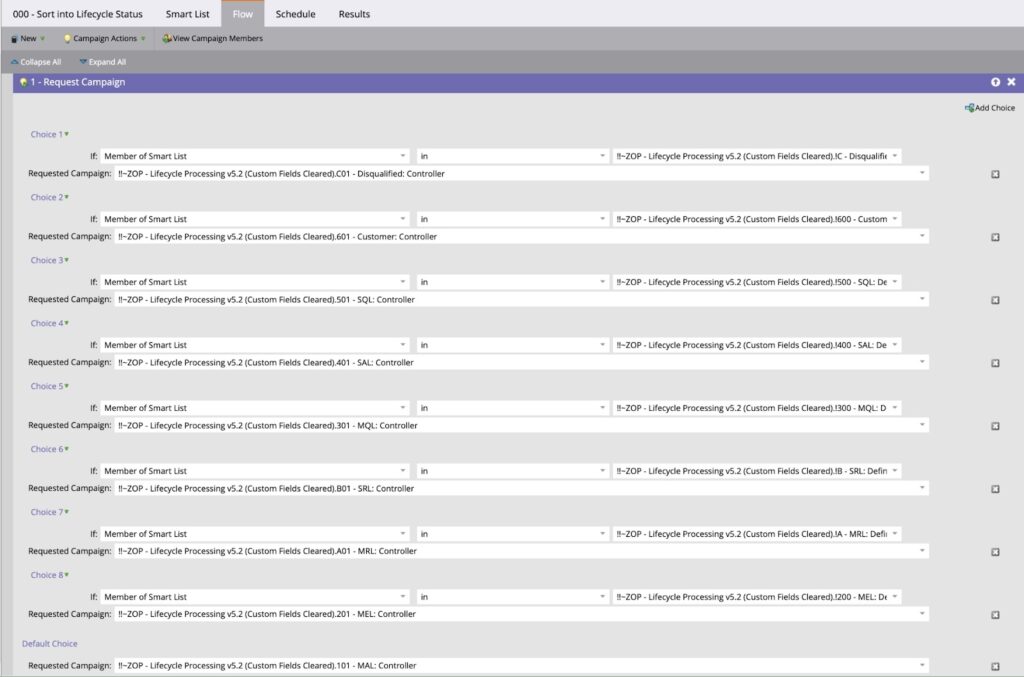
To keep modular organization within the lifecycle processing program, each Smart List for each lifecycle stage should live in the subfolder corresponding to each lifecycle stage along with the additional sub-process automated workflows. Each choice requests a controller campaign that corresponds to each lifecycle stage. The controller contains the subsequent process automated workflow that needs to happen for a given lifecycle stage in the form of a flow step. If additional processing automated workflows are required for any given lifecycle stage, it is set up through an additional campaign so that each sub-process automated workflow lives in its own campaign. Those additional campaigns for each additional sub-process automated workflow are requested in the controller campaign in its own Request Campaign flow step.
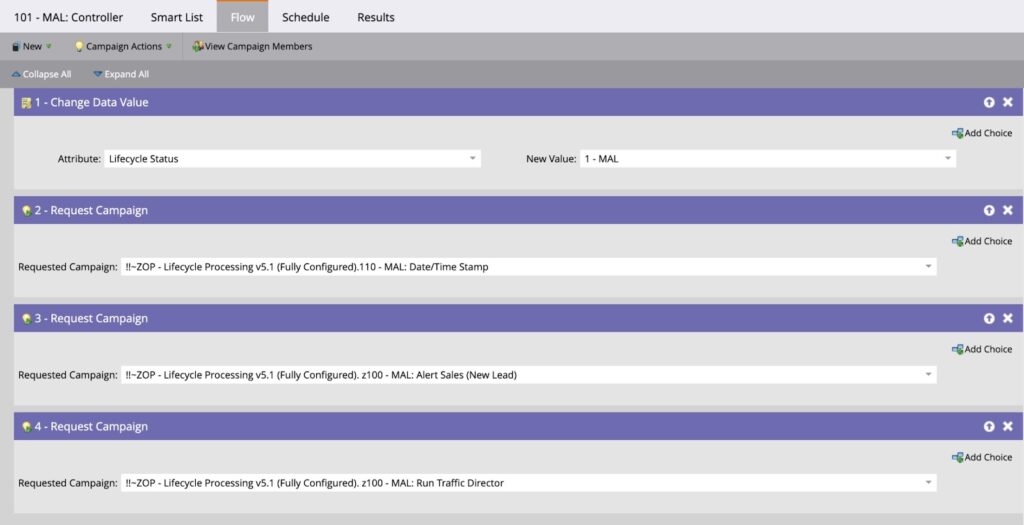
Who should Use Request Campaigns to Streamline Lifecycle Processing in Marketo Engage
A company’s MOPs team, looking to obtain a full picture of the buyer’s journey, should use Request Campaign & Daisy Chain automated workflows to streamline the build of a new or existing lifecycle processing program in their Marketo Engage automation platform.
Conclusion
Companies looking to obtain a full picture of the buyer’s journey, will benefit from streamlining a lifecycle processing program in the Marketo Engage automation platform to allow for modular organization within the program. A streamlined program configuration provides better visibility into what is happening in each lifecycle stage of the sales & marketing funnel at a glance. This is a time saver eliminating the need to go into a campaign to determine which processes are contained within a campaign. A modular organization in a lifecycle processing program provides more control over the campaigns and avoids having to edit a single campaign that contains numerous flow steps.







