Overview
As Marketo instances are built out, it is common for data processes to be created in silos – sometimes part of other programs or processing flows. Implementing a centralized data standardization program creates clarity in workflows and provides the basis for an easily managed, infinitely scalable process.
What is data standardization?
Data standardization takes raw data (often collected from end-users) and converts it into a common format that makes the data easier to understand and use. In marketing, this often impacts ideal customer profile attributes and operational fields. Common fields targeted by this process include geographic location, job role, and industry.
Why should companies do data standardization?
The benefits of data standardization are far-reaching in an organization:
- Clarity in reporting
- Ability to automate processing
- Better identify Ideal Customer Profiles (ICPs)
Having data that isn’t normalized into common formats or buckets makes gaining valuable insights from your data challenging if not impossible. Other functions like demographic scoring, audience segmentation, and even billing can be impacted by poor data hygiene.
When should a company do data standardization?
Ideally, we are using forms to collect standard values from the start. Dropdowns and picklists are your best friend! However, we often don’t control all of our sources of data, so the next best thing is a centralized standardization process post-data collection and enrichment.
As soon as an organization decides to collect and manage data, decisions around standard formats should be made. Ideally, your CRM or database has data validation restrictions on fields so that non-standard values are not able to be saved to record.
How should a company do centralized data standardization?
At Etumos, we often build our clients a centralized data standardization program that can be requested/executed with your initial lead processing on record creation. This centralized methodology allows you to control the timing of these updates, which is especially critical if data enrichment is part of your flow.
Collect > Enrich > Standardize > Use
In Marketo, we create a central Data management program that houses folders for subprocessing based on the field we’re standardizing. Country, Industry, Region, and State are the most common fields we manage.
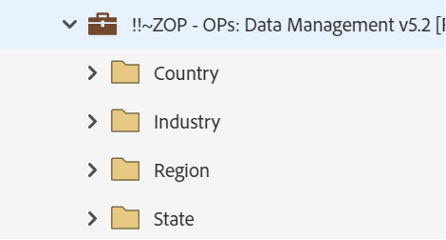
Let’s take a look at the Industry field process. This is a field we often do not include on forms and infer based on enrichment and other data sources. Because this comes from external, non-standardized sources, it is common to get values that do not align with your organization’s chosen standardized values.
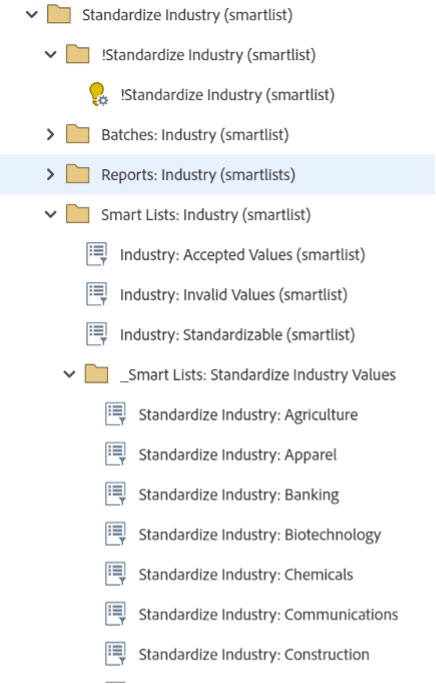
To normalize the data value, we use a choice flow step referencing Smart Lists that have advanced contains filters searching for common strings in the evaluation field.
Benefits of a Centralized Process
There are many benefits for creating a centralized process here, but here are two that stand out:
- When updates happen on record creation, you don’t have to make sure all of your program templates reference the program update date
- You can easily manage the information all in one place which makes additions or updates to the process quicker to implement without searching your instance for all possible reference points and processes.
Who should standardize data at a company?
Clear, standardized data benefits every business unit from sales and marketing to accounting. Data that is being collected or managed should be in a standard format, but when that is not possible, your systems operations teams can take ownership of the processes that align data to the standard values.
Conclusion
Building a centralized data standardization program is the best way to maintain SCRIM best practices and clean data in your instance.







