Overview
Do you know where your web traffic is coming from? Can you report on it across platforms? Are you able to show campaign effectiveness, channel effectiveness, or a good idea of the ideal customer journey?
A lot of these answers will stem from your referring URL and UTM parameters – and we’re prepared to help you get a running head start in tracking in Adobe Marketo Engage.
What is a referral URL?
The referral URL is the page that brought a person to your website, whether from a different company that links out to your page, by advertisement, or by search engine.
Unfortunately the out of the box Referral URL solution in Marketo relies on the third party to pass the data over (which they may not do for privacy concerns), so a more reliable way to track a Referral URL is through javascript that stores the cookie value for a referred record, that can be tracked upon form fill.
If you’re aware that a page will be pointing to your site, the best and most reliable way is to use UTMs with standard naming conventions to pass over the information.
Referrer URL can also be described as the page a form was filled out on, which is also valuable to track in a field for reporting purposes.
Why should companies value tracking referral URL in Marketo?
Referral URLs show where a lead is coming from to help identify a source of traffic to the website or a source of new records in your system. Whether by cookies or URL parameters, this process can help to determine a first touch or touch point within a multi-touch attribution journey, which can indicate which channels are most effective.
Tracking the referral URL from a form fill (the current referrer) can help determine which pages convert the most records. While this information is easy to obtain with smart lists in Marketo, having a field that captures the information allows efficient and visible reporting within SFDC, whether through tokened interesting moments, alerts, or custom fields.
How can companies capture referral URL using forms in Marketo?
First you should create fields for tracking this information. If you want the information visible in CRM, have your CRM Admin create the fields there first as a string type and provide Marketo read/edit access. UTM fields typically used include:
UTM Source
UTM Medium
UTM Campaign
UTM Term
UTM Content
Term and Content are less common than Source, Medium and Campaign. At a minimum, track the first three. If your team uses UTM Term and UTM Content, be sure to include those in your set up. These basic fields are required to build your tracking URLs.
To go beyond URL build and capturing UTM values historically, you can create fields to store the first or original UTM value. If you’re not using a multi-touch attribution tool (or even if you are), having a historical or “every” field that tracks these UTM values every time they change can be helpful for tracking a journey. The every/history field will be difficult to parse or report on but can be useful when looking into the path of an individual record.
Pro Tip: When creating historical tracking fields, ensure they follow similar naming conventions so it’s easier to see related fields. For example, Etumos often names fields with the same precursor, such as “Source – Last: UTM Source” “Source – Last: UTM Medium” “Source – First: UTM Medium” etc. Play around with this before requesting fields be created.
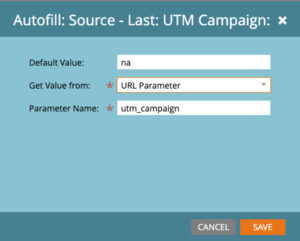 In order to capture the information from the URL in Marketo, you need to add the UTM fields as hidden fields on your form. Note: It is not best practice to also add hidden fields for source on forms. Your UTM strategy should inform your Source framework, rather than the forms. This will allow for greater flexibility when adjusting your strategy with a global approach.
In order to capture the information from the URL in Marketo, you need to add the UTM fields as hidden fields on your form. Note: It is not best practice to also add hidden fields for source on forms. Your UTM strategy should inform your Source framework, rather than the forms. This will allow for greater flexibility when adjusting your strategy with a global approach.
You’ll notice when adding hidden fields on your form that there are a few options for where inputs are gathered. Here’s a quick explanation, but you can get a more in-depth walkthrough via Marketo’s Documentation:
Default Value:
This is going to populate the field if there is no information from the link. Try to avoid using a default value that may not be accurate and instead use something like “unknown” or “na”
Get Value From:
- Use Default Value: straightforward – just populating a default value upon form fill. Manually entered by the Marketo user and the same every time.
- URL Parameter: Looks for a value appended to the end of your url, for example if your URL is www.yourcompany.com/?utm_campaign=x&utm_source=z, and set the parameter to look for utm_source, Marketo will fill in the value as “z”.
- Cookie Value: If you’re storing information in your cookies and want to pass this over to your fields, use this one. Work with your web developer to ensure naming conventions are correct.
- Referrer Parameter: this would be related to the querystring on the URL before they get to your page.
Finally, create a strategy around how your UTMs will be created, used, and inform your sources. Be thorough, as this will reduce uncertainty, inform reporting and analytics, and can be used when implementing a multi-touch attribution tool. A strategy for this is key when getting to a data standardization happy place. We like to map out the different sources a person may come from, and through what medium, then assign UTM values to be used for them. Typically, the UTM Medium would be through what method a person came to your site (Social, Advertisement, Search, etc) and UTM Source would inform which site exactly (LinkedIn, Facebook, etc.). A common mistake is to flip these, since a Person Source would more closely match with UTM Medium. Every time someone has flipped them, the work to flip them back has been taxing on multiple departments of the organization.
Once you have these mapped out, create a worksheet for your team to use when they set up campaigns that drive traffic to your website, essentially a URL builder. We use some excel formulas and lock drop down values to make it easy for everyone to use the same strategy and to avoid sprawl.
Now you’re ready to start tracking! Advanced ways to use UTMs would be to incorporate them into your Person Source program to make it easier to report on. I’m picky on how my reports show in Salesforce and prefer to normalize the values rather than rely on the UTM token populating the source (eg: fb-ad vs. Facebook Advertisement). Etumos has a full program using a hierarchy built that is informed entirely by UTM values.
How do you track the current referrer of a form fill?
Something I find useful for understanding traffic and reporting is to use a trigger token that grabs the URL from a form fill and places it into a field. Trigger tokens are a bit of a hidden gem in Marketo- they grab the data you’d typically have to find in an individual record’s activity history, and place it into a field. (I’m embarrassed to say it took me 4 years to even find out about them and how to actively use them- definitely look over the product docs and play around with them.)
In order to do this, you can use a trigger for “filled out form, is any” (or whatever your preference) and in the flow step, would simply fill in the related field with {{trigger.web page}}.
The field probably doesn’t have to be in SFDC unless you plan to report on it from there (my preference), but it can be used in sales/marketing alerts, interesting moments, etc. I find it really helpful for quickly discovering which pages are best at generating form fills or have the most campaigns pointing to it.
Conclusion
Referrer information is easy to come by when you set yourself up for success – use UTMs as often as you can, wherever you can – yes, in your emails too! Once you’re tracking this information, the rest can be set up successfully and fall into place.







