Overview
Tracking web activity is essential for collecting, and reacting to end user engagement from your online web pages. Adobe Marketo Engage has a simple out of the box set up to make this painless and fruitful – Munchkin Code.
What is Munchkin code (built in web tracking in Marketo)
Marketo’s built-in JavaScript tracking code is called Munchkin. Munchkin is JavaScript which allows you to track end-user page visits (known and anonymous) to your Marketo landing pages and monitor the engagement (clicks) to your external web pages. Munchkin automatically provides a pre-configured tracking code snippet, governed by your license agreement, which can be embedded on your external web pages to track activity back to your Marketo instance. Munchkin checks a user’s browser for a Munchkin cookie and if there isn’t one, can create one itself allowing the code to record corresponding user activity to the activity log of the user.
Why should companies implement web activity tracking
Understanding web activity can help you better understand who your visitors are as well as what their interests are. Having this insight can help marketers:
- Send personalized messages based on activity and other information.
- Target customers by focusing on location and device.
- Curate engaging content based on data provided by Munchkin.
Having the ability to personalize, target, and curate specific information for your prospects and customers enables marketers to more efficiently identify and convert qualified leads for sales.
When should a company track website visitors?
Whenever possible. Web activity tracking provides invaluable information allowing you to react to website engagement. Be sure to remain in compliance and ask your visitors to set their permission on your site.
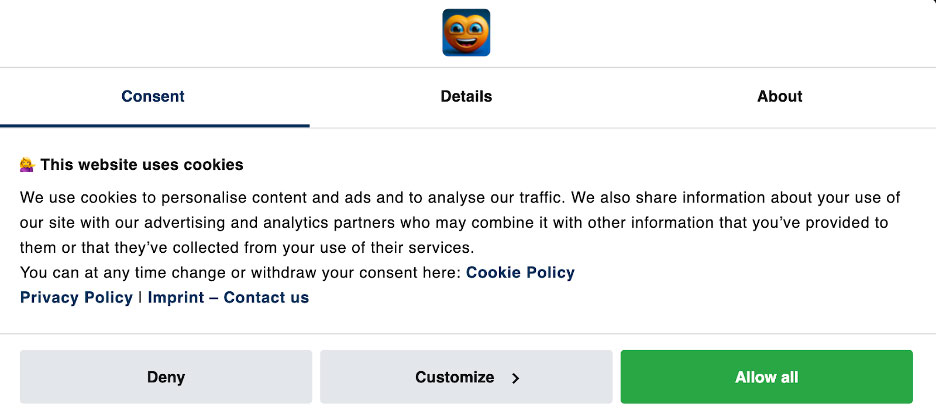
How should a company use web tracking?
Every Marketo account has a unique code snippet specific to your Marketo instance, (it is NOT a generic code). You can get the specific code for your instance from the Admin> Munchkin> There are three types of code to choose from:
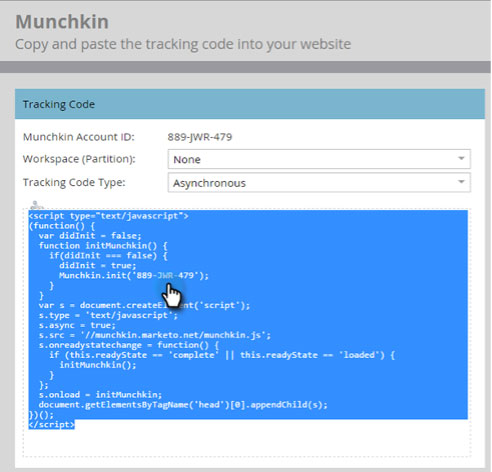 Simple: used to load JQuery library each time a web page is loaded with the minimum numbers of lines of code. Does not optimize webpage loading time.
Simple: used to load JQuery library each time a web page is loaded with the minimum numbers of lines of code. Does not optimize webpage loading time.- Asynchronous Code: once the page has loaded, the code checks for the jQuery library and uses it for tracking code besides decreasing webpage loading time.
- Asynchronous jQuery: this code is best for reducing webpage loading time and improving system performance. But you must have jQuery installed.
Choose the tracking code type that works best for your situation and copy the JavaScript tracking code to put on your website. For best results, use one of the asynchronous codes and place the code inside theelements of your pages.
Who should set up web tracking at the company?
Javascript tracking codes may be your jam and this piece of munchkin code below may not be threatening to you in the slightest, but we definitely recommend you pass this task off to your web team.
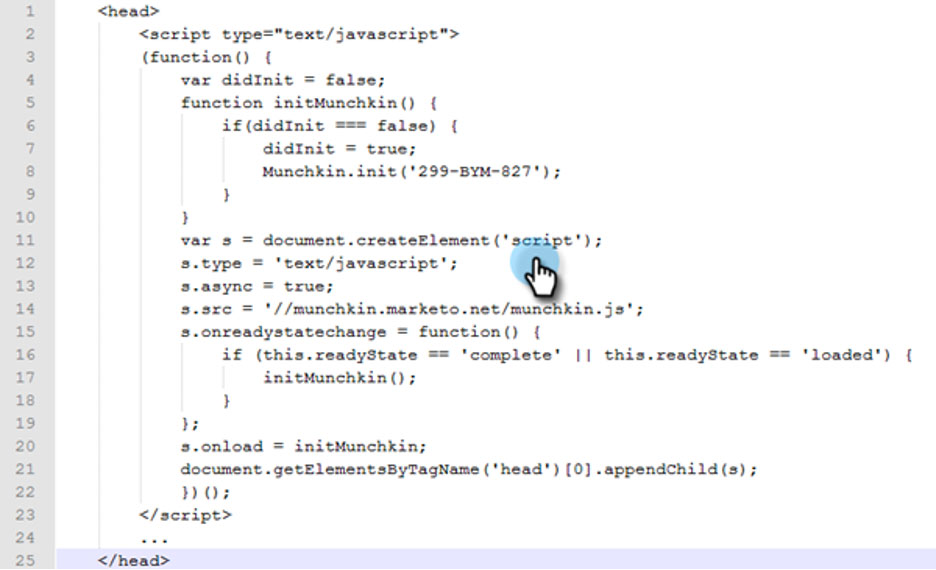
A tag manager (like Adobe Launch, or Google Tag Manager) can be used rather than going through every page and manually adding munchkin code to each one!
After the code is added to every page be sure to verify that it is working as expected.
Conclusion
Remember that Web activity data can be used to inform decisions that will improve your website’s overall performance and user experience. That, plus the fact that Marketo has the ability baked right in makes the decision to utilize this tool a no brainer. Don’t only track web activity, be intentional about leveraging the data to guide strategic business decisions that align with your goals, objectives, and initiatives. After all, Data Is King— but knowing how to use it can make all the difference in our ability to drive and impact change!







