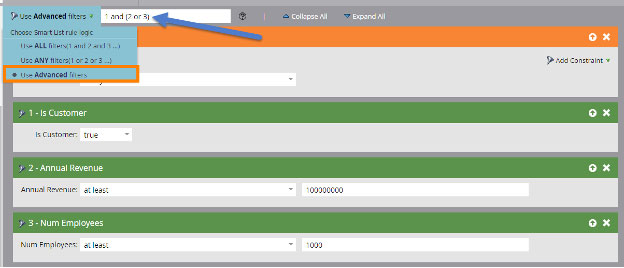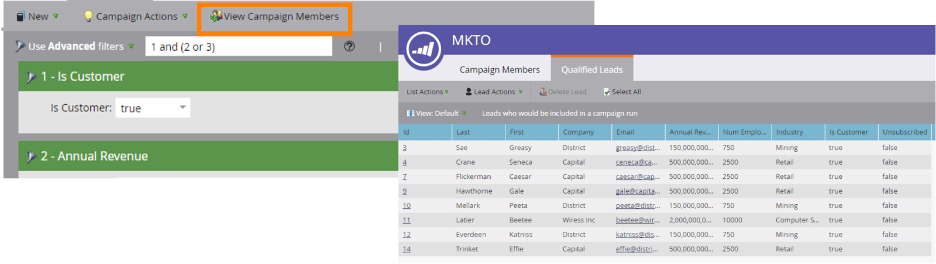“It’s pizza time” – Spider-Man
I concur with my goofy friend; it is always a good time for pizza. Let’s for a second, imagine that you are the supplier of said pizzas. Imagine prepping your favorite toppings, as many as you can conjure, pepperoni, extra cheese, mushrooms, onions, sausage, and dare I say it… PINEAPPLE! Now imagine baking these toppings in a pie with the wrong ratio of pizza dough; it has a rock-hard crust, a dense, dry interior, and all the slices are uber crumbly. Kind of a waste right? It pays to know the ins and outs of the basic/fundamental building blocks, and understanding Marketo is no different. Smart campaigns are at the heart of every program you build in Marketo, and it pays to have a working knowledge base of them.
What is a smart campaign?
 Imagine if Marketo was a car, smart campaigns are the powerful engine under the hood. They are used EVERYWHERE in Marketo to power marketing activities like email sends, bounce management campaigns, data normalization campaigns, and more.
Imagine if Marketo was a car, smart campaigns are the powerful engine under the hood. They are used EVERYWHERE in Marketo to power marketing activities like email sends, bounce management campaigns, data normalization campaigns, and more.
There are two types of smart campaigns: Trigger & Batch campaigns.
A trigger campaign is waiting or listening for an action to
Take place, e.g. clicking a link in an email. It happens in real-time and affects one person at a time.
On the other hand a batch campaign launches at a specific time and affects a specific set of people all at once.
Example: An email can be triggered to be sent each time a person registers for your smashing pizza party or, the email could be batched and scheduled to send to everyone in the city a week before the pizza party – no prior action required.
When/why should a company use smart campaigns?
In what kind of builds should you be using smart campaigns? In EVERY BUILD, they are super powerful and cool!
How should a company use smart campaigns?
Smart campaigns can be used to do pretty much anything in Marketo.
Here’s how it happens, smart campaigns are broken down into three main parts:
The Smart List, the Flow, and the Schedule tab
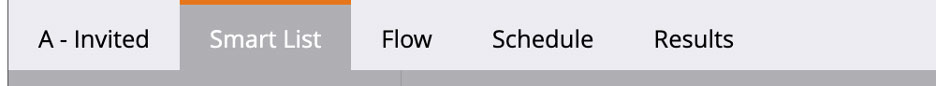
The Smart List
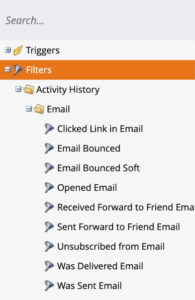 Smart campaigns perform a series of actions that you select and the smart list is simply the WHO of that action.
Smart campaigns perform a series of actions that you select and the smart list is simply the WHO of that action.
You drag and drop your desired triggers (orange) and/or filters (green) to set up the audience and make it as complex (or simple) as your business use case.
Example filters:
- Opened Email
- Clicked Link in Email
Nuances/gotchas:
- Two triggers in a smart campaign means OR, never AND – only one action will trigger the campaign – whichever comes first
- Make sure to set your filter logic appropriately so you are using the OR/AND logic properly
The Flow
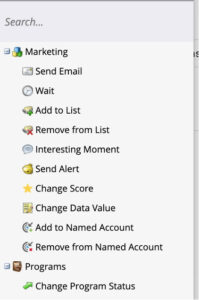 The Flow is the WHAT, it spells out what we want to happen to the audience we created. You also drag and drop the different actions you choose to create your desired series of actions.
The Flow is the WHAT, it spells out what we want to happen to the audience we created. You also drag and drop the different actions you choose to create your desired series of actions.
Example additions in the flow:
- Add to list
- Send Email
- Change Program Status
Nuances/gotchas:
- Flow actions take place in order you set them
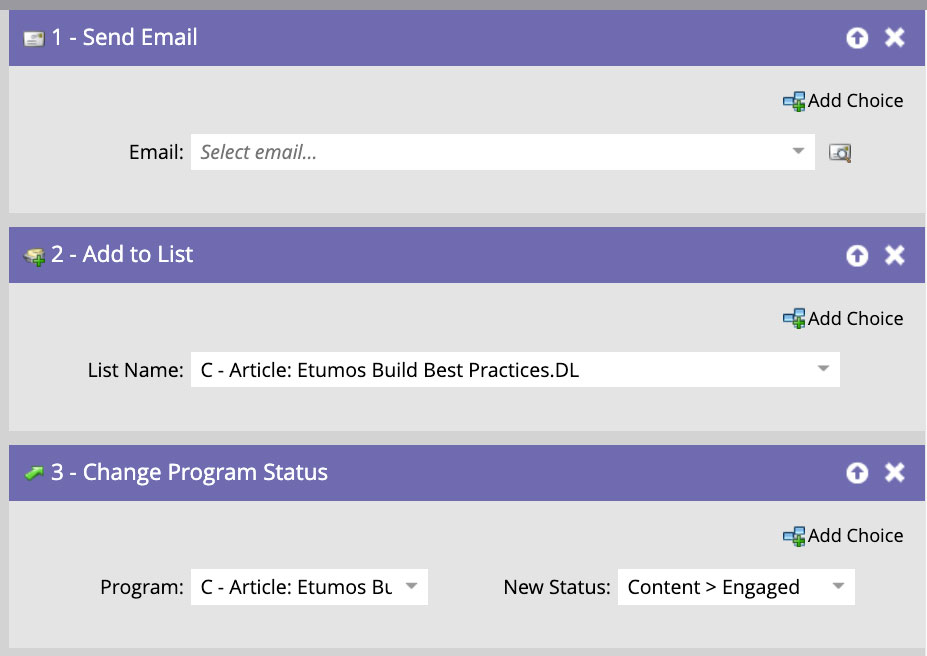 Scheduling your campaign
Scheduling your campaign
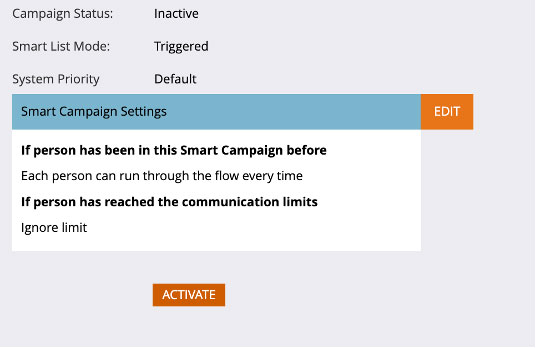 Once you determine what actions you want to take, the schedule tab is where you activate your trigger campaign – which is simply turning it on to react to the action set in the smart list.
Once you determine what actions you want to take, the schedule tab is where you activate your trigger campaign – which is simply turning it on to react to the action set in the smart list.
In the case of a batch campaign, you can schedule the campaign using the “run once” – one time run at the day/time you set or “schedule recurrence” – recurring run at the day/time you set.
Nuances/gotchas:
- Control how often a person can run through a smart campaign using smart campaign settings on the schedule tab
- Even if a person qualifies based on the smart list, they won’t enter the flow
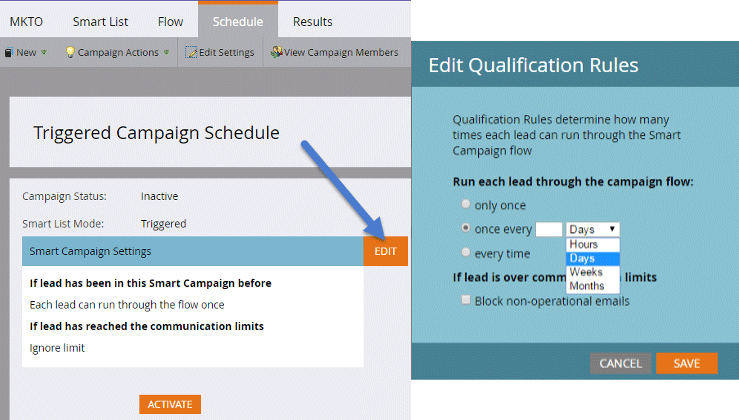
See who meets the qualifications
- You can view people who qualify or qualified for your campaign
- Click tab to see qualified people before the campaign runs
- Only works with filters, not triggers
Who should manage smart campaigns?
Any person with some marketo savvy can use smart campaigns but if you have non MOPs people, you should consider limiting their access to smart campaigns by creating a custom user role that limits the user’s ability to activate trigger campaigns and schedule batch campaigns.
Admin > Users & Roles > Roles > Create a new role and name it. Under Access Marketing Activity, make sure “Schedule Batch Campaign” & “Activate Trigger Campaign” are unchecked
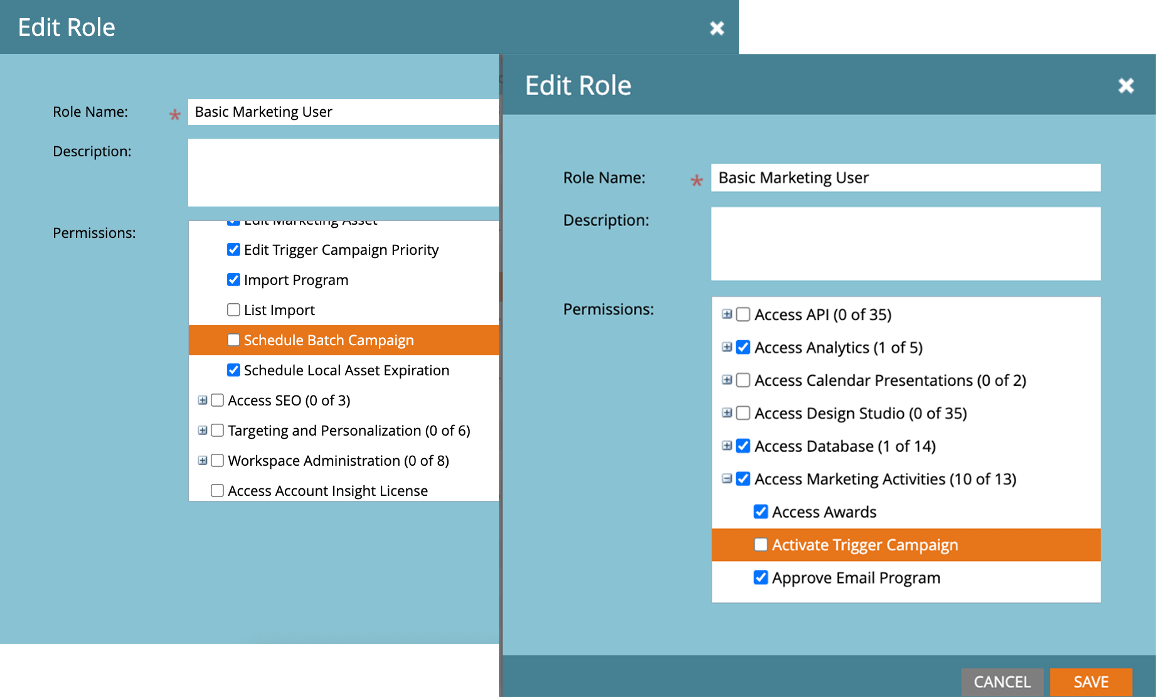
Conclusion
Smart campaigns are used everywhere in Marketo. Whether you are setting up a batch
that will perform an action for leads who qualify for a specific criteria, or a trigger campaign that fires after completing a certain action. A smart campaign is the best way to power your marketing efforts using Marketo Engage. You should now be able to create more efficiencies with batch and trigger campaigns. Go forth and create, conquer, and save a slice of pepperoni for me!