Overview
As a Marketing Operations professional, you’re all too familiar with the constant juggling act of multiple campaigns, email builds, asset creations, and cross-team dependencies. You need a project management tool that’s more than just a glorified to-do list. You need something that can handle the complexity of your work, provide visibility across the board, and keep your team aligned and efficient. A tool that fits the mold well is Jira.
While often associated with software development, Jira is a powerful platform that can revolutionize how marketing ops teams manage their projects. Along with the core function of tracking tasks, it also creates a unified workflow that allows marketing teams to focus on executing exceptional campaigns in the most efficient way possible.
What is Jira and How Does it Work?
At its core, Jira is a highly customizable project management platform designed by Atlassian. It’s built on a foundation of “issues,” which are essentially tasks, bugs, or stories that need to be completed. What makes Jira so powerful is the functionality it gives teams to create custom workflows that mirror your team’s specific process.
You can build a simple “To-Do, In Progress, Done” board, or if you want to get more granular, you can build a workflow that looks like this: “Campaign Requested,” “Creative Brief Created,” “Email Copy in Draft,” “A/B Test Created,” “Awaiting Approval,” and so on. A level of granularity can provide clear visibility amongst all team members into the status of every single task.
Jira’s key components include the following:
- Boards: Kanban and Scrum boards that give you a visual representation of your team’s workload.
- Issues: The fundamental units of work (e.g., a “build email” task or a “fix broken link” bug).
- Workflows: The customizable path an issue takes from creation to completion.
- Dashboards: Customizable views that display key metrics and reports, giving teams a pulse on project health and team productivity.
The Power of Jira
For marketing operations teams, Jira’s strengths are perfectly aligned with the challenges you face every day.
- Streamlined Campaign Management: Imagine a new product launch campaign. Instead of a messy email chain or a sprawling spreadsheet, you create a single Epic in Jira for the entire campaign. Within that Epic, you can create individual Tasks for each component: “Write landing page copy,” “Design social media graphics,” “Build email sequence.” You can assign these tasks, set due dates, and link them to specific stakeholders for approval, all within one unified view.
- Automated Workflows and Approvals: Repetitive tasks can be a major time-sink. Jira’s automation engine can resolve this inefficiency. For example, when a task is moved to the “Ready for Review” status, an automation rule can be triggered to notify the relevant stakeholder via Slack or email. When the stakeholder approves, another automation can move the task to “In Progress” and assign it to the next person in the workflow. This ensures nothing slips through the cracks and it removes manual follow-up that would be required otherwise.
- Visibility and Reporting: Managers need to know the status of projects at a glance. Jira’s dashboards and reporting features provide real-time insights into team workload, project progress, and potential bottlenecks. You can create custom reports to see which types of projects take the longest, who has the most open tasks, or if a specific stage in your workflow is causing a delay. This data-driven approach helps you continuously optimize your processes.
Best Practices for Marketing Ops Teams
To get the most out of Jira, you need a strategic approach. Here are some best practices to follow:
- Standardize Your Issue Types: Define clear issue types for your team, such as “Campaign,” “Email Build,” “Ad Creative,” and “Bug.” If you’re using Marketo as your marketing automation platform, you can define issue types by the type of program (i.e. Email, Engagement, Event, and Default). This standardization makes it easier to filter, report on, and manage different types of work.
- Create Clear, Granular Workflows: Map your team’s actual process. If a campaign asset needs to go through three rounds of creative review and one round of legal approval, build a workflow that reflects that.
- Use Epics and Stories Effectively: An Epic should be a large body of work, like a quarterly email nurture campaign. The individual assets within that campaign (e.g., “Welcome Series Email 1,” “Product Demo Nurture”) should be the individual Stories (tasks) nested under the Epic. This provides a clear hierarchy and shows how smaller tasks contribute to a larger goal.
- Leverage Custom Fields: Don’t just rely on the default fields. Create custom fields for key information like “Campaign Owner,” “Target Audience,” “Launch Date,” or “Marketing Channel.” This makes your issues more informative and searchable.
- Regularly Review Your Board and Backlog: Your Jira board should be a highly accurate representation of your work. Refer to Jira in regular stand-ups or team meetings to review the board, move tasks forward, and adjust the backlog to ensure all work on a project is up-to-date, prioritized correctly, and most importantly, confirming that your team members are aligned on their work, timelines, and responsibilities.
A Step-by-Step Guide for New Users
Getting started with Jira can seem daunting, but it doesn’t have to be. Here are a few steps to get you up and running with the basics.
Step 1: Set Up Your Project
- Log in to Jira and click “Create Project.”
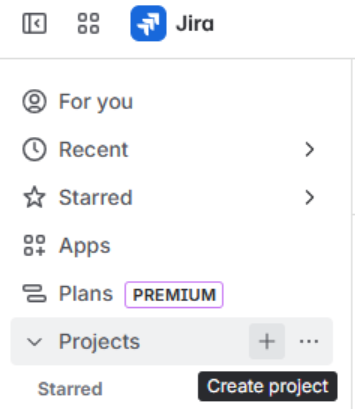
- Choose a template. For marketing teams, the “Kanban” template is often the most intuitive as it’s a visual, card-based system.
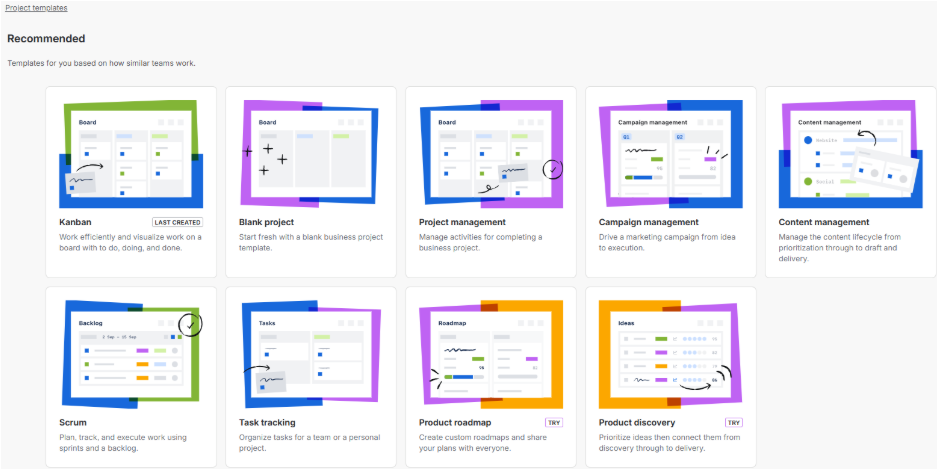
- Choose a project type.
- Team-managed: For teams wanting to control their own working processes and practices in a self-contained space.
- Company-managed: For teams wanting to collaborate with other teams across various projects.
- Name your project something clear and concise, like “Marketing Operations.”
Step 2: Create Your First Issue
- On your new board, click the “Create” button.
- Select your issue type, for example, a “Task.”
- Give your task a clear, action-oriented summary (e.g., “Build and Test Q3 Welcome Series Email”).
- Fill in important details like the Assignee (who is responsible), the Due Date, and a descriptive summary in the description box.
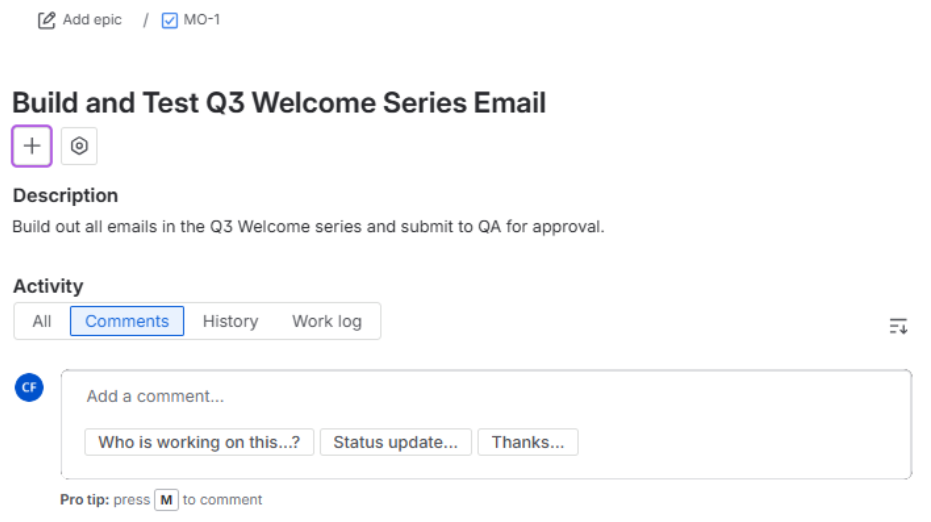
Step 3: Move the Task Through the Workflow
- Once the task is created, it will appear in the first column of your Kanban board.
- When you or a teammate starts working on the task, simply drag and drop the card to the next column, like “In Progress.”
- Continue moving the card through the columns as you progress through your workflow until it reaches “Done.”
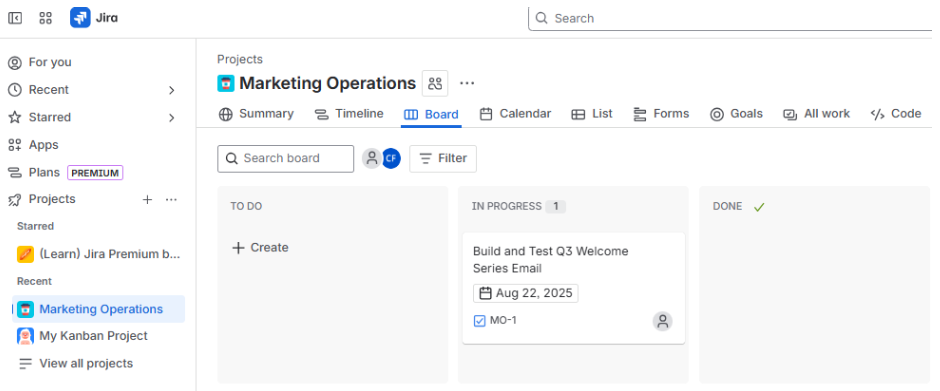
Step 4: Use a Simple Dashboard
- Click on the “Dashboards” tab.
- Create a new dashboard for your team.
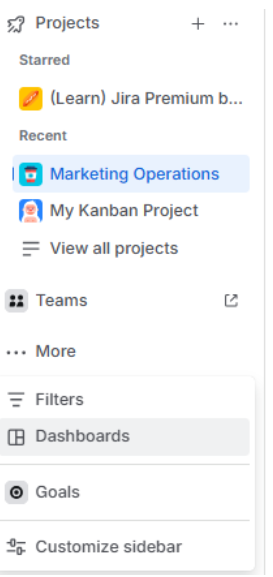
- Add simple gadgets like “Issues in Progress” and “Assigned to Me”. This gives you a high-level overview of what’s happening. There are a variety of gadgets to choose from to populate information most useful for your team.
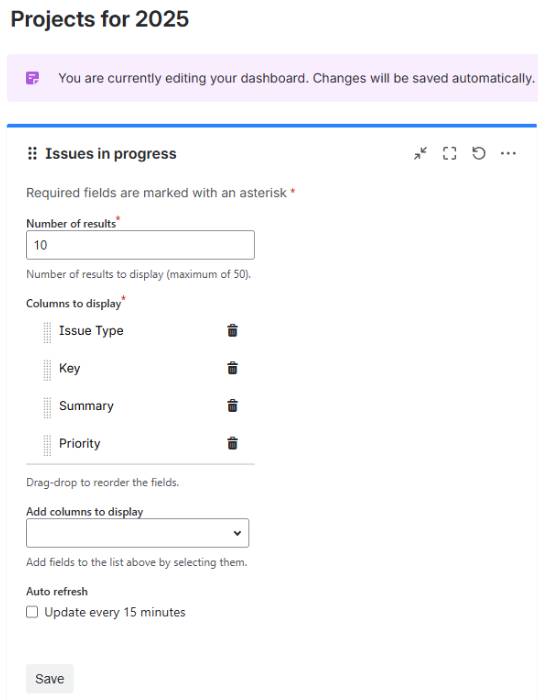
This basic process will get you comfortable with the core mechanics of Jira before you start exploring its more advanced features.
Pros and Cons
While Jira is a powerful tool, it’s not without its drawbacks. Here’s some pros and cons you should be aware of when using the platform:
Pros:
- Highly Customizable: You can tailor the platform to your team’s exact needs, from custom fields and issue types to intricate workflows. Be careful to not overly customize your settings as this can lead to more confusion and make things difficult for your team. For instance, if multiple teams in your organization have unique workflows and naming conventions, it will lead to compatibility issues. Another issue could be too many custom fields, which can slow down common actions like viewing, searching, creating/editing issues, and adding comments. Only customize what needs to be customized.
- Robust Integrations: The Atlassian Marketplace offers thousands of integrations with popular marketing and business tools like Slack, Salesforce, and HubSpot, making it the central hub for all your work.
- Scalability: Jira can handle the needs of a small team and scale effortlessly to support a massive enterprise with thousands of users and complex projects.
- Powerful Reporting: The ability to generate custom dashboards and reports provides invaluable data for process improvement and strategic planning.
Cons:
- Steep Learning Curve: Jira’s complexity can be overwhelming for new users who are not accustomed to project management software.
- Over-Engineering Risk: It’s easy to over-customize a project with too many statuses, fields, or automations, which can create confusion and slow down adoption.
- Not Visually Intuitive (Out of the Box): While highly functional, the standard Jira interface can feel less “pretty” or intuitive compared to more visual-first tools like Asana.
Jira vs. Asana and Wrike
When evaluating project management tools, marketing teams often consider other platforms like Asana and Wrike. Below is a comparison of all three platforms. At a high level it outlines some of the key differences and may be useful when determining which software would best suit your organization.
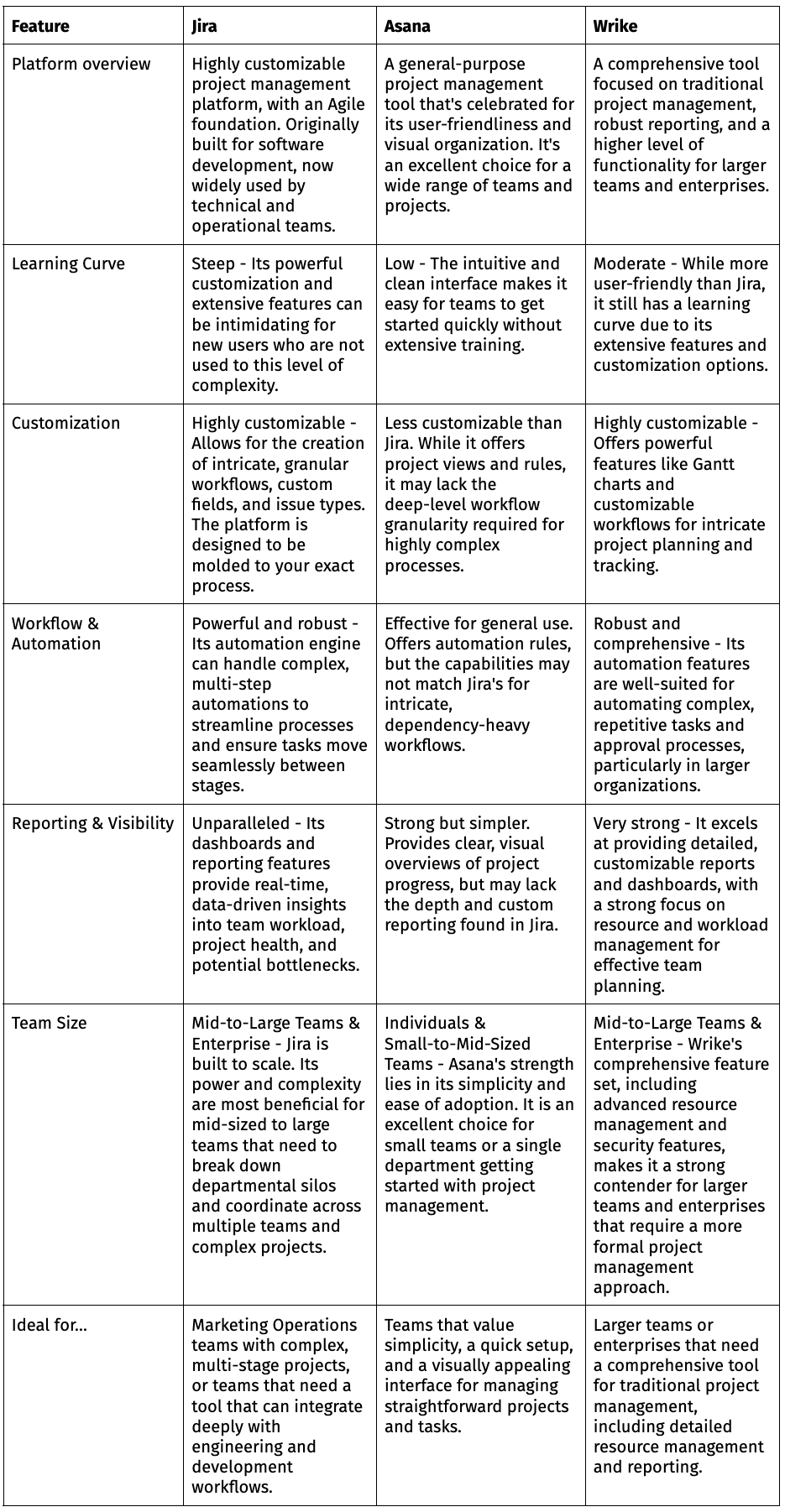
Conclusion
Ultimately, the best project management tool is the one that fits your team’s needs and workflows. While Jira may require a bigger initial investment in setup and training, its power and flexibility can be very beneficial. Jira can help by standardizing your processes, automating repetitive tasks, and providing complete visibility into your projects, allowing your team to work in a fast paced environment with the highest level of efficiency. If your team is struggling with fragmented workflows and a lack of visibility, it might be time to strongly consider Jira.
Interested to learn more? At Etumos, we’ve worked with a variety of clients who have used Jira as their project management tool. We know the ins and outs of the platform and can provide guidance on how to best use it. Reach out today to see how beneficial it could be for your organization.







