Marketo Dynamic Content in Segmentations
Sales teams and content creators understand how critical personalization is for today’s customers! They also understand how big of a lift personalization can be once they are in the depths of their own marketing automation software. Manually setting up different asset (email, landing page) variations for your entire audience is not possible at scale. I’m here to tell you that you don’t have to—keep reading to learn how you can continue to delight your customers at scale.
What is Marketo Dynamic Content?
Dynamic Content is content that is different based on the segment of the person who is reading. Sounds neat huh? For example, a landing page may show different content or a global newsletter may have content sent out in different languages.
Why should I use Dynamic Content?
Dynamic content helps you customize email and landing pages to better cater to specific audiences using segments. Learn how to leverage segments to make your audiences as large and/or as specific as you need them to be. The best part is dynamic content helps you create all of the unique content without having to manually set up different asset (email, landing page) variations.
How can I optimize my Segmentations to support Dynamic Content?
Dynamic content is created by leveraging segmentations. A segmentation is a series of cascading smart lists and slot leads into the first Smart List they qualify for. If they don’t qualify for any of the Smart Lists defined, they will end up in default.
How to create a Segmentation & Dynamic Content
1. Right click the Segmentations folder (found in the Database) to create a New Segmentation.
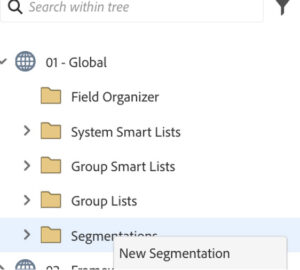 |
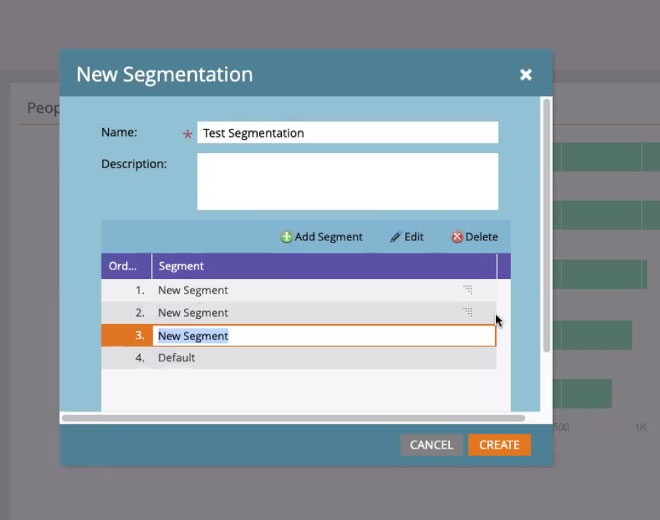 |
2. Name the New Segmentation and create the segments.
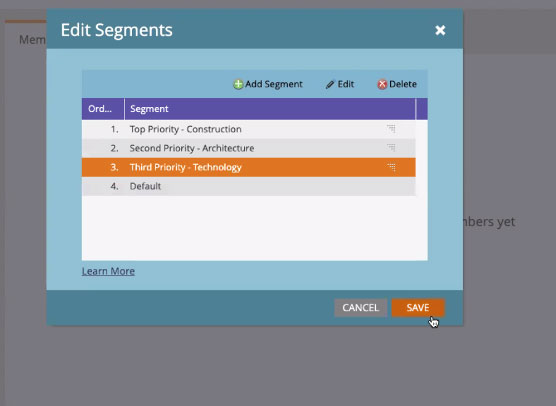
3. Open each segment and pull in the smartlist that you want it to reference.
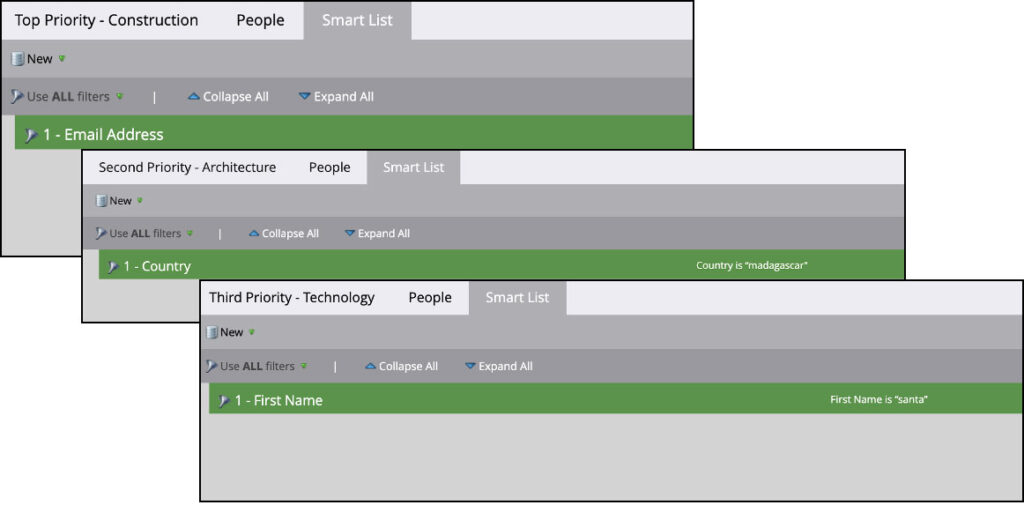
4. Approve the segmentation. Approval can take a few minutes to more than a day to complete, depending on the size of the database.
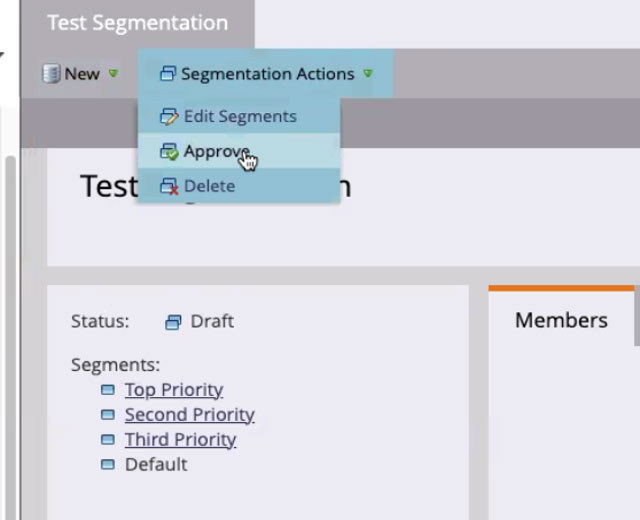
5. Open the Asset (email or landing page) and right click the content block that you want to make dynamic and select the segmentation.
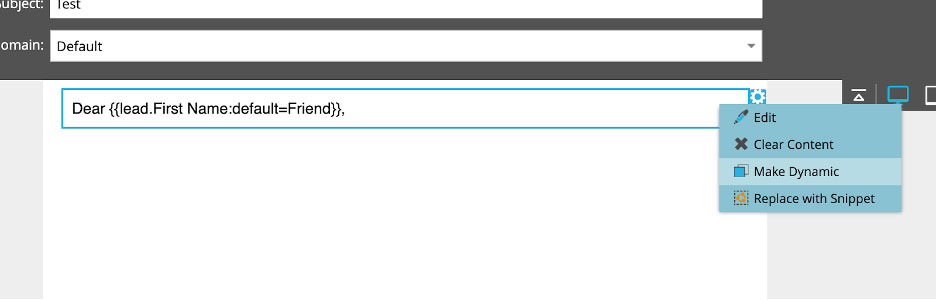
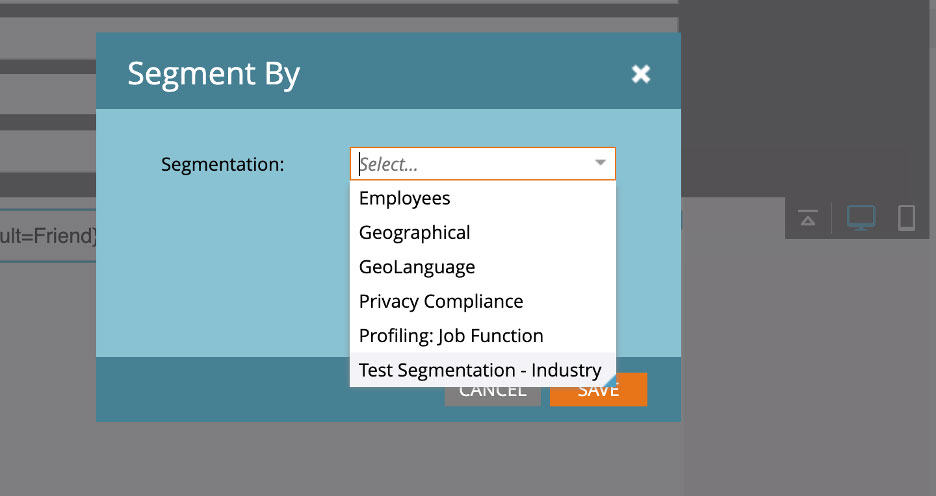
6. Now you should be allowed to create the dynamic content that will be personalized per your Segmentation. A check will appear to let you know that you have successfully created dynamic content for that segment. Repeat this process for as many segments as needed.
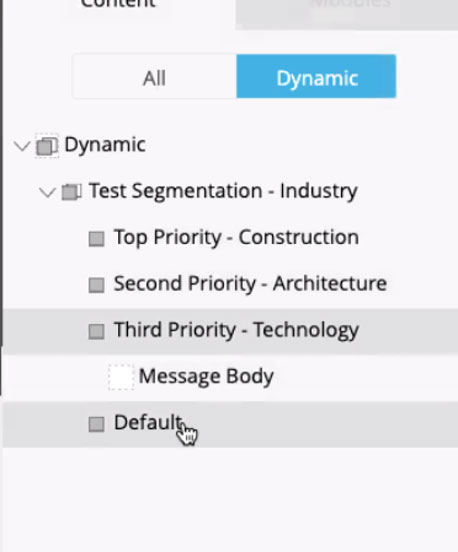 |
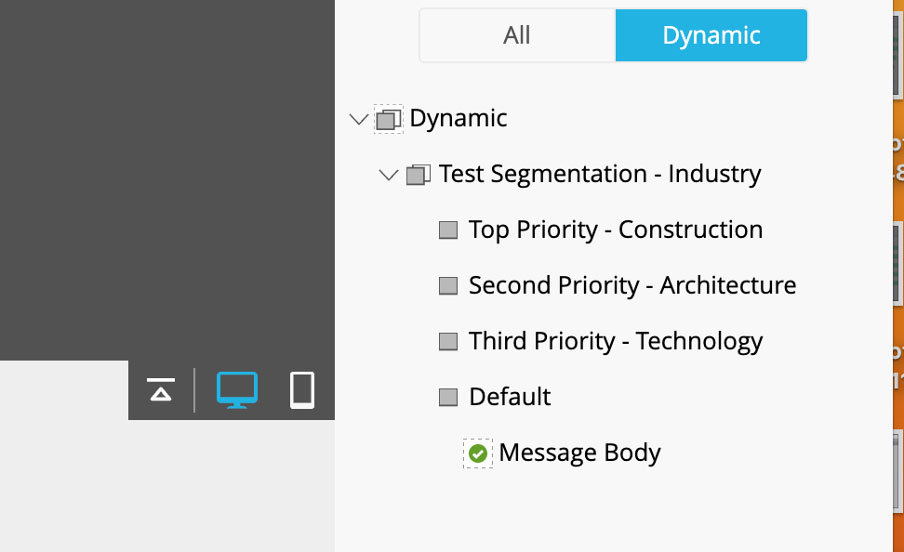 |
Who should do Segmentation
Any person with some Marketo savvy can use Dynamic Content but if you have non MOPs people, you should consider limiting their access to Segmentations by creating a custom user role that limits the user’s ability and permissions.
Admin > Users & Roles > Roles > Create a new role and name it > Change ability and permissions under Access Database > Access Segmentation
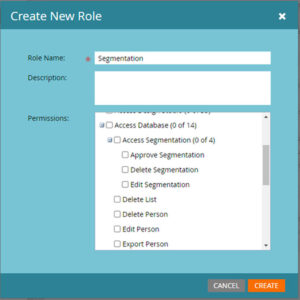
Best Practices for Using Dynamic Content in Marketo Engage
Implementing dynamic content effectively requires strategic planning and a keen understanding of your audience. Here are some key best practices:
- Understand Your Audience:
- Data Accuracy: Ensure your audience data is clean and accurate.
- Segmentation Depth: Create detailed personas and relevant segments.
- Content Planning and Creation:
- Consistent Messaging: Maintain brand voice while tailoring content.
- Placeholder Content: Use placeholders and tokens for efficiency.
- Test and Optimize:
- A/B Testing: Test variations to refine your strategy.
- Performance Monitoring: Track metrics like open rates and conversions.
- Automation and Scalability:
- Automated Workflows: Use Marketo’s workflows to manage dynamic content.
- Integration: Ensure seamless data flow with other tools.
- Governance and Permissions:
- Role-Based Access: Restrict segmentation access to authorized users.
- Documentation and Training: Provide clear guidelines and training.
By following these best practices, you can leverage dynamic content in Marketo Engage to create personalized and impactful marketing campaigns.
Conclusion
Whether you’re communicating with a handful of leads or an entire database of people, you need to make sure that you prepare your audience with the right context and content and that’s where segmentation comes in. With accurate segmentations and dynamic content, we have the power today to personalize our message unlike ever before.







