Overview
Adobe Marketo Engage comes with a pre-built data schema featuring standard objects, fields and activities. However, most organizations need to extend it to include additional data points to support their marketing and processing. Marketo Engage offers the ability to create custom objects, custom activities and custom fields to support businesses’ data needs. Understanding how and why to use each of these options will help you determine the best solution for your scenario.
Marketo Data Components
To understand these custom entities, we first have to understand the data structure of Marketo Engage. Out of the box, Marketo Engage has person, company and program member objects in its data structure, and additional objects such as opportunities and campaigns typically sync over from the CRM. A record identifies a single entity of that object type – an individual person, for example. Fields on each object contain specific traits used to describe the object – name, industry, email address, and so on. Fields generally have a single value per record that can be updated and replaced.
Marketo custom fields are data points on the person object in Marketo Engage that aren’t already included by default. Custom fields can also be created on the program member object, which doesn’t come with pre-existing fields. Additionally, the CRM can push over custom fields on the objects it syncs to Marketo. Custom field values can be referenced in Smart List filters and Data Value Change triggers. In Smart Campaign flow steps, Marketo can write to custom fields on objects it has access to edit (e.g., it cannot write to opportunity fields). Custom fields can be created as Marketo-only in the Admin Field Management section, or they can be created in the CRM and synced to Marketo if the data needs to be visible in both systems.
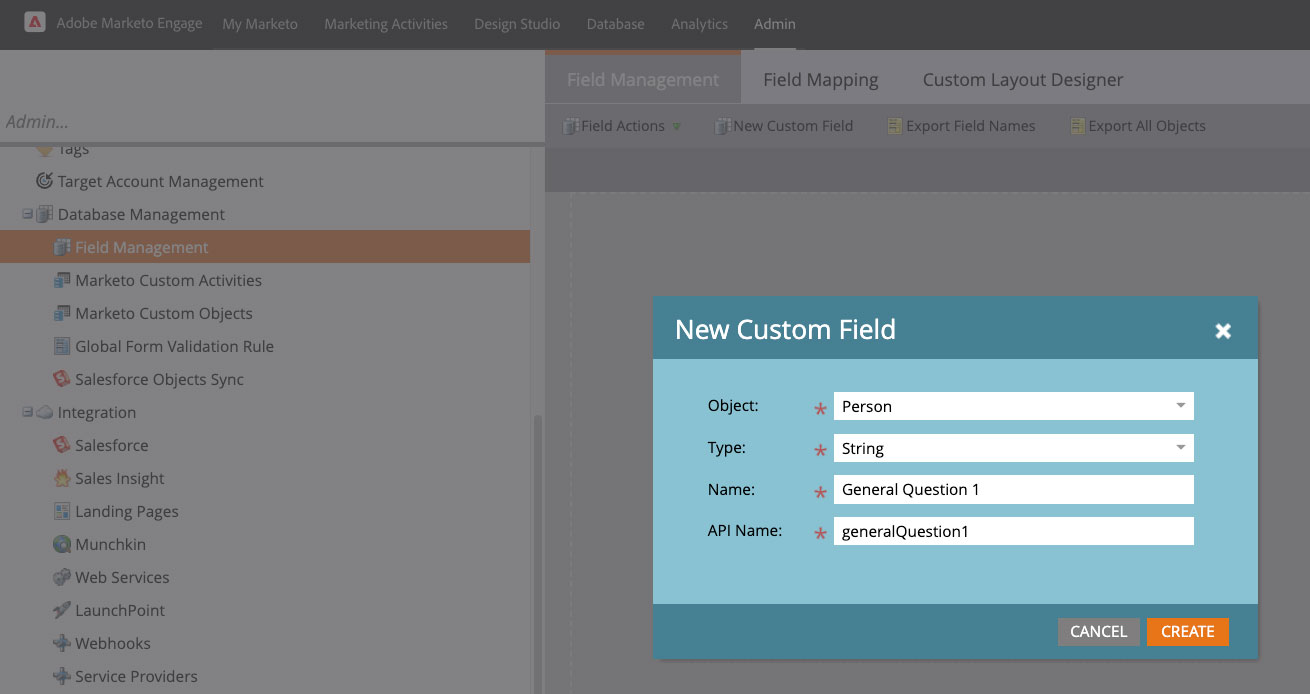
Those familiar with CRM database schemas will understand how items such as leads, contacts, accounts, opportunities and campaigns are related to one another. Each object has a connection to another, using a unique identifier to create the link. Marketo Custom Objects are entities that are directly related to the person or company object in Marketo Engage to provide context about them, but aren’t necessarily one-to-one like a field value would be. A person may have a relationship to multiple records of the same custom object. Each custom object has its own data points, or fields, and the field values are independent on each record, even if there are multiple records of the same custom object type connected to the same person. Custom objects represent a current state and may change in the future, similar to fields on the person or company itself. Marketo can read and trigger on custom object data, but it can’t write to it in flow steps. Custom object data needs to be imported through the Marketo Engage UI or created through the Marketo API.
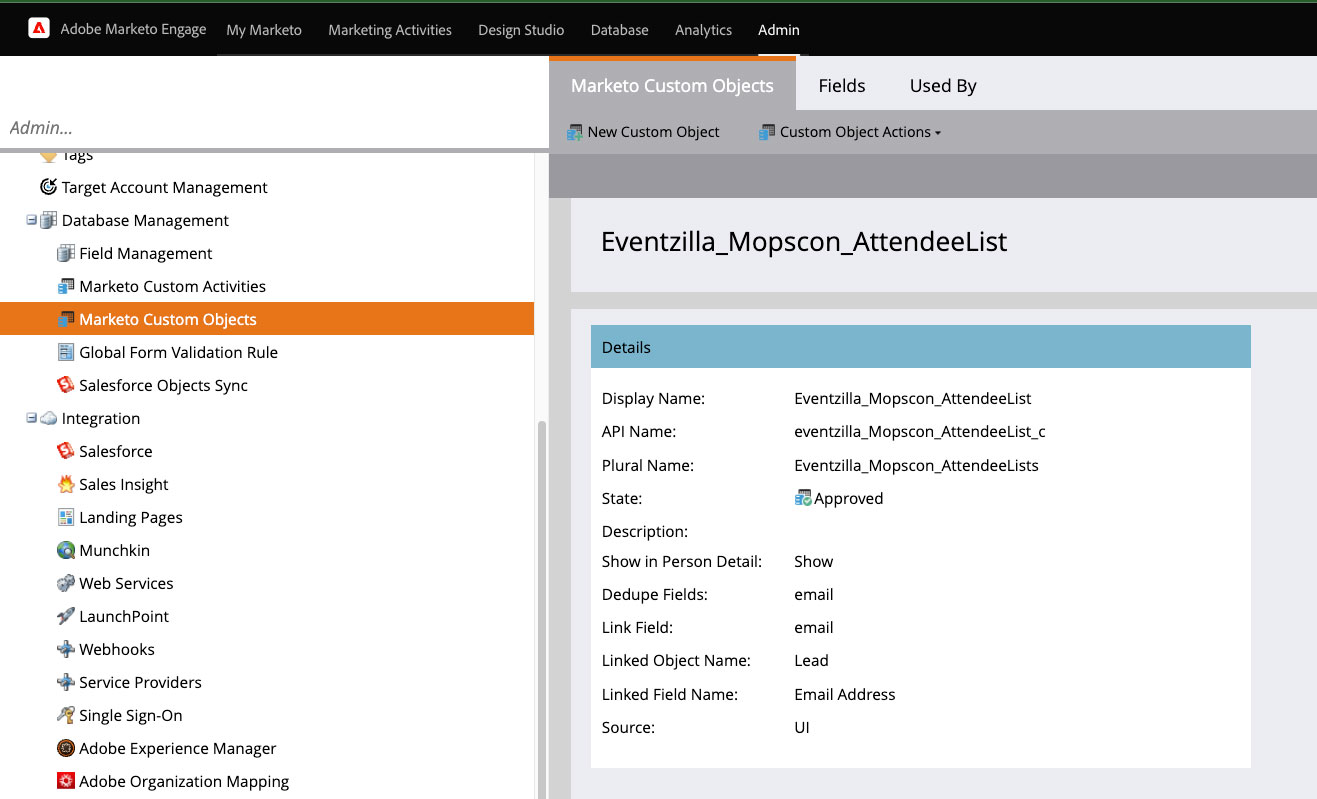
Custom Activities are point-in-time events associated with the person object; they are things that have already happened and will not change after the fact. Marketo Engage has several native activities, such as form fills, email opens and clicks and landing page views – anything else can be created as a Marketo custom activity. You’ll see these as triggers and filters for Smart Campaigns. Marketo Engage can read and trigger on custom activity data, but it can’t write to it in flow steps. Custom activity data can be created through the API. Note that custom activity data is subject to Marketo Engage’s data retention policy and will be removed 25 months after creation.
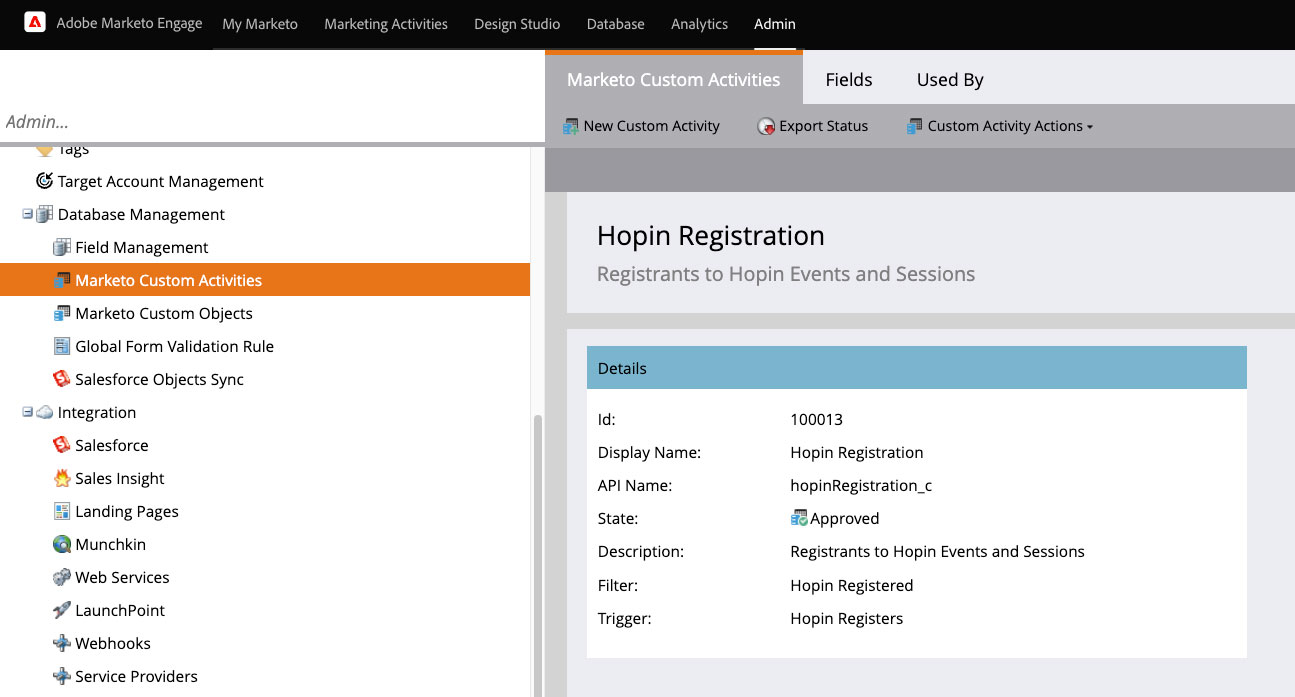
Expanding Personalization and Marketing Effectiveness
The primary use case for these custom entities is to extend Marketo Engage’s native data structure to incorporate additional data into marketing efforts. By leveraging custom fields, objects and activities, the marketing team can make user experiences more personalized. Modern customer expectations are to have a highly personalized experience, so this is business-critical.
This custom data can also provide feedback on marketing initiative performance. Custom activities on integrated platforms feed into Marketo, allowing marketing managers to measure and assess the value of those tools.
Meeting Marketing Data Needs
Custom Fields are typically the first custom item that an organization will set up in their instance as they can be pretty straightforward. They are used to capture and share key data points for targeted marketing and data management efforts. Examples might include region, job function and consent capture. The first two can be used to develop specific audiences, while the latter is primarily for operational processing and compliance. If data points are desired on each specific combination of person plus program, then a program member custom field needs to be created. This might be to capture meal preference or swag choice for a particular event.
Integrations between Marketo Engage and other platforms may require the creation of custom objects, custom activities and/or custom fields to transfer data. This is the most common use case for creating these custom entities. Custom objects can be used for purchases, subscriptions and event participation. In addition to audience targeting, they can be referenced in Velocity script to personalize email content. Example use cases for custom activities include video views, chatbot interactions or meeting bookings. These activities can be used to trigger program status processing, scoring and lifecycle processing.
Planning Custom Data Solutions
An organization should plan out its current and future data needs as much as possible. There is a limit of ten custom objects per instance (as well as a limit on the number of custom object records), and most subscriptions have a limit of ten custom activities, though these limits may be increased for additional subscription cost. Consider what data is needed directly in Marketo Engage for effective targeting and processing. There is a limit of 20 program member custom fields and these are shared across all programs in the instance. While there isn’t a limit on the number of custom fields on the person or company objects, custom fields that sync to the CRM can cause delays in syncing and impact performance. It is a best practice to create only what you need and will actually use – avoid creating custom fields “just in case”.
Customers with complex and expansive custom data needs may want to consider a customer data platform like Adobe Real-Time CDP. Marketo Engage isn’t built to scale with huge volumes of complex data and performance could be impacted.
If setting up any of these custom elements to support an integration with another tool in your martech stack, be sure to follow the documentation provided by the vendor. It may be critical to use the exact naming conventions specified to ensure the integration will work.
Data Governance
Marketing operations can quickly create the custom objects, activities and fields inside the Admin section of Marketo Engage. However, it’s important to work with other teams such as CRM admins, data architects, business analysts, etc., to understand and align on the data structure across business systems. Understanding internal terminology usage and how changes will affect data management throughout the organization will reduce the chance of confusion and messy data.
Conclusion
Custom fields, objects and activities broaden Marketo Engage’s capabilities to address key data points for an organization. These data points can be used to better personalize marketing, facilitate operational processing and enhance reporting. Carefully planning the data structure will set the business up for success and maintain a smoothly functioning instance.







