Overview
Want to show your prospects and customers you care? Interested in incentivizing individuals to attend your events or engage with sales? Direct mail may be a great marketing channel to utilize. There are so many companies to choose from that make it super easy to do, including integrating with your CRM and MAP and automating everything. No more storage closets full of swag, boxing up packages for clients, or heading to the USPS! These companies and your system will do the work for you.
What is direct mail?
Direct mail is a channel through which you send a prospect or client something in the mail, directly to them, or gift cards via email. It’s a way of showing appreciation through a tangible gift.
Why should companies value having their direct mail platform integrated with Marketo?
Always integrate your online channels with Marketo if it’s an option! Here are just a few reasons why:
Automation:
Use Marketo forms on your personal landing pages to control the experience, send branded emails, create next steps, and send details to the platform.
Source:
Set up a specific channel/statuses to integrate with your direct mail platform to trigger source details with program status changes (requested, delivered, redeemed, etc.) and give credit to the channel.
Scoring:
Trigger scoring changes based on program status changes.
Alerts: Create alerts to the sales team to follow up with a person whose gift has been requested or delivered.
Multi-Touch Attribution:
Direct mail is typically not the original source of a record, but ensuring the campaign is created and tracked will help identify its influence on a customer journey.
When should companies integrate a direct mail service in Marketo?
Integrate and test before sending your first gift, but if you’re not yet integrated there is no harm in starting as soon as you can. It is also critical to build a Direct Mail program template to standardized configuration before you launch your first campaign. This will help create efficiencies in the campaign build process and lock-in best practices for automated processing.
How can they implement and manage Direct Mail in Marketo?
Most direct mail services will have a guide to walk you through the process on how to integrate with Marketo. Additionally, the direct mail service should be available to answer any questions you may have. Typical integrations have the following components:
- A Webhook created to send information to the direct mail provider.
- Required fields to pass over critical information. (i.e. ID fields required to inform the platform of which direct mail campaign is requested)
- A Marketo channel with statuses that match what is tracked by your direct mail provider. (i.e. requested, delivered, redeemed, etc.)
- A program template that includes explanations and directions in the campaign and program description section! DO sync the campaign to Salesforce with relevant or all channel statuses.
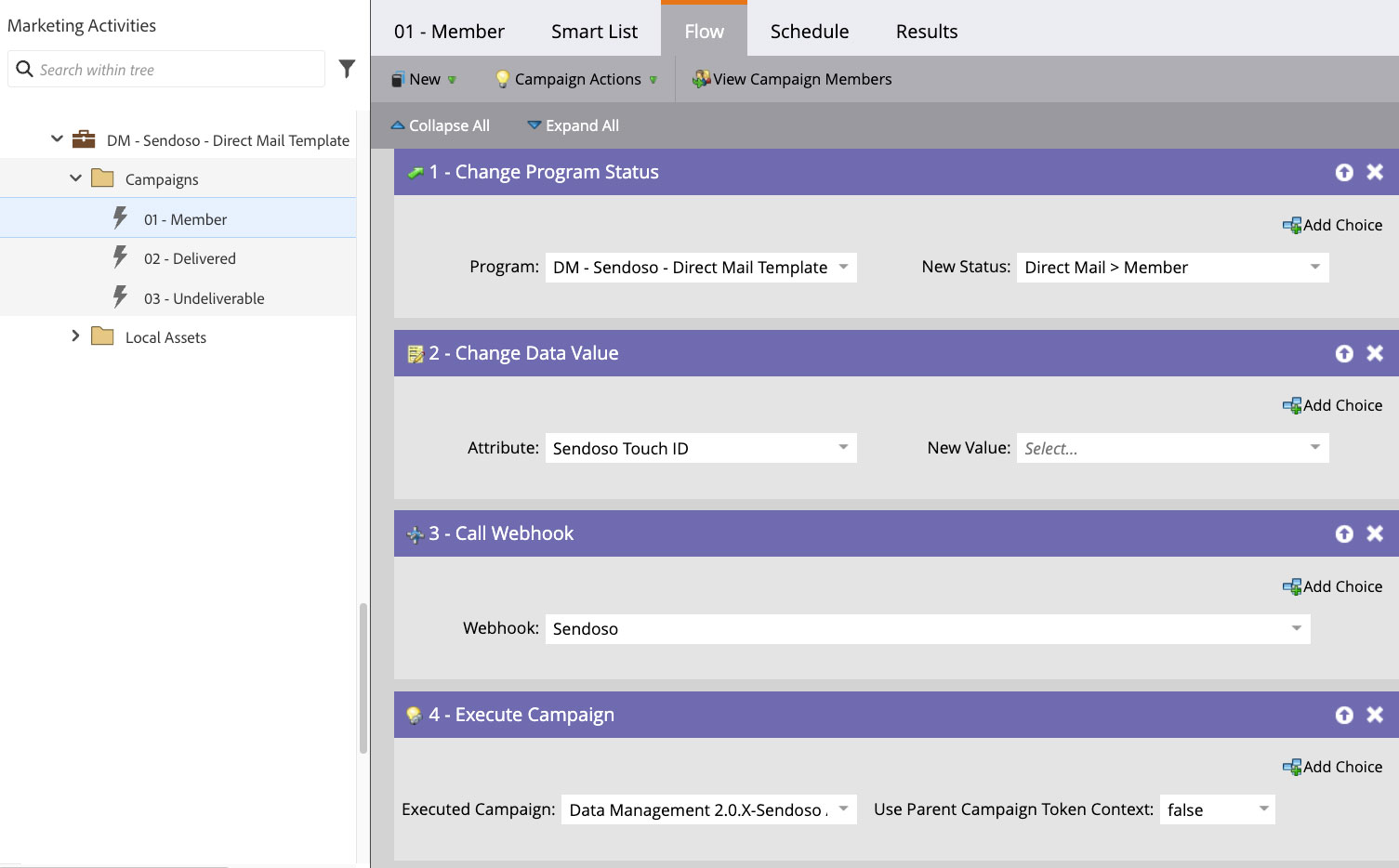
If collecting personal data on the record, address for example, make sure there is a program to wipe this data. I’d create new fields specific to this integration for the webhook so it’s easy to know which fields to wipe. Additionally, I would not sync the personal data to SFDC for privacy reasons.
If your direct mail platform has an option to integrate with Salesforce, you’ll want to ensure that you still have a Marketo program created to capture the information. Either set up the Marketo program to be connected to Salesforce at the program level, or set up your Marketo program to be triggered based off of program status changes in SFDC campaigns. This way, Marketo can still trigger automation for scoring, sourcing, or anything else that might be missed if it were only synced to Salesforce.
Some platforms will also allow you to sync the program cost information to the related Salesforce campaign directly from the platform so you don’t have to update with each gift request. This way you can track the ROI automatically – if it’s an option, definitely do it!
What does the process look like in Marketo?
If you are using a Marketo form to send information to the direct mail platform, you’ll use a “fills out form” trigger. More than likely you’ll have to add a program level token that indicates the “touch” within the direct mail platform that this campaign is calling, or update a custom ID field specific to the platform prior to calling the webhook. All of this should be done before calling the webhook, since order matters in Marketo flows.
Once the webhook has been called, you may want to customize your campaign with email confirmations, interesting moments, scoring, alerts, etc.
Make sure that all PII (Personal Identifiable Information), such as the person’s home address, is then deleted. Create fields that are specific to this direct mail platform to ensure it’s clear which fields are being wiped and why. Make sure to wipe the information within a certain time frame of the webhook being called, which can easily be done by calling a related campaign to NULL the field values.
Common errors
- If addresses are required for your gift, make sure there are standard parameters around how a person inputs their information. Direct mail providers can sometimes be finicky about the information or structure needed when sending mail (understandably). Typically there will be an error alert, but that may only go to the admin of the tool.
- Accidentally sending confirmations out of both Marketo and the Direct Mail provider. Ensure that you are managing communications out of one platform.
- Thinking the platform is connected with Marketo, when it’s not: make sure to test every time, and make sure to cancel the gift after testing (unless you’re allowed to treat yourself!)
Conclusion
Direct mail is a super fun way to show prospects and clients that you appreciate them and care about them. Make sure you have a way to track its impact by ensuring it’s integrated with Marketo and Salesforce (or the platforms in your tech stack).







