Overview
As an email marketer, there’s nothing worse than creating the perfect campaign, one which was tailored to your target audience, and scheduling an email (or series of emails) only to find out some of these individuals never actually received your content. When this happens, you want to understand why it happened and how you can prevent it from recurring in the future.
The usual culprit? Bounces!
Bounces occur when an email cannot be delivered to the recipient. They are something to be mindful of in all of your marketing campaigns and if not managed properly, they can have some serious consequences.
What are Bounces?
There are a variety of bounce types to be aware of, all of which are defined by why the email was not received by the recipient. An email server will usually provide a reason for the bounce which will categorize it as either a soft or hard bounce.
Soft Bounce: Typically indicate a temporary delivery issue which prevents your email from being delivered. Some common examples of a soft bounce include a recipient having a full inbox, server timeouts, and other technical issues.
Hard Bounce: Usually indicates a permanent reason for why an email can’t be delivered. Some common examples of a hard bounce include a recipient’s email address doesn’t exist (could be a typo or simply an invalid email address) or the recipient’s email server has permanently blocked delivery.
What is the significance of bounces?
Hard bounces are permanent errors that often indicate the sender is using poor practices, such as list purchasing, bad list hygiene, or a bad opt-in funnel. In addition to avoiding these poor practices, you can also do the following:
- Include a confirm email address field on all forms on your website to increase the accuracy of email addresses you collect
- Include a reCAPTCHA checkbox on your forms to help limit bot activity
- Incorporate a double opt-in approach by requiring the recipient to click a link in a confirmation email to validate their email address
As you can see, hard bounces are something a sender can limit and control to some extent. If not managed though, elevated hard bounces will affect the sender’s reputation, and can do so to the point your account is suspended or even canceled. It can also land you on global spam or block lists and make it impossible for your emails to make it to someone’s inbox.
On the other hand, soft bounces are caused by a temporary error that is largely out of the sender’s control. In many cases, they can be caused by a recipient’s inbox being full or the server being down which makes them hard to predict or avoid altogether. For this reason, soft bounces are often forgiven and don’t impact your sender reputation as much. However, chronic soft bounces should be managed in order to maintain a clean database and protect your sender reputation whenever possible. Here are a few tips to limit soft bounces from occurring:
- Avoid using spam type words and phrases in subject lines as some mail servers will mistakenly block emails if the content appears to be spam (words like “Cheap”, “Free”, or “100% satisfaction guaranteed” to name a few).
- Follow compliance regulations and don’t include marketing content in transactional (operational) emails
- In transactional emails, use images and links sparingly to avoid triggering a server’s anti-spam or anti-virus filters.
How should bounces be managed?
In order to manage bounces in the most efficient way possible, we highly recommend creating a bounce management program in your Marketing Automation Platform (MAP), especially if your team sends a large volume of emails. Create smart lists for all the bounce codes you want to track. Bounce codes are messages from an email server that indicate why an email was not delivered. Since many are similar, they can be combined in the same smart list. Here are some examples of different bounce smart lists you can pull.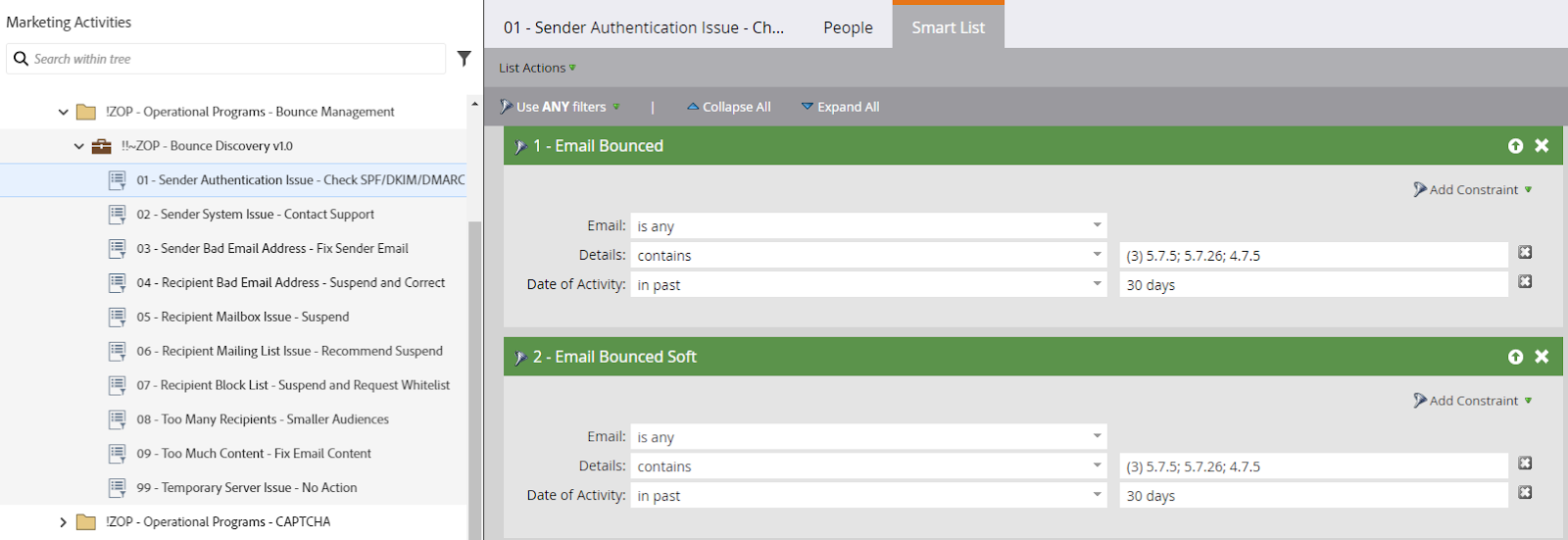
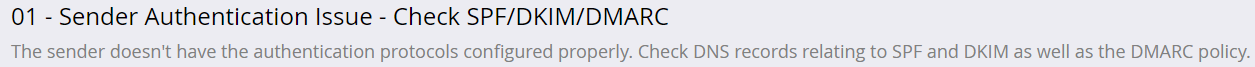
The smart list names define the type of bounce and a recommendation on how to handle them. The descriptions of the smart lists provide more information as well. Here is the information that can be gathered from the above images for the 01 – Sender Authentication Issue smart list.
Reason for bounce: 01 – Sender Authentication Issue
Recommendation: Check SPF/DKIM/DMARC
Additional information: The sender doesn’t have the authentication protocols configured properly. Check DNS records relating to SPF and DKIM as well as the DMARC policy.
Running the smart list will pull in anyone who meets the criteria for that bounce type. Based on the existence and volume of such records, you can recommend next steps to address the suggested resolution. Sometimes this will be a one-time action, such as the Marketo admin confirming SPF/DKIM/DMARC settings with the IT team. In other cases, the best course might be to scalably suspend certain types of bounced records, or implement an integration with an email validation provider to flag bad emails before they bounce.
Conclusion
A bounce management program in your Marketo instance will allow you to maintain your deliverability, improve your email marketing statistics, and protect your sender reputation, all of which are crucial to the success of your business. It doesn’t require much effort to build a program but doing so will have a lasting beneficial effect.







