Overview
As a Marketing Cloud Account Engagement1 administrator, it’s important to keep an eye on your database limit. By default, all Account Engagement instances start with a mailable database limit of 10,000 prospects but clients can contract for a larger database size. However, if the limit is exceeded and not managed in a systematic way, administrators will receive a notice that their limit has been exceeded and will be faced with a choice of paying more or reducing the size of the mailable database. The good news is that not all prospects count towards your database limit in Account Engagement, only those that are defined as ‘mailable’. More on the definition of ‘mailable’ later. Therefore it is recommended to monitor your percentage of usage – to understand the overall health of your database.
Why does Account Engagement Database Health Matter?
The obvious benefit here is cost savings. By implementing an automated process to manage your database limit, database costs can be controlled versus reactive.
The other benefits recognized from a clean database are improved campaign targeting and performance metrics, including deliverability and email reputation. Email reputation is earned and built up over time, it’s tied to your email domain and determines if a mailbox provider sends an email to the inbox or spam. It’s possible to restore a bad email reputation but it will take work, it’s best to manage proactively. With a scrubbed database, the number of prospects that can be targeted and delivered a message has a higher percentage of being successful. Continuing to email to an unengaged or invalid audience can negatively impact email engagement metrics and campaign performance. In addition, by managing your database correctly, you are less likely to receive spam complaints.
How do I check my database limit?
If you are an Account Engagement customer and have received a message about your database being over the limit, it’s time to act. The high level goal is getting your database under the contractual limit – ASAP! But how do I know if I’m over the limit? There are a couple of ways to check. The first is the receipt of this type of message on the admin console:
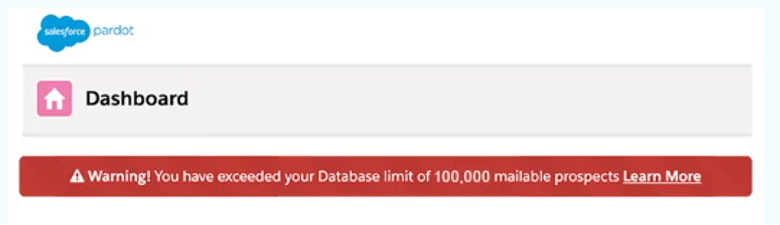
The second is by navigating to: Account Engagement Settings > Usage and Limits
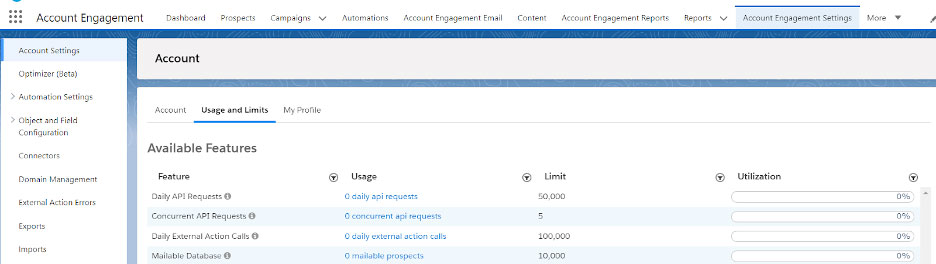
There is no hard and fast rule, but if you are at a current utilization rate of 80% or more, it’s recommended to prioritize database cleanup.
What is a mailable prospect?
As mentioned above, only mailable prospects count towards the Account Engagement database limit. Account Engagement defines a ‘mailable prospect’ as a prospect who is able to receive an email. The fields that determine a prospect’s mailability status are:
| Field | Value | Detail | Receive Any Email? |
| Do Not Email | TRUE | Decoupled from the ‘Opt Out’ Field: used by Admins as a suppression filter | YES: Transactional Only |
| Opted Out | TRUE | Decoupled from the ‘Do Not Email’ field, updated by the prospect to unsubscribe | YES: Transactional Only |
| Hard Bounce Detected | TRUE | Email has permanently bounced because the prospect email address is invalid. This field does not automatically update the Do Not Email to TRUE like in the past.
Prospects with +5 soft bounces will be marked as a hard bounce |
NO |
| Archived | TRUE | Prospect is in the recycle bin and can’t be emailed | NO |
First step here is to understand what fields determine ‘mailability’ of an Account Engagement prospect. These fields can be managed through automation and dynamic lists to build the foundation of a database cleanup program.
What is a Database Cleanup Program?
A database Cleanup program is used to identify opportunities for lead archival and removal. This serves to eliminate inactive, unengaged, or invalid records from the Account Engagement mailable database. This program enables best practice record management by first identifying active and/or demographically valuable leads to retain, before surfacing candidates for cleanup.
Prospects to Retain
This is the group of prospects that meet any rule criteria determining the prospect needs to remain in the Account Engagement database.
This criteria is going to be specific based on your organizational needs, and we encourage our customers to categorize the database based on being able to pull dynamic lists using both default and custom prospect fields. In addition, it is encouraged to work with your sales team and RevOps team to develop your retention criteria. For a starting place, here is a short list of common retention criteria:
- Customers: Account Type Relationship [including active and churned customers]
- Partners: Account Type Relationship
- Active/Engagement Marketing Prospects: engaged with marketing within the past 365 days, as an example
- Trial/Demo: actively engaged with product
- Has Opportunity: any stage
- Engaged with Sales: having productive conversations
We recommend creating a Dynamic List for each of these rules and then rolling up into a global retention list. This retention list will be used to exclude any records from the deletion process.
Quick tip: Account Engagement platform, by default, has a field ‘Last Activity Date’. This field tracks some but not ALL prospect engagement. At a high level, this field will update when a prospect clicks a link in an email or fills out a form. But this field will not update when a prospect opens an email or an opportunity is created. When building your Dynamic Lists, be sure to include multi field logic to understand marketing engagement.
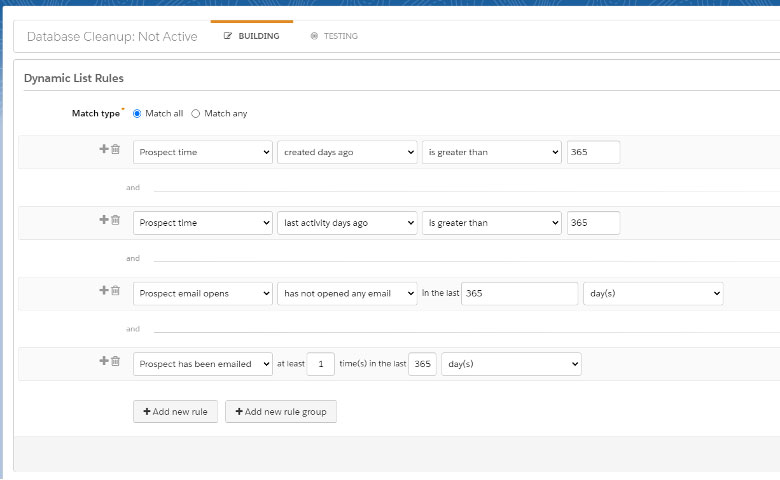
Prospects to Delete
Once you have determined your prospects to retain, now it’s time to do the opposite and identify prospects that can be deleted. This is really your opportunity to scrub your database and clean up inactive or junk data. As the same with records to retain, be sure to group your data and use both default and custom prospect fields.
This list commonly contains filters to identify records that meet the following criteria:
- Spam: form submissions
- Junk: common junk criteria
- Embargoed: country values
- Hard Bounce: mailable status
- Prospects Deleted from Salesforce
- Test Records: internal test records
- Old and Inactive Prospects: last activity date + other criteria
- Unmarketable: mailable field management
This list can be expanded or consolidated as needed based on your organizational requirements. For each category, build a Dynamic List to pull in prospects that meet the list criteria. This list can be used to systematically mark records that are eligible for deletion from the database.
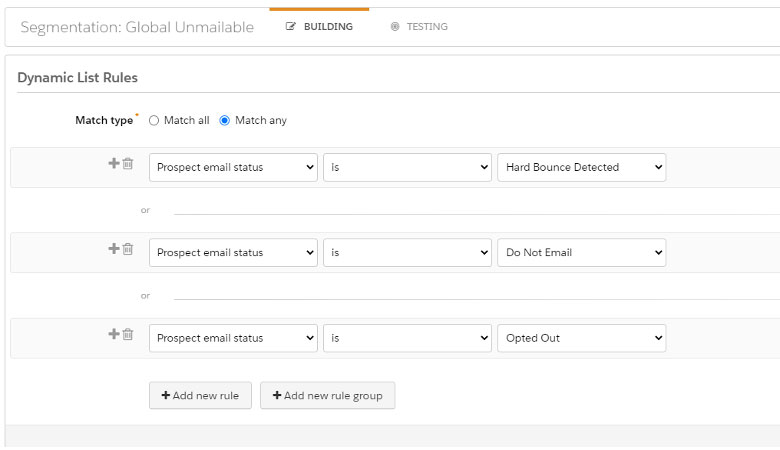
When Should You Clean Your Account Engagement Database?
Even if you are under your database limit, it is encouraged that you set up a process to organize your database by retention and deletion criteria. If you aren’t in a position to delete the records, you can at least use the unique Dynamic List to configure a global mailable list to assist in general campaign management and deliverability. This exercise can also produce an organizational data dictionary and global set of inclusion/suppression lists for campaigns.
If you are in a position where your database limit is exceeded and you are getting a nasty gram message from Engagement Studio, we recommend you work through this database cleanup ASAP!
How To: Database Cleanup Program Management
Now comes the time to actually build and run a database cleanup process within your Account Engagement instance. However, one other note to call out before moving forward with your cleanup campaign builds and automations.
Account Engagement Recycle Bin: The recycle bin in Account Engagement gives its customers the unique opportunity to ‘delete’ from the database without permanently deleting from the database – offering an opportunity to restore. Any prospect added to the recycle bin is not counted towards the database limit. However, it does require an additional step to permanently remove from the Account Engagement database. This is where the value of the ‘Do Not Email’ field comes into play! You can systematically mark a record as do not email versus move the prospect to the recycle bin to help manage the database. This is especially helpful when you aren’t ready to completely pull the trigger on deletion!
Okay back to the system, with this in mind another option is to create a custom set of prospect fields to capture the reason the prospect is eligible for deletion and set the ‘Do Not Email’ field to TRUE if the current value is FALSE. Automation rules of engagement studio can then be run to set a reason field based on list name.
For example: a prospect in the database is currently considered mailable but the prospect is over two years old and hasn’t engaged with any marketing assets or sales, it may be time to purge that old lead. If you created a Dynamic List with criteria to capture an old engaged prospect, then this prospect would be a member of this list. Based on this list membership, the following can be managed:
- Do Not Email = TRUE (makes it unmailable)
- Eligible for Deletion = TRUE (custom prospect field)
- Eligible for Deletion Reason = member of old/engaged list then set reason to ‘Unengaged Prospect” (custom prospect field)
The process for managing the deletion of your prospects is entirely up to your organization. There are many considerations, including how to manage deleting records that are synced with Salesforce. Whichever way you choose, it is recommended to consolidate any and all processing into a Database Cleanup folder and ensure your process accounts for deletion in both Account Engagement and Salesforce.
Quick tip: foldering example
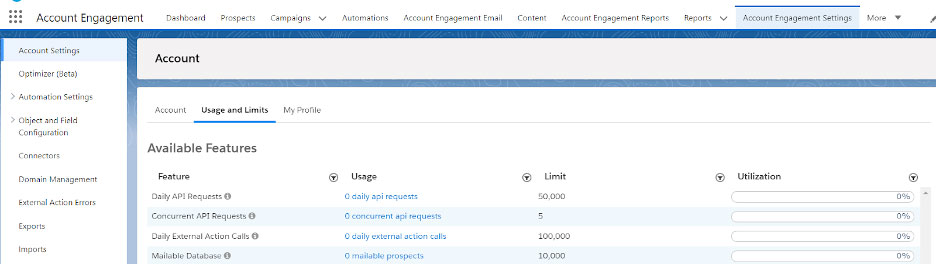
Next Steps
There’s lot of information in this blog, so let’s focus on the TL:DR next steps:
- Familiarize yourself with how Account Engagement defines a Marketable prospect and the fields used to manage the records
- Work with your marketing, sales and RevOps tech stack POC to determine criteria for retaining prospects
- Work with your marketing, sales and RevOps tech stack POC to determine criteria for deleting prospects
- Create a folder strategy for database cleanup assets
- Build Dynamic Lists based on Criteria for both retain and delete
Once you build and run your dynamic lists, you have a starting place for identifying the percentage of your database that meets your qualification for ‘deletion’. This is a great goal for determining how much work you have in front of you. The next step is to identify the path for cleanup: move to the recycle bin or create custom fields/processing to manage the data.
It’s all dependent on your organizational structure and requirements!
1In April 2022, Salesforce renamed Pardot to Marketing Cloud Account Engagement.







