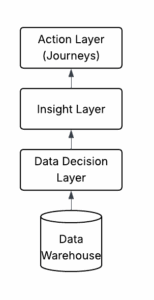Recently, I wrote a whitepaper to help MOPS teams make Marketo a Product Led Growth Powerhouse. Whether you use Marketo or not, a PLG motion requires a solid architecture that is quite different from the typical CRM+MAP binary star architecture that dominated from 2010-2020.
There is a lot to unpack about the perceived limitations of Marketo that lead operations teams to consider alternatives from Inflection to Braze or even building their own system.
There are ways to make Marketo, or any MAP, work with a PLG or freemium motion as long as there is a clear GTM motion in place. With that in mind, let’s consider how to design that motion and then the infrastructure behind it.
Marketo’s focus on Sales Led means there are limitations in data processing, insights, and real time communications. These limitations have weighed on Marketing Operations teams pressured to deliver enterprise Sales from high volume user data along with building out user centric onboarding programs, for example.
In response, a few companies took up the challenge for leveraging high volume, real-time data in a marketing context. Companies like Twilio Segment, Snowflake, and of course Adobe. Adobe’s focus is on a full scale “Experience Cloud” with a full platform. CDPs like Segment and Data Warehouses like Snowflake try to be the Source of Truth for marketing. And then next generation MAPs like Inflection and Braze take on PLG motion requirements directly.
So why use Marketo with PLG and Sales Led motions? The good news is Marketo absolutely can work with PLG! With the right architecture around Marketo, it becomes an even more powerful platform with product data to drive enterprise sales growth.
Marketo’s capabilities are still very much relevant to PLG and PLS motions—if you know how to use them.
Designing a PLG Motion
And why do you need that Product data available for GTM communications?
To optimize the funnel even more than you can today! Your product team has a treasure trove of first party data that could drive relevant, personal communications, feed an ML model for In Market Accounts, and predict upsell.
Marketing operations professionals have long realized the power of adding product data to Marketo to support PLG to Enterprise Sales motions, among other use cases. The challenge is that most companies built their Product separately from their Acquisition martech and sales tech stacks. Thus, all that juicy Product event and user data lives entirely separate from the GTM engine that powers revenue.
Most teams still aren’t fully leveraging that data in Marketo, let alone their GTM strategy.
There are two big challenges when attempting to unify the Strategy and the Data infrastructure to accelerate PLG and PLS.
- Do you have a GTM Strategy for each cohort or segment?
- Data infrastructure to run this at scale.
A Product Led Growth & Sales Architecture
Once you have a clear GTM motion, it’s time to build out the architecture.
Think of the architecture as a set of layers. Each layer has an important function and then you can add tools to act in those layers. Your stack likely has some or most of these layers across the business, but some of them may be siloed or not unified in a way that helps PLG and Marketo work together.
The Marketo Centric PLG Architecture
Many organizations treat Marketo as a CDP and Action orchestrator. While that did work in the 2010s for smaller database sizes, quite a few PLG businesses reached a limit with Marketo’s native data capabilities. With a PLG first architecture, Marketo becomes the orchestrator of communications and Sales actions, instead of a data bottleneck.
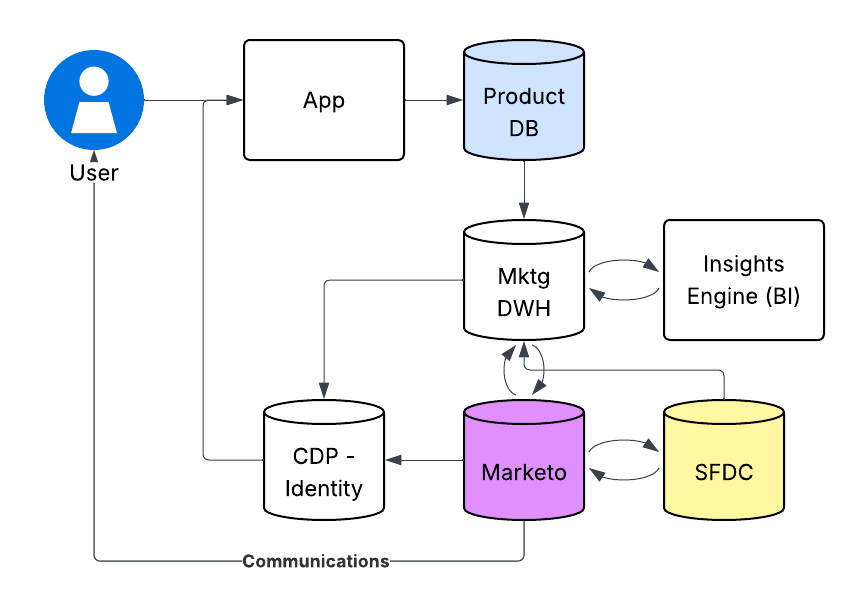
Figure 6. General architecture where Marketo drives the journey and actions.
Within the data warehouse and Marketo, you can leverage Custom Object relationships across siloes to feed into Marketo. Here is an example with User Event data as a custom object related to a Lead (User) and Response Data (Attribution data). Your ETL/Reverse ETL can process these relationships and insert them into Marketo with the Bulk API or real time API, depending on the need.
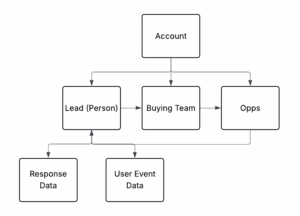
Figure 7. Example of data object relationships in Marketo with Custom User Data.
Building the PLG Engine with Marketo
Marketo, at its core, is a workflow engine. It just so happens to have flow steps mostly related to marketing use cases or actions. PLG product managers tend to recreate parts of this engine in the Product instead of outsourcing it to Marketo.
Product lifecycle and user lifecycle data can drive related communications using Marketo at scale. And you don’t need to spend Product engineering cycles on reinventing the wheel in your Product.
For example, Marketo excels at:
- Lifecycle Engine and Stage management
- GTM Workflow Management – handoffs between systems and teams
- API integrations for data and communications
- Webhooks
- CRM Sync to manage sales workflow
- Custom Objects for unique data
- Custom Activity Log for all sorts of data
Here’s an example of how to leverage Marketo’s native integrations for omnichannel orchestration with the rest of the Adobe stack.
In the past two years, Marketo has released features that make PLG with Marketo more compelling, resolving data bottlenecks as well as order of operations challenges. These four upgrades enable PLG on Marketo:
- Self Service Flow Steps – build your own actions based on anything!
- Email sending velocity has increased in scale.
- Executable Campaigns better manage order of operations for Lifecycle Management among others.
- AEP Data Streams for audience creation and flows.
Tradeoffs when Using Marketo with Product Data
As with any platform, there are limitations with Marketo, tradeoffs that are inherent in product choice and technical limits. Marketo’s recent upgrades do have limitations that can be managed with the right architecture.
The good news is Marketo is quite extensible for nearly every situation with its powerful API and inherent workflow management. And with careful systems analysis, most “limits” are not blockers to success.
Ultimately, the requirements of the business in the next 1-3 years should drive decisions on how to use Marketo for your PLG motions. Ask good questions of all stakeholders so you can match needs against Marketo’s capabilities.
Marketo Limitations and Considerations
These limits are based upon the documentation. Marketo does offer paid upgrades for certain features.
| Capability | Why it matters | Best practice | To consider | Operational Limits |
|---|---|---|---|---|
| REST API | The powerhouse to tie marketo to databases and other communication tools | Use it for everything | Data volumes Real time limits for high speed, high vol needs |
1MB per request Requests/second=5,000 Objects/day=10M |
| Munchkin API | Track and leverage real time web or product activity and trigger actions | Tie attribution and actions from Anonymous Users to Known User, especially for custom CMS. | When to customize. Can you use this data elsewhere like a Visit Stack? | May need custom scripts for unique situations. |
| Bulk Extract | Export activity and people data to data warehouse or CDP for joining to existing user data and analysis. | 1/day or 1/week to capturing rolling updates in 31 day span | Quota size may mean diff job creation and rolling exports | Concurrent Jobs=2 Max Queue=10 jobs Default Size=500MB (can pay for more) Max Time Span=31 days |
| Webhooks | Embed an action external to Marketo within a workflow and receive data back in API | Lead enrichment, field math | Speed and package limits mean this isn’t ideal for PLG | Must be triggered. Serial – one at a time. Marketo Trigger queue and third party response times. hard to debug |
| CRM Sync/SFDC Native Sync | Push critical triggers and data to Salespeople when model determines it. | Push key data to sfdc | Does sales need ALL the data? Probably not. | 10k/hr record throughput Buying teams needs custom builds |
| SFDC Custom Objects | Add SFDC Object | Near Real Time Data dependent on CRM | Usually not real time | CRM sync throughput may cause disconnects in driving programs |
| Custom Objects | Bring user data and relationships as needed to Marketo | Non real time user data, product SKU lists, etc | Usually not real time | REST API limits 100MB per Import max 10 Custom Objects per Instance 10M records max 49 fields per object |
| Custom Activity Log | Create a log entry for a Lead with unique information and enable real time triggers | External comm tool like Web Chat adds key chat data then trigger follow up | May not always be real time enough, custom object may be better | API limits, third party integration limits. |
| Basic CDP/DWH | Stores a lot of records by email address | Marketo should have active or recent data | Deleting inactive records;Injecting new or active data based on business rules | Cost of Storage Data processing slows as Marketo database grows |
Bottom Line: Marketo Works for PLG–if you prepare
The bottom line: Marketo has been PLG ready since almost the start. It’s all about how you use it. Marketo has only gotten better at enabling the demands of a PLG user focused motion in the past five years. When coupled with existing Product Led Sales and Enterprise Sales motions, you have a massive revenue machine at your fingertips.