The primary building block for any marketing initiative is content. We, marketers, thrive on content—but this post is not specifically about content. It’s about capturing leads that are interested in that content by establishing a scalable Marketo content program template in your Marketo instance.
At Etumos, we’ve created a template that can handle any type of content thrown at us – eBook, whitepaper, video – you name it. This post will dive into:
- Defining your Content Program Experience
- Tokenizing a Content Program Template
- Expediting your SLA process
- Improving Conversion
1) Defining your Content Program Experience
The success of a content program usually begins with form submission. Any content that is gated should have a channel of “Content” or something similar. At Etumos, we use 2 progression steps for our Content channel, shown below:
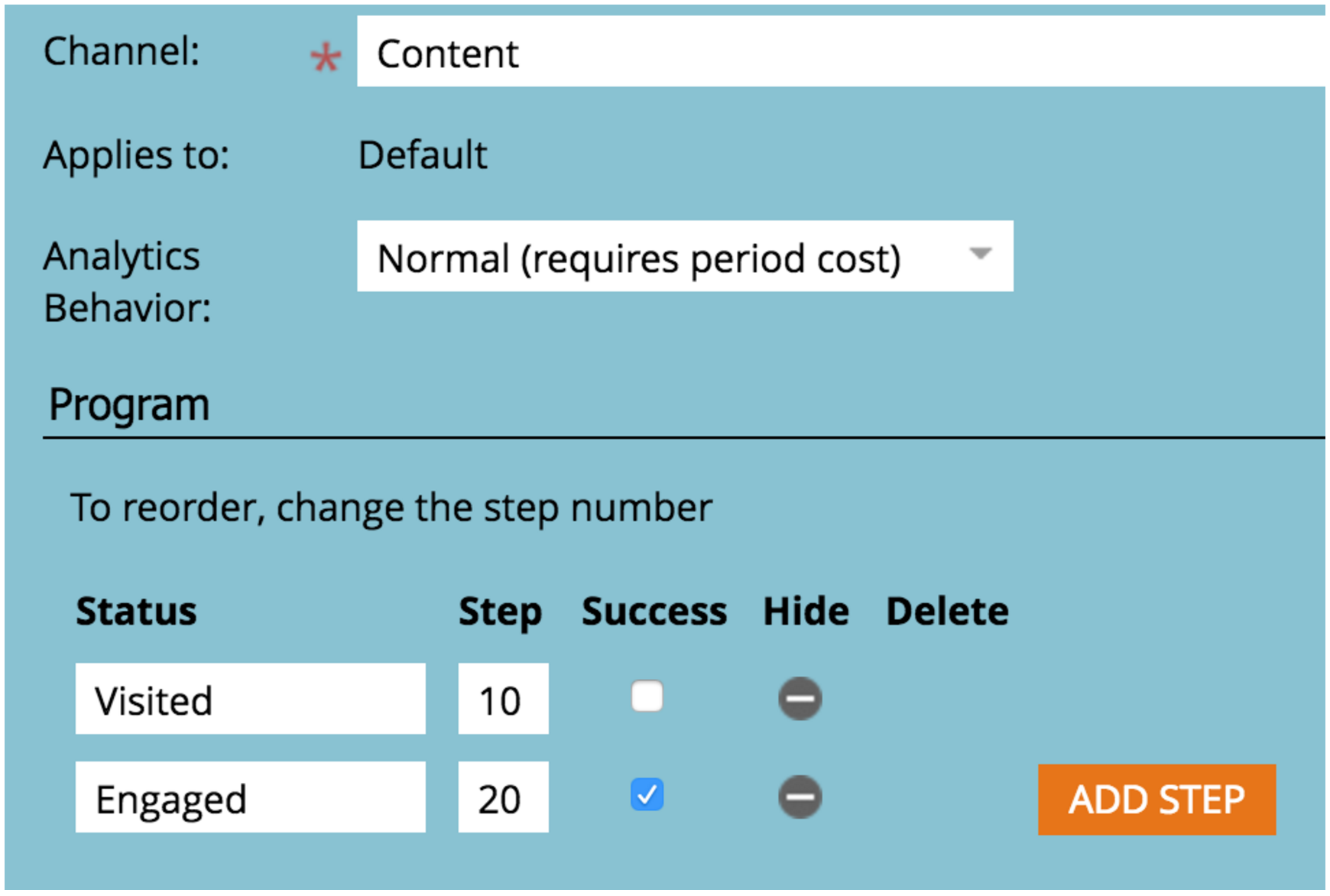
You’ll want to make sure you check “Engaged” – or whatever your status is for a form fill – as a success. Once that is done, you can move on to identifying the program elements you’ll need for a content program template. At Etumos, our Marketo content programs contain the following elements:
- Trigger Campaigns (3): Progression Campaigns ( Visited and Engaged) and Send Auto-Response
- Emails: Auto Responder
- Landing pages (2): Landing page, and Thank you page
- Lists: Downloaded
- Reports: Email Performance, Landing Page Performance
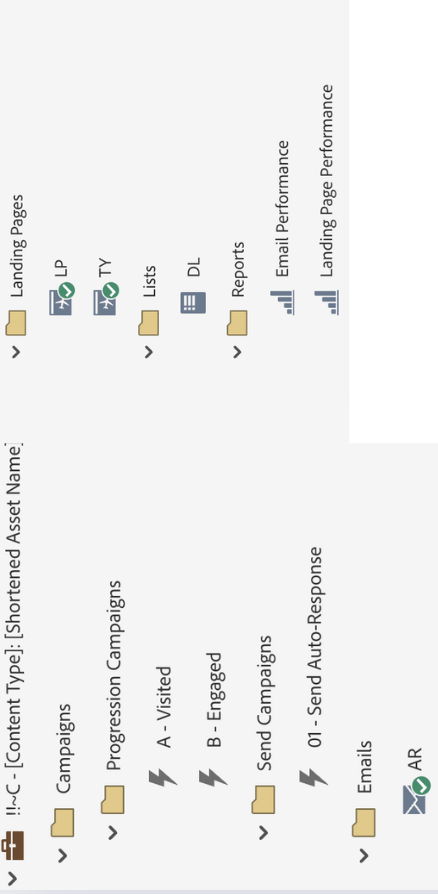
It is best practice to use one global form from your Design Studio on your landing page for this type of program, as it reduces the forms you build for each content program (most of which will likely be the same!).
One benefit of adding leads to static download lists in these content programs is the ability to use the “add to list” activity as a trigger for operational persona or product interest profiling programs. By aligning your content with profiling categories (e.g., personas, products, pain points), profiling programs can be triggered whenever leads are added to a content program’s static download list.
And if you want to go the extra mile, you can structure your DL list naming in a way to automate this process.
(For more information about profiling programs and best-practice lead scoring, read about ARC scoring from a previous blog post.)
An advanced feature you could incorporate into this template is utilizing a global auto-response email in Design Studio that is called by each of your content programs. Using local program tokens, you’ll be able to curtail every auto-response email to the content the lead downloads.
2) Tokenizing a Content Program Template
Creating a token framework that is general enough to apply to any content type will allow you to update the information needed for any new content program you’re building at the program level, saving you an enormous amount of customization time. Very little editing in your actual assets will be needed, if at all.
Here’s a look at some of the tokens we use here at Etumos for content programs:
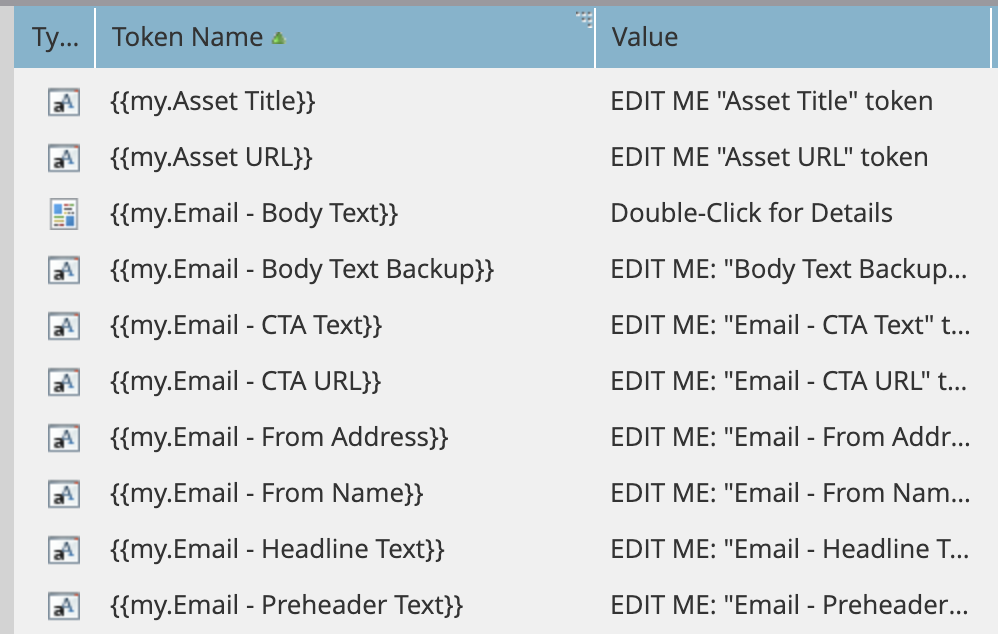
If you’re looking to expedite the process, even more, you could tokenize some elements at the folder level.
For example, take the above token “{{my.Content – LP_CTA Text}}”. Let’s say for all eBooks you want the CTA button to read “Download eBook” and for videos you want it to read “Watch video.” If you manage this token at the folder level (one folder for all eBooks and one folder for all videos), then any program you build within the folder will inherit the token value specified at the folder level. This is also really handy if you decide to change that button text for all assets currently live on your website! You’ll just have to update the token once, and the change is pushed live without having to edit the token in each program. You’ve just cut down on one program level token!
3) Expediting your SLA process
Once you have your token framework in place, you’ve actually done more than half the work in streamlining your SLA process. If you have Marketing Managers asking for content programs for recently created content, then you’ll need information for all of the above tokens in order to create the necessary assets.
You can create a simple word document for all content program requests that come through the door. We recommend providing a word document for Marketing Managers to submit as part of their request process. The content request doc should contain the token name (for your reference), a brief description of the token, and guidelines for what text, links or images need to be provided. The advantages of using an approach like this are twofold — (1) it will decrease build time, as you’ll have every necessary element from the request form, and (2) it will define the elements that Marketing Managers can customize, which will give your asset library a consistent look and feel.
Below is an example content request form:
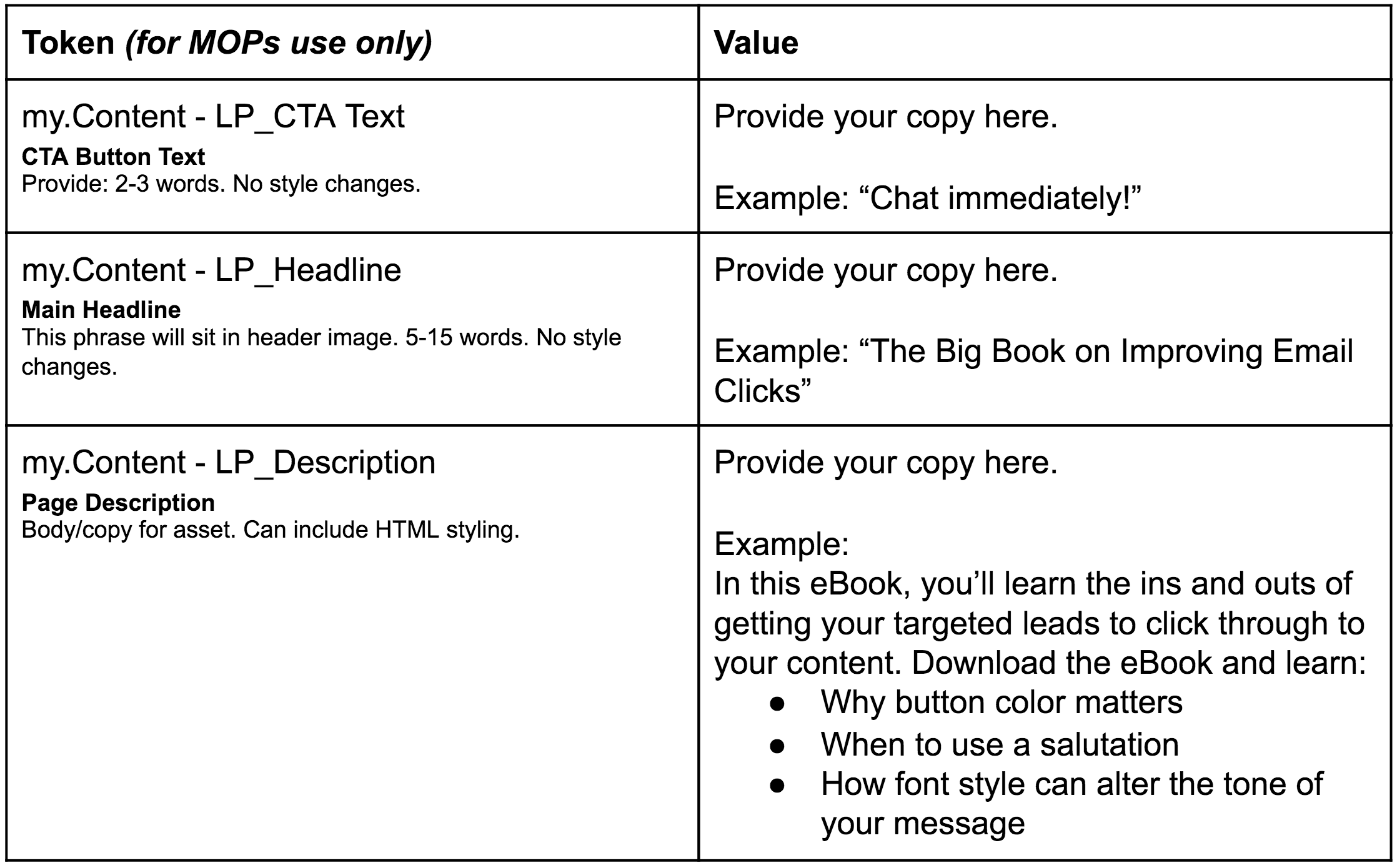
4) Improving Conversion
Once the content program is built, you’ll be ready to test and improve your asset’s performance. The list is endless – from headline to body copy, to the number of fields in your form – there’s always an element that can be tested to continue to improve landing page conversion. Once you’ve identified what you’d like to test, there are a couple of ways to go about it. You can use Marketo’s out-of-the-box A/B testing capabilities or create a second landing page and use a random sample to divide which landing page your leads are sent to in an email promotion. Include Marketing Managers in the testing process by providing space in your content request doc for them to specify tests they would like to run.
And there you have it! You now have the key elements needed to begin architecting your very own content program template in Marketo.
What’s next after the Marketo Content Program Template? Stay tuned…
Keep an eye out for the Etumos Guide to Program Templates, due to come out in the next few weeks. In the guide, you’ll not only see this content program template explained in further detail, but program templates for webinars, events, list import, email cast, and much more. Leave a comment below if you have questions about the contents of this article, and as always feel free to contact Etumos if you’re looking for help setting up program templates in your instance.
Did you miss our other Marketo program template posts? Be sure to check out our Webinar Program Template or the Event Program Template posted last month on our blog!







