Most marketing departments begin or augment their demand generation efforts with list acquisition. Clearly marking these leads in your Marketo instance and tracking their future engagement is essential to making the most out-of-list purchases. We’ve helped our clients successfully automate this process with a Marketo List Acquisition template.
At Etumos, we’ve created a template with the ability to manage and track leads throughout their life from a list acquisition. In this post, you’ll discover:
- Defining Success of a List Acquired Lead
- Key Elements for Program Creation
- Import Methods & Evaluating Vendors
1) Defining Success of a List Acquired Lead
A lead that originates in your instance from a list purchase is going to be relatively cold. They may have heard of your brand, but they haven’t engaged with any of your gated resources to date. Determining the performance of your list acquisition vendor is dependent on a few things, some of which could be the accuracy of the lead data supplied by your vendor. It could also be the cadence of the nurture program the lead is dropped into. Whatever your method of creating traction with these cold leads, you’ll want to define what it means when they become engaged.
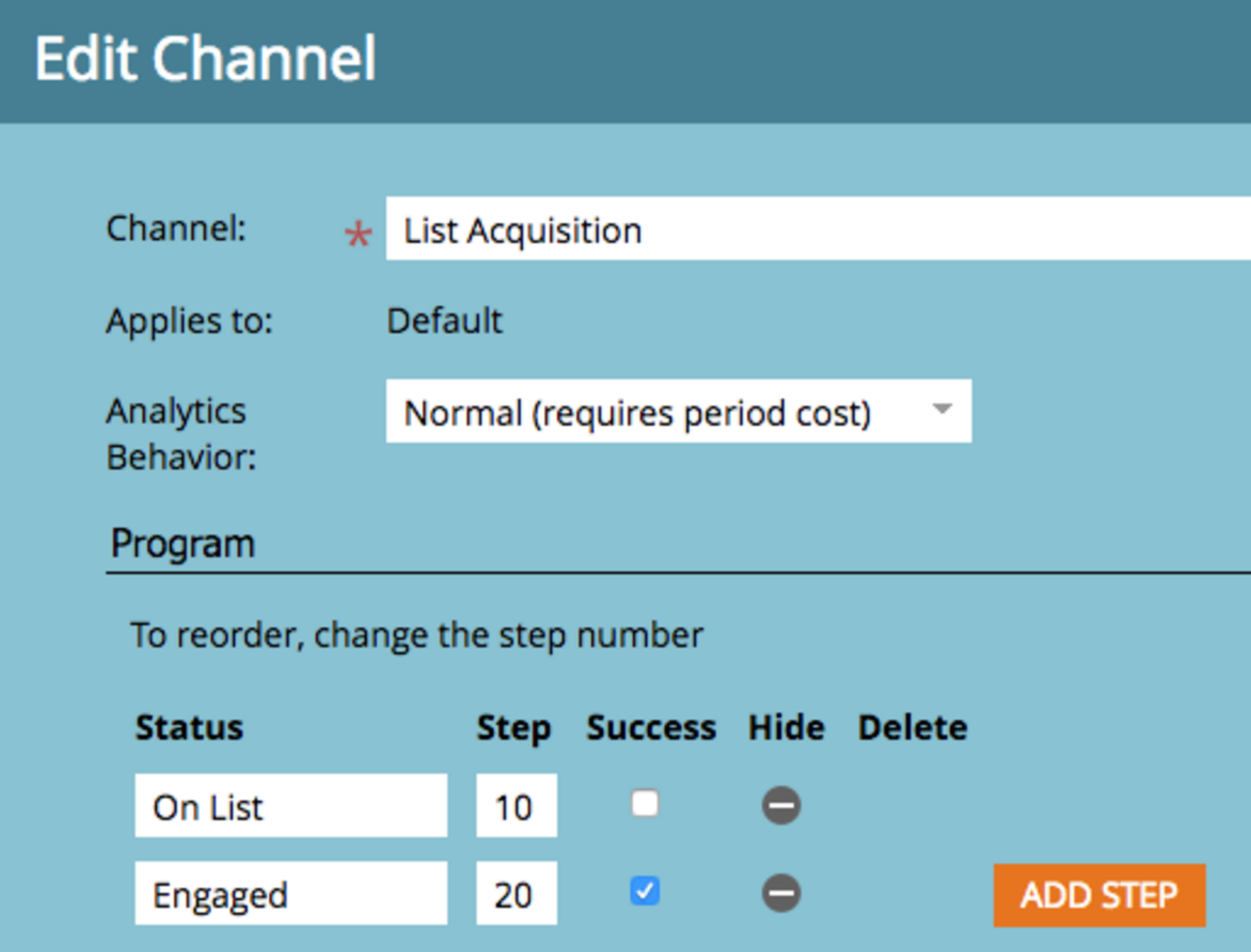
At Etumos, we use 2 progression steps in our List Acquisition (“LA”) channel. You’ll want to make sure you check “Engaged” as a success. But more importantly, you’ll want to identify what it means to be engaged. We consider an LA lead to be engaged when they have clicked any link in any email or visited any page on our website. Once this happens, the lead is moved from “On List” to “Engaged.” Defining and tracking this kind of behavior is essential to not only audit the performance of your vendors (we’ll touch on this topic later) and better spend your LA money, but also to evaluate your nurture strategy. But first, you must define it!
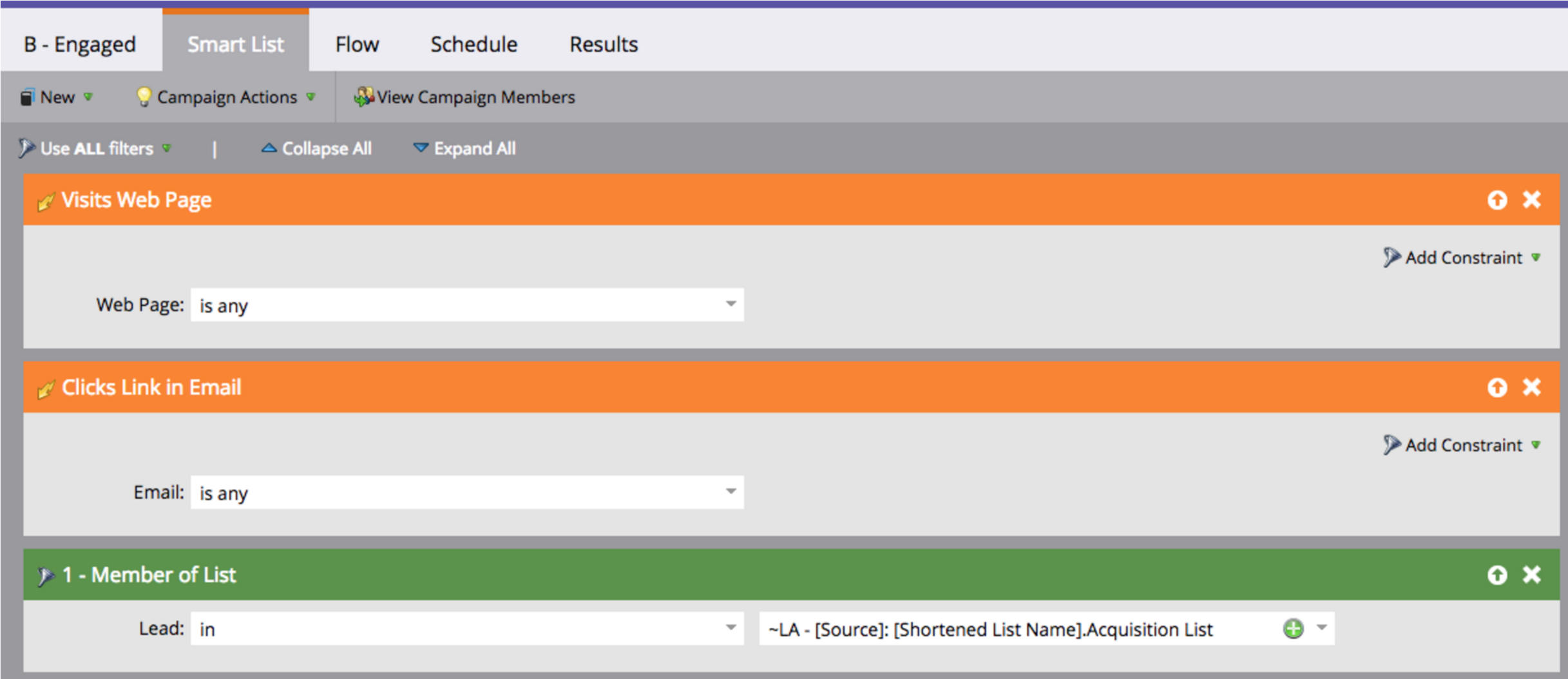
2) Key Elements for Program Creation
Once that is done, you can move on to building the elements you’ll need for a list acquisition program template. At Etumos, our list acquisition program contains the following elements:
- 1 list (Acquisition List)
- 2 smart campaigns (On list, engaged)
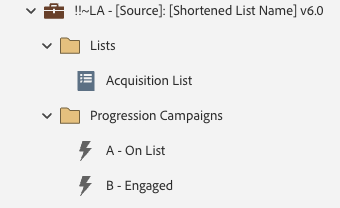
As you can see, the elements needed are minimal. And no tokens are needed! Your time will be spent defining the logic for the “B – Engaged” smart campaign.
3) Import Methods & Evaluating Vendors
Manual upload of lists into Marketo is the most common method of import. Another method we see used is imported by way of direct API. The vendor you are working with will be able to confirm if a direct API is possible. If it is, the only change you’ll want to make it to the “A – On List” smart campaign. The trigger should listen for the API call, and not for a “lead added to list” trigger.
When evaluating list acquisition vendors, we recommend using a program performance report to identify which vendors are delivering a high volume of “Engaged” leads. Taking this a step further, you can input the period cost for each vendor on the local program level, and then filter by a specific period (month of April, for example) so you’re able to see which vendor is delivering the most qualified leads on a cost per lead (CPL) basis within whatever month you’re reporting on.
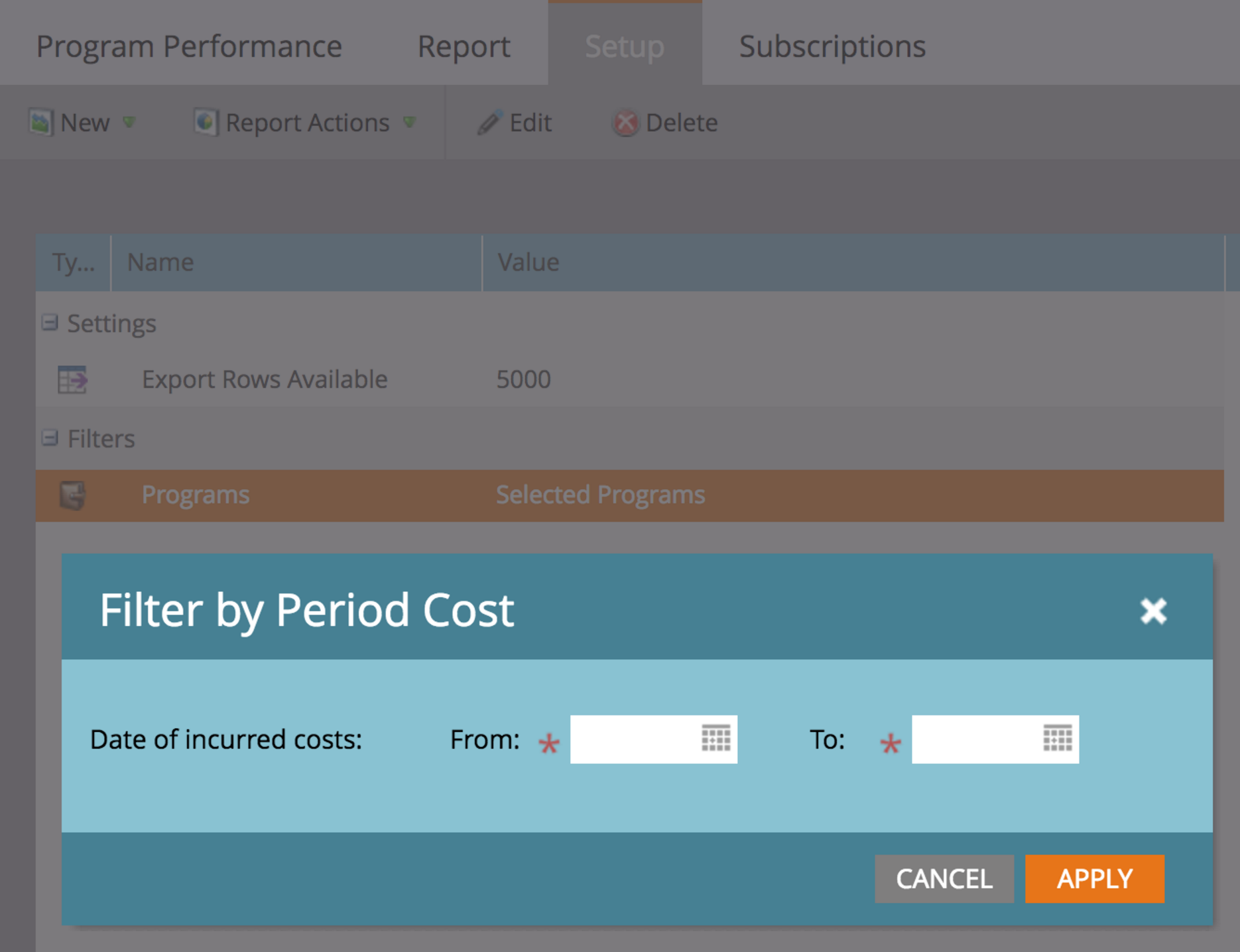
And there you have it! You now have the key elements needed to begin architecting your very own list acquisition program template in Marketo.
What’s next after List Acquisition Program Templates? Stay tuned…
Keep an eye out for the Etumos Guide to Program Templates, due to come out in the next few days! In the guide, you’ll not only see event templates explained in further detail, but program templates for webinars, content, event, email cast, and much more. Leave a comment below if you have questions about the contents of this article, and as always feel free to contact Etumos if you’re looking for help setting up program templates in your instance.
Did you miss our other Marketo program template posts? Be sure to check out our Webinar Program Template or the Event Program Template.







