Still just mining for support tickets?
We need to talk about your web chat.
For years, we saw web chat as a tool for support and sales. We install a widget, staff it with agents or a bot, and measure success by tickets closed. We have perfected the art of using web chat to solve individual customer problems. But we are missing the bigger picture.
The hidden value of your web chat comes from the data in those conversations. Every day, your customers tell you what they want in their own words. They reveal what is confusing, where your product shines, and where your competitors are winning.
Are you listening, or are you just closing tickets?
From Web Chat Support to Business Intelligence
Traditional metrics like response time measure past performance. To guide your future strategy, you need to look deeper.
The big shift is to see every chat transcript as a rich data point. When you analyze this data, you gain powerful insights. This process transforms your chat platform into a business intelligence engine.
Uncovering Insights from Your Web Chat Logs
When you analyze chats at scale, amazing patterns emerge.
- Product Gaps. Are people asking for a specific feature? Your chat logs function as a real-time product roadmap.
- Marketing Friction. When hundreds of chats focus on your pricing page, it reveals a friction point in your marketing message.
- Competitive Intelligence. Customers often mention your competition. This gives you a real-world view of your position in the market.
- Emerging Trends. Sentiment analysis can flag growing frustration early. This allows you to be proactive and save customers before they leave.
- Net Promoter Score (NPS) Insights. Chat logs are a goldmine for understanding customer frustration. By identifying the most common issues that lead to a poor experience, you can prioritize fixes that directly improve customer satisfaction and boost your NPS.
- Revenue Growth in E-commerce & PLG. For Product-Led Growth (PLG) companies, chat logs reveal where users get stuck in your free trial, helping you fix friction points and improve conversion to paid plans. For e-commerce, they pinpoint the exact causes of cart abandonment, from shipping questions to checkout issues, giving you clear opportunities to increase revenue.
How to Access Your Chat Transcripts in Marketo Engage
Before you can analyze a transcript, you need to find it. You can obtain access to the full transcript for any individual conversation directly within Marketo Engage.
The entire history of a conversation is stored as an activity on the lead’s record. Here’s how to get it:
- Find a Lead: Navigate to a person record in your Marketo database that you know has interacted with Dynamic Chat.
- View the Activity Log: Go to the “Activity Log” tab for that person. You can see a visual example of what this looks like in this tutorial video from Adobe’s official documentation.
- Locate the Chat Activity: Look for an activity named “Engaged with a Dialogue.”
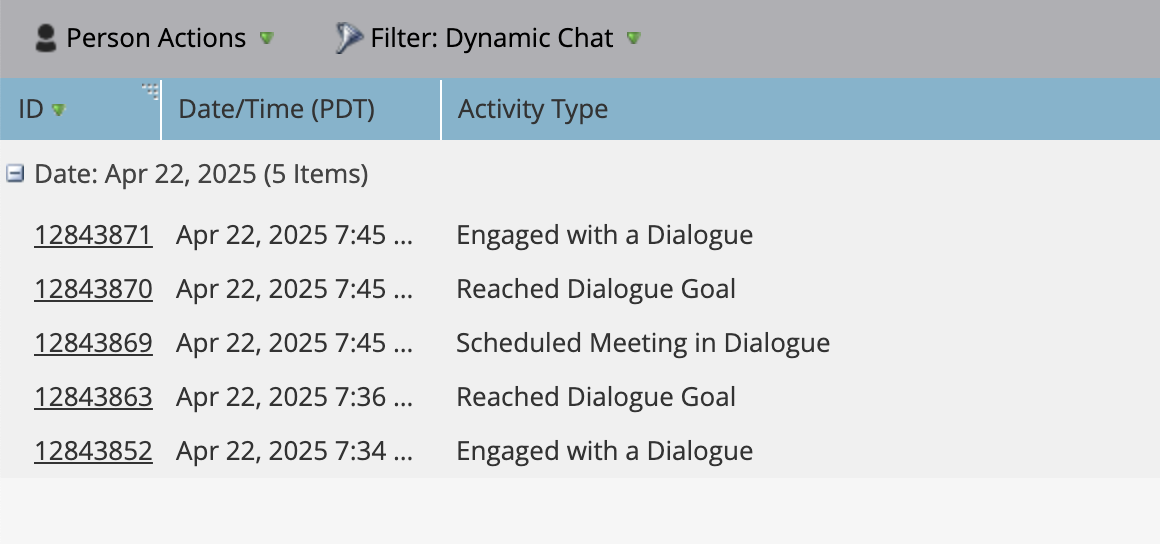
- Open the Activity Detail: Within the activity details, you will find a link (often called “Conversation Transcript”). Click this link to open the full conversation in a new window, hosted in Adobe Experience Cloud. You can then copy the text from this window for your analysis.
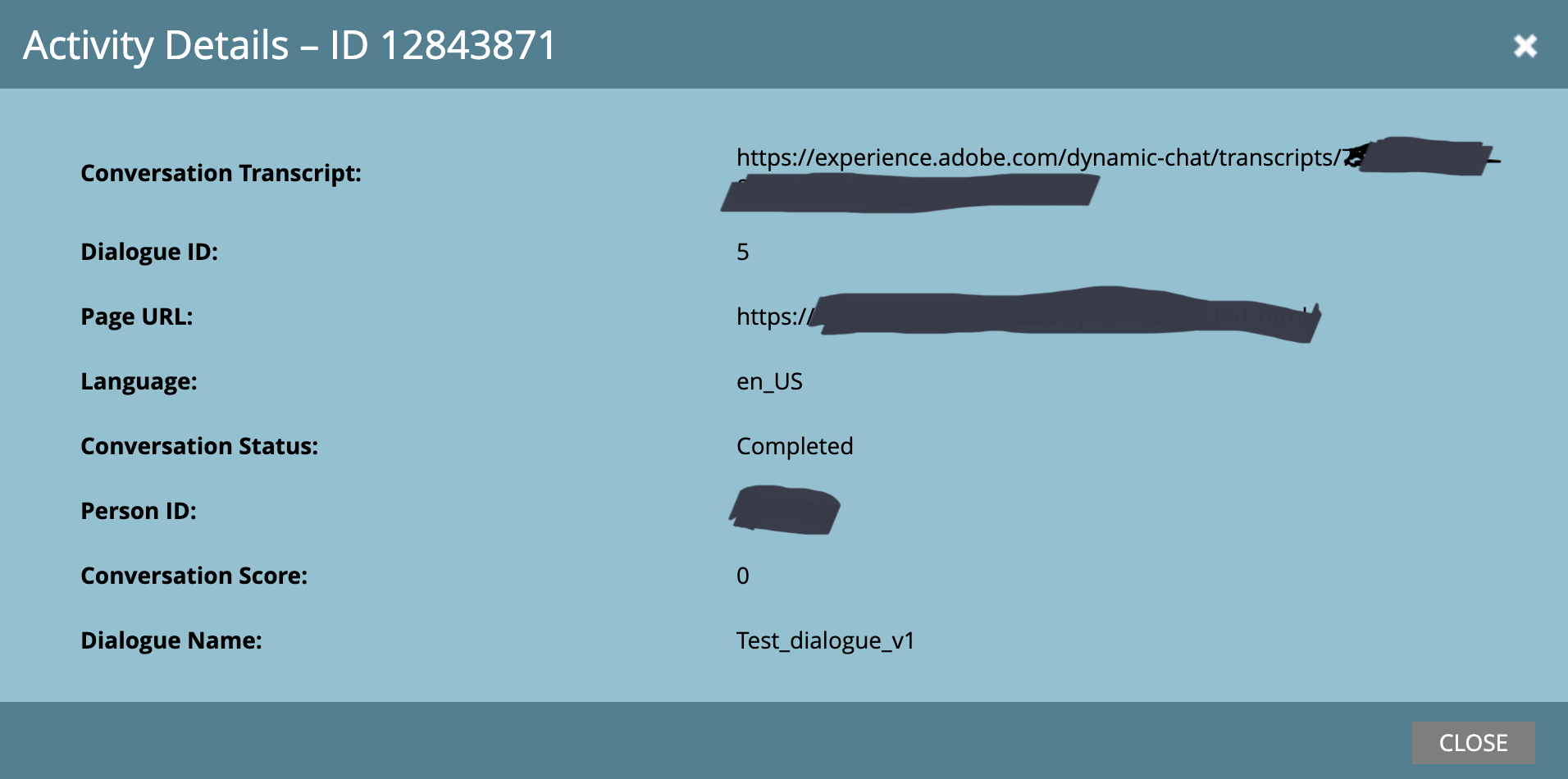
For a more detailed look at the types of data captured, review the official documentation on Dynamic Chat Activities.
Mining Your Transcripts for Actionable Insights
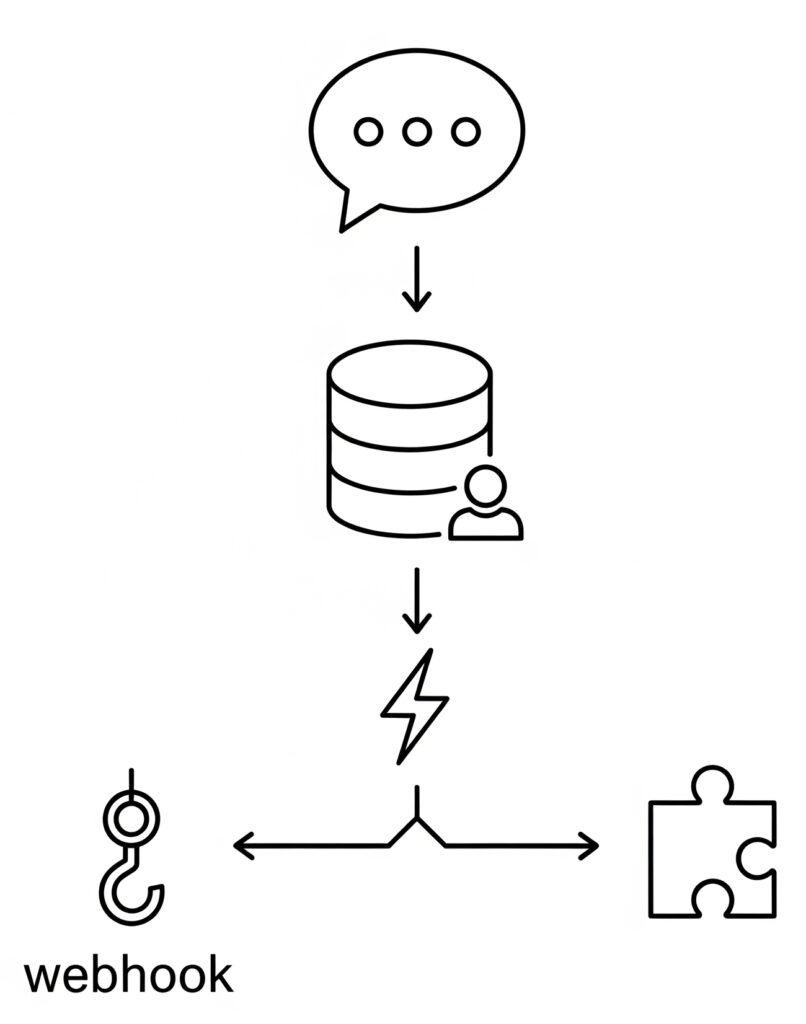
Once you have the transcripts, how do you “mine” them? Here are three approaches, from manual to fully automated.
1. Manual Analysis with AI Tools (like ChatGPT)
For quick analysis of individual conversations, you can use an LLM. Simply follow the steps in the section above to find, open, and copy the full chat transcript, then paste it into any GenAI tool with one of the following prompts:
Prompts to Uncover Hidden Insights:
- For Product Teams: “Analyze this chat transcript. Identify and list any feature requests, product feedback, or mentions of missing capabilities.”
- For Marketing Teams: “Review this transcript. What was the customer’s primary point of confusion? Identify any questions related to our pricing, packaging, or marketing claims.”
- For Sales & Competitive Intel: “Scan this conversation for any mention of our competitors or objections to pricing. Summarize the customer’s main goal and whether it was achieved.”
2. Automated Analysis within Marketo
For real-time, automated analysis, you can use Marketo’s automation tools to connect with an external AI service.
- The Documented Method: Webhook + REST API
This advanced method allows for the complete automation of chat analysis.- A Smart Campaign triggers on the “Engaged with a Dialogue” activity.
- A Webhook in the flow sends the Lead ID to a middle-layer service (like AWS Lambda or a custom application).
- That service immediately calls the Marketo REST API to fetch the full activity history for that lead, using the official Get Lead Activities endpoint. This call retrieves the link to the chat transcript.
- The service must then access that URL to get the full text of the transcript.
- The service sends the transcript to an LLM for analysis and receives the response.
- Finally, the service makes a second API call to update the lead record in Marketo with the LLM’s output.
- The Scalable & Reusable Method (Self-Service Flow Step)
For teams that want to use this process regularly, a developer can package the entire Webhook + API workflow described above into a Self-Service Flow Step. This creates a simple, custom drag-and-drop tile in the Flow Actions menu, allowing any marketer on the team to automate chat analysis without needing technical expertise.
3. Scalable Analysis for Big-Picture Trends
To analyze your entire set of chat transcripts in bulk, you need a technical, automated approach that connects Marketo’s API with an LLM’s API. This is a task for a developer or a technical marketing operations professional. Here’s the high-level process they would follow.
- Export Transcripts with the Marketo Bulk Extract API
First, you need to get all the chat data out of Marketo. Marketo has a Bulk Extract API specifically for exporting large volumes of data. A developer writes a script to create a job specifying the “Engaged with a Dialogue” activity and a date range. The result is a link to download a large file (usually a CSV) containing all the transcripts from that period. - Analyze Transcripts Programmatically with an LLM API
Next, you send this data to the LLM for analysis using its API. A developer writes a script that reads the exported file, and for each transcript, sends an API request to the LLM using one of the prompts from above. The script receives the structured response (e.g., “Sales Inquiry”) and stores it. - Store and Visualize the Results
Finally, the script saves all the LLM’s responses into a structured format, like a new CSV file or a database. This final, structured file can be uploaded to a Business Intelligence (BI) tool like Power BI, Tableau, or Google Looker Studio to create dashboards and find big-picture trends.
Driving Growth with Marketo Engage and Dynamic Chat
For marketers in the Adobe ecosystem, this is very achievable. The combination of Marketo Engage and Dynamic Chat provides a powerful toolkit. Here is how you can use this integration.
- Hyper-Personalization. Greet returning leads by name. Reference their past activities using your Marketo data.
- Account-Based Targeting. Create unique chat flows for your Target Account Lists. The connection is made through two primary methods:
- Known Visitor Identification: When a known lead from a target company visits your site, Marketo’s cookie identifies them. Dynamic Chat knows the lead belongs to a target account and can show them a personalized chat experience.
- Anonymous Visitor Identification: When an unknown visitor arrives, Marketo uses a reverse-IP lookup to match their IP address to a company name. If that company is on your Target Account List, Dynamic Chat can trigger a specific chat flow designed for that account.
- Conversational Forms. Turn a static “Thank You” page into an interactive conversation.
- Accelerate the Sales Cycle. Let qualified leads book meetings directly in the chat window.
- Cross-Channel Integration. Use chat engagement as a trigger in Marketo Smart Campaigns.
Implementing Your Chat Strategy with a Marketing Ops Partner
A successful chat strategy requires both technical expertise and strategic vision. This is where a marketing operations consultancy can make all the difference.
- Strategic Blueprinting. They help you build a comprehensive roadmap for your conversational marketing.
- Seamless Implementation. Their experts focus on the deep, correct integration of your tools.
- Crafting Intelligent Dialogues. They help you design smart, personalized conversations that guide visitors to the right action.
- Measurement and Optimization. They build the reports you need to track success using tools like the Dynamic Chat Analytics Dashboards.
Your Next Step: Maximizing Web Chat ROI
You already own powerful tools. Turning on the technology is only the first step. To get real value, you need a strategy and a partner.
Shift your perspective. See your web chat as the goldmine of customer insights it truly is.
Ready to get more from your Marketo Engage investment? Use our contact form here on our website to connect with our experts. We can help you build a conversational marketing strategy that drives real results.







