The first mistake companies often make when implementing new technologies is building those systems out to meet today’s needs. Creating organizational efficiencies in Account Engagement starts with anticipating the needs your marketing operations team will face three years from now. The next step is translating your future needs into the organization, architecture and governance of your Account Engagement instance.
Before we get into the key considerations that inform platform configuration, let’s talk about a set of development attributes that you can use to guide your team’s decision making today to set up an instance that will scale as your organization grows.
SCRIM
In order to ensure your Account Engagement system is set up for success, it’s important to keep a few key words top of mind: Scalable, Clear, Robust, Intelligent and Modular (we use the acronym SCRIM), which is Etumos’ approach to all our solutions. Keeping SCRIM top of mind as you build in Account Engagement will ensure you’re planning for the future.
As you add users, create marketing campaigns, expand your reach, and target new audiences, think about a year from now, or three years from now. Ask yourself:
- How many more users will you have and what will they need?
- Will your marketing efforts double? Triple? Will you be supporting additional teams, brands, or business units?
- Are you architecting automations and campaigns in a clear way that new users will understand?
- Have you accounted for potential changes by creating a robust architecture?
- Is everything you are building clear in its purpose?
By asking yourself these questions, you can start to see how the SCRIM methodology can set you up for success now and in the future.
Team Structure: Setting Permissions
The first step in building your Account Engagement instance for scale is user access. Identifying who needs access and why will ensure control over Account Engagement access to prevent any potential mishaps in the build that could hinder your team’s ability to be agile and generate revenue. This is accomplished by aligning users to roles, groups, and folder structure. Users are given explicit permission through the role assigned asset, in order to view, edit, create, etc.
Account Engagement does provide four default roles. But before assigning roles, consider your specific needs and identify when the parameters for the default roles aren’t enough and create custom roles. Account Engagement’s custom roles and user permissions allow you to define your team’s access as you plan to scale within Account Engagement. When thinking about your custom roles, consider the following:
- Who is the user?
- How will this user need to use Account Engagement?
- What type of module access does the user need?
Once every user is assigned a role, you can group them together. Groups allow Account Engagement administrators to customize access at the folder level for each of the Account Engagement sections. The folders in use should align with your marketing team structure so each team member within a group has access to only what they need. For example:
- Do you have one global team who markets in all regions?
- Do you have regional teams who only market locally?
- Is platform administration managed by a separate operations team or by a subset of marketers?
Once you’ve defined your user roles, you can group similar user types together and then set folder permissions for each use group. In our experience, administrators have access to everything in the instance while marketing managers have access only to the marketing activities folder applicable to their responsibilities – either global or local by region. But don’t get too carried away with folders – less is more to ensure efficient navigation and to remain within the 16 level folder limit.
Below are two examples of folder access in a Account Engagement instance with a global team.
First, a group of administrators have access to everything in the instance:
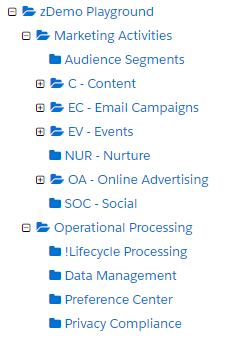
Then, a group of marketers only have access to the marketing activities being run in Account Engagement:
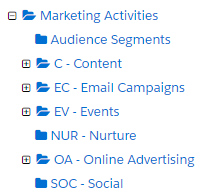
Folders and naming are a big part of getting the most of your Account Engagement instance. There are a lot of moving parts and several considerations to ensure an efficient and scalable instance. To learn more about these components and best practices for folder structure, download our Guide to Organization and Naming in Account Engagement.
With Reporting in Mind
Once users’ roles are defined and top-level folder structure outlined to control access, it’s time to think about marketing strategy and future growth based on your reporting needs. Outlining KPIs for all reporting levels will inform how the rest of your Account Engagement instance is structured.
The first consideration is identifying where you go to market. Being able to easily report on initiatives within channels as well as across channels is paramount to identifying initiatives which are the most lucrative in order to maximize future spend. Which mediums or channels are in use today or are planned to be used in the future?
Centralizing your folder structure and naming convention around channels supports reporting and needed clarity for building. Beyond channel, understanding additional needs for slicing data will help further define your folders and the naming convention components. For example, if you need to report on specific regional campaigns – EMEA vs, NAMER – including a geo component in your initiative names will make it possible to filter on these campaigns separately.
Once you have defined the KPIs and the associated naming components, expanding the method into the campaign assets e.g. emails, forms, and landing pages, creates additional efficiencies for search, build, and reporting.







